 TeleRead community member Lee Fyock, one of the pioneers of the e-book business, as a software guy at Palm, made a first-class suggestion the other day.
TeleRead community member Lee Fyock, one of the pioneers of the e-book business, as a software guy at Palm, made a first-class suggestion the other day.
"It’d be great,” Lee wrote of TeleRead, “if the articles ‘stuck around’ on the site, perhaps on a sidebar, rather than immediately scrolling off, never to be seen if I don’t visit the site thrice a day."
Done, Lee. Scroll down, and in the right sidebar you’ll be able to see links to the 50 most recent TeleRead posts. Just click on the word “Latest.” Suddenly the whole list will pop up if you don’t see it already.
We’ll cut the 50 back sharply if that number slows down the site too much, especially for mobile users. At least when I used Chrome on a cell phone, however, I saw TeleRead’s standard mobile view without the list of the 50 posts even showing. Even in a desktop view, the speed was acceptable with TeleRead accessed via a not-so-blazingly-fast WiFi hotspot from Comcast.
As a bonus, if you click on Comments in the same widget, you’ll see the posts that have drawn the most comments over the years.
So, gang, what do you think? Whether you love or hate this experiment, let us know. The fact that TeleRead is now running on a faster server just might make it doable.
Tip for commenters: Want to find an old thread in which you participated—perhaps to make yet another comment? Via the 50-post feature, you can more easily locate the original post and the comments below it.
Update, 12:28 p.m., June 7: The home page slowed down too much during the day (I installed the plugin in the evening). So I’ve cut the number of items to 50 from the 100 mentioned in the first version of this post.




















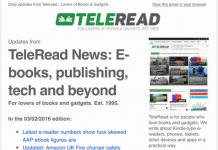













I’m using that same plugin, only I’m also using the popular tab as well. You should turn that one on; it’s useful.
Absolutely, Nate. Great minds think…
I could be wrong, but I believe that requires another plug-in to work with. On the way in the next week or so.
David
You’re right, it does require the WP Jetpack plugin.
You might want to wait to install that until you have the rest of the bugs worked out; it can be a resource hog.