This post is designed to give you a concise, yet comprehensive preview of most important free tools you can pick up to publish and promote your e-books. I hope it will help you discover the ones, which in a best possible way fit your author profile and personal needs.
I’ll update the list frequently. It’s planned to be a one-stop place with all what’s available for free and worth getting your attention. For info about updates of this post, please follow me or add me to a list on Twitter.
The most obvious choices like blogging platforms or social media networks are not included. I wanted to focus on less popular tools. Even so, I’m aware the list is not complete. It will never be, as new tools take off every day.Please share your tips, ideas and feedback either on Twitter or in the comment section below.
To prepare this post I’ve been using useful information found on the following blogs: The Bubble Cow, Marketing Tips for Authors, The Creative Penn, The Book Designer, Publetariat, Authors Tools Blog, Author Tech Tips, Inkygirl andThe Bookwright.
Use links below to quickly jump to the section you’re mostly interested in.
Writing and editing – tools, which can help you better write and edit your book
Design – how to easily prepare a cover of a book; go try it, it’s easier than you think
Formats and conversion – tools to convert and prepare books in desired file formats
Publishing – a list of the best self-publishing platforms
Online presence – what you need to effectively promote and sell your books
Reader engagement – tools to engage your readers in your books and writing
Analytics – analyze your writing, sales and effectiveness of online activity
![]()
Google Docs
Popular office toolbox you can use any time from your Google accounts dashboards. Text editor is basic, but you can the documents online for real time editing and feedback. Download as txt, doc, pdf, odt and html. You can access your documents from any device with a web browser, by logging in to your Google account.
OpenOffice
Open-source, multilingual productivity suite, available for Windows, MacOS and Linux. It’s compatible with all other office suites, including Microsoft Office.
Evernote
Powerful note-taking tool working in the cloud. Advanced functions to capture and save ideas, good search. Accessed from many devices via applications (for iOS, Android, BlackBerry and Windows Mobile).
TextRoom
Full screen text editor developed with writers in mind. Works on Windows, Linux and MacOS. You can export documents to Google Docs.
WriteRoom / DarmRoom
If you need a distraction-free editors you have to try WriteRoom (Mac) or DarkRoom (Windows). They get your computer out of the way so that you can completely focus on your work.
Bite-Size Edits
An online service where you can submit a text and users will edit it for you. A very engaging way to not only make your text better, but also meet writers and readers.
PaperRater
Paste the text and it will be analyzed in real time. Title checker, plagiarism detection as well as spelling, grammar and word choice suggestions. The service also offers a Vocabulary Builder.
![]()
Gimp
Image manipulation program for both Windows and MacOS platforms. Great companion is you want to design a book cover. Includes painting tools, advanced image retouching and text editing.
Wordle
A very well designed word-generating tool. If you insert proper words, it can produce for you a nicely looking book cover. More details in this post.
MyEcoverMaker
A service in which you can create e-book cover stunningly visualized in 3D.
![]()
Calibre
One-stop solution for all your e-book management needs, both as a reader and writer. It converts files from and to many digital formats. Use it to add book metadata.
Sigil
A well-thought editor for epub files. Includes editors of metadata and multi-level table of content. You can add pictures, SVG images are supported.
2epub
Online tool which allows you to convert files in different formats. Input: doc, epub, fb2, html, lit, lrf, mobi, odt, pdb, pdf, prc, rtf, txt. Output: epub, fb2, lit, lrf, mobi
Epub2Go
A simple online pdf-to-epub converter.
![]()
Amazon KDP
Kindle Store’s self-publishing dashboard. Your book will be offered in the largest e-book catalog, available on many devices for users in over 100 countries.
Smashwords
A true multi-channel digital publishing solution. Publish a book at Smashwords and it will be available at Barnes&Noble, Kobo, Sony eBookstore, Diesel and iBookstore. More than 40,000 books were published so far.
PubIt!
Self-publishing platform of Barnes&Noble.
iTunes Connect
Use this extended procedure to get published exclusively in Apple’s iBookstore.
Lulu
An easier, more friendly alternative to get published in iBookstore.
Feedbooks
Although you can’t sell books at Feedbooks, you can use it to check great statistics feature as well as the easiest possible way to have a book published. No file is required for upload. You just copy&paste a text into an HTML editor.
Goodreads
The popular online community of readers lets author also upload the e-book files, so they can be read right after they are discovered.
Scribd
Also called “YouTube for documents” – the largest reading social network lets you share book files in pdf or txt formats and send to many mobile devices.
![]()
Hootsuite
One stop solution for most of your online needs. You can send status updates to Twitter or Facebook and even write posts for WordPress.com blog. The Hootsuite ecosystem consists of web-based dashboard, mobile apps, bookmarklet, url shorteners, RSS feed manager and social activity analytics.
TweetDeck
Popular, powerful social media dashboard connecting you with Twitter, Facebook, LinkedIn, Foursquare and many more. Recently a new service was introduced, Deck.ly, to send tweets longer than 140 characters.
SocialOomph
A powerful dashboard designed to boost your social media productivity. Schedule tweets, track keywords, automate welcome DMs, vet new followers and more.
Twitterfeed
Manage your blog feeds in a smart way: add prefixes or suffixes as well as hashtags. You can send updates to Twitter and Facebook and track your feeds.
Dlvr.it
The most advanced content manager available. Publish your content from many feeds to many social accounts, filter messages, replace&remove text, get engagement stats and intelligently route your content.
WordPress SEO by Yoast
The ultimate plugin to manage the SEO of your self-hosted WordPress blog. Control and adjust titles, internal links, breadcrumbs, RSS feeds and more.
Jetpack
The powerful WordPress plugin which can replace several single-purpose plugins. Available modules are: WordPress.com stats, Twitter Widget, wp.me shortlinks, shortcode multimedia embeds, After the Deadline and Sharedaddy.
![]()
PollDaddy
The most powerful online survey&quiz software. You can use it to involve readers in writing and publishing your next books. Responses are collected via different channels, including your blog, Twitter, Facebook and e-mail. Free account allows for 100 survey responses per month.
Quora
An online knowledge market and social network. You can use it not only to ask quick questions, but also give answers and this way become an expert in a field you specialize in.
Kindle for the Web
Tool to read first chapter of books sold at Amazon – without leaving a browser. No installation is needed , the preview works in almost any web browser. You can embed such a preview on your blog as well and earn additional money from Amazon associate referral fees.
Readability
Turns any webpage into a distraction-free reading mode. An innovative remuneration model – 70% of all subscription fees go directly to content providers. For more information read those articles.
Protagonize
Collaborative story and creative fiction writing community with almost 16,000 member from around the world. Great place to discover exciting narrative forms and find new readers.
Audioboo
Mobile and web platform that effortlessly allows you to record 3-minute sound clips. Let your readers hear your voice!
Broadcastr
An exciting social media platform for location-based stories. Involve readers in your stories in a way they never experienced before.
![]()
Google Analytics
A powerful service which generates detailed statistics about the visitors of your blog. Among many features you can track which posts are most popular, what search phrases bring most traffic and which countries your visitors come from.
Bit.ly
A popular url shortener combined with advanced real-time link tracking. You can check how many times your links were clicked (with split to tweets and Facebook shares), referring sites and country split.
Tweriod
The service delivers a comprehensive analysis of your daily Twitter activity. You’ll see what time of day and day of week your followers are online and your tweets get most exposure.
TweetReach
Type your Twitter username, a phrase or a hashtag and you’ll see the impact the tweets make. The report lists tweet types, exposure and impressions of the last 50 tweets.
TweetStats
Enter your Twitter username to see a report including tweet timeline (by hour, day and month) as well as replies and retweets.
If you liked this article, please click on a Facebook Like it button. Buy my geek fiction ebooks ($.99 each at Kindle Store) or get a free sample: Password Incorrect and Failure Confirmed. You can subscribe to one of RSS feeds here. Let’s also connect on Twitter.
40+ free tools for authors is a post from Password Incorrect.




















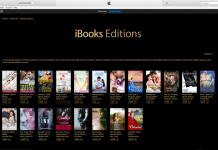

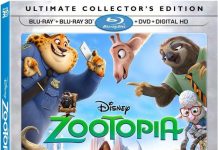
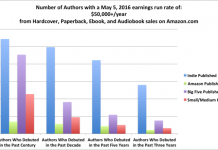
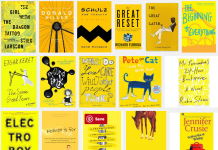










In my opinion, Pub-It should be taken off the list; not only do they require a credit card from authors to upload (Kindle platform does not) but any book returns are dedicated from said card, sometimes without notice. B&N also takes a higher percentage of each sale than Amazon. Several of my fellow authors sent me blistering emails when queried on their experience with Pub-It. After reading their reports I decided to stick with the Kindle Store and Smashwords. It appears that things are so tough for B&N financially that they are trying to put the squeeze on authors as well as consumers.
However, if some have managed to find a work-around and a viable market with Pub-it then my hat is off to you.
“Don’t try this at home!”
For the love of all that is good, PLEASE don’t encourage authors to make their own covers. Good design is hard. Really hard… and there are too many ugly books out there already.
It amazes me at the number of people that can put years into crafting a story, and then let cousin Sue slap together a cover using retreaded stock photos with conflicting light sources and unreadable fonts.
Remember, people DO judge a book by its cover; especially if you are a new author.
Real publishers have Art Directors and spend up to $3000 commissioning an artist for original work, and then have a professional graphics designer layout the text and other elements. They do this for one reason. Because it helps sell books. If a book is not selling, it’s not unheard of for it to get a new cover and relaunched.
Yes, it’s that important.
Meredith, both PubIt! and iBookstore are not available for me, as I’m not a US resident. Good to know your experience with PubIt(theyshouldremoveexclamationmarkfromhere). My own path is also a combination of Amazon’s KDP and Smashwords.
Hawke, I agree, people do judge a book by its cover. Same as you, I’ve seen many terrible covers already, some of them designed by hi-end professionals, because “otherwise people won’t buy the book”.
On the other hand I love to encourage people to discover their hidden talents. Internet offers tools to create art with ease. Let anyone try it. Most of them will give up, some of them will create terrible covers, but some of them will find really unexpected ideas.
I’m sure it would be difficult to find a good cover artist to design covers like that: http://www.passwordincorrect.com/2009/11/17/e-book-covers-inspired-by-mobile-application-design/ – just because of the fact they are experienced in print and don’t want to see possibilities which are created by a digital context. I made the covers by myself, finished economy.
Writers should indeed be encouraged to try designing their own covers. I am sick of people telling us we shouldn’t do things ourselves. We have to listen to the Publishers bemoaning self published writers already, we can do without designers telling us the same thing.
Piotr,
I told myself when I replied originally, I was not going to comment on particular covers. Tho I am an artist, I determined that I was not here to promote my work, or to call anyone out over theirs. I’ll just say that a clever idea does not necessarily make a good book cover.
Howard,
Successful publishers hire copy writers, editors, art directors, graphic designers and other specialized professionals for one reason: because it helps them be successful publishers. They do not hire editors as part of an English Major Full Employment Act–they do it because it helps then publish books that can compete in the marketplace.
In general, one person can not do it all. The creative skills that make for a good plot and rousing narrative are often at odds with the detail work needed by an editor. And those are far from the skills required to properly compose the visual design elements.
I’ve only met one person who I thought was capable of writing engaging prose, was a professional artists in his own right, and had experience with typography and design layout needed to do everything himself… and yet when he published his successful books (yes, plural) he worked with editors, art directors, graphics design professionals and the like. Why? Because he wanted to make sure that they were of the best quality possible.
Why would someone like yourself, who presumably put so much work and likely a bit of himself into a book, want amateurs editing, proofing, and designing his work? The only sense that I can make out of that is that they respect their own work so little that it does not matter to them.
If you want your work to be taken seriously, then take it seriously yourself. You say that publishers bemoan self-published writers, and I think I know why; because too many aspiring authors take something that the publishers are very serious about (books,) and treat it lightly and with disrespect.
Okay, I’m done w/ this topic, but Howard, if you don’t mind, I would like the answer to one question. Why is it you think that you doing all the writing, editing, proofing, artwork, design and layout is the BEST option? Is it ego… wanting to look at it and say you did it all yourself? Is it finances… you don’t think that you can afford to get professionals involved? Is it fear… you are afraid that your work might get modified or criticized?
I’m actually very interested.
As a professional graphic designer of 20+ years who writes fiction and indie-published my first novel, I concur with Hawke. It’s totally obvious to me when a cover has not been designed with sensitivity to imagery and typography.
I aspire to literary excellence. To me, nothing that brings down the whole indie-publishing movement more than unprofessional cover design. When I see one of those awful covers – like the ones on the DIY site — I will never read it, as the quality of the writing is surely just as bad.
However, there may be an anti-professional cultural trend — indies who really do aspire to pulp. To each our own.
Piotr,
Your cover is well-conceived, well-designed and well-executed. You have another talent: design! I only wish that people could recognize when their DIY work is not up to par.
@Hawk: I don’t dispute the value of a good cover, nor that many writers are clearly not artists or graphics professionals.
However, you must realize that an independent author doesn’t always have the access to “professional publishers,” nor the financial wherewithal to hire professional artists to do their covers. And, as with so many things, art is in the eye of the beholder; what grabs you may repulse me, and where Jim may be happy with a deeply-illustrated cover, Sally may be good with block text on a red background. Some of the most famous book covers are text on a colored background. I daresay even an indie author can manage one of those…
So I would encourage authors to try things. The trick is not to over-extend yourself; if you’re not a painter, don’t try to paint a cover. If you’re not a 3-D CAD expert, don’t try to create realistic-looking aircraft from scratch. Follow what your talents allow… and don’t be afraid to see where they can lead.
“However, you must realize that an independent author doesn’t always have the access to “professional publishers,” nor the financial wherewithal to hire professional artists to do their covers.”
That may have once been the case, but in a world where things like Kickstarter exist, I’m not sure that I buy that argument any more. It’s too easy these days to raise money for a good project. Add to that the fact that a quick Google search shows almost 400,000 results for “freelance editor” and over half a million results for “freelance artist” and I think that access issue is a non-starter.
An even cheaper way to gain access to professional art is to license existing art rather than commission new. I have recently licensed existing two pieces for a project at a fraction of the cost that it would have taken to have new works created.
“Some of the most famous book covers are text on a colored background. I daresay even an indie author can manage one of those…”
For a moment, I almost agreed with this, but to check out that theory, I jumped over to one of the self-published sights and flipped through the Fiction and Literature section looking for titles with covers similar to what you describe.
About one in four of these simple cover designs falls under what I would consider ‘effective.’
There was type that was too small, too many fonts used, low contrast between cover and the type, plain black and white, and a few books whose description clearly called for something more and relegated themselves to the ‘will never be read’ pile by using that approach.
I’ll even break my rule and call one out by name… not because it’s bad, but because I thought it was mostly effective, while verging on being very good. It’s over on blurb and the title is “small ideas.”
The design was simple words on a solid color–small, lowercase white text on a black background. Great idea, works well with the title of the book, and actually conveys meaning about the title within the design.
Where I think it could have been better lies in the choice of white on black, and the placement of the text. Black text on a white background would have made the same-sized text appear smaller, enforcing the idea of “small” even more, while making it more readable. The second thing would have been to move the text from the top 1/3 of the cover down to the bottom, again conveying the feeling of looking down on a small thing.
So, all-in-all, maybe that should read “Some of the most famous book covers are text on a colored background /that were created by professional graphic designers./”
I would challenge the “ease” at which you believe people can obtain money for a project. For many creators, access to freelance talent doesn’t directly equate to whether you can actually afford to pay for that talent.
Since “the most famous book covers” were created primarily (if not exclusively) by professional publishers who hire graphic designers… your caveat is probably unnecessary. Your suggestions to better the cover in question may be more powerful, compositionally. Whether it would have made the book a better seller is debatable, however.
I don’t mean to argue against the talents of professional people… but I do agree with others that professionals are not the only ones allowed or able to do things, especially in this day and age. And as Howard points out, it is as presumptuous for a professional artist to suggest that he is indispensible as it is for the Big Publishers to suggest to authors that they are indispensible. Maybe amateurs aren’t as knowledgeable as professionals; that doesn’t make their work worthless… nor even all bad.
Steven is right.
Of course professional is, in most cases, better. But that does not mean DIY cannot be adequate and functional. I find christine’s comments appallingly elitist.
I just visited Amazon.co.uk and immediately noticed Catherine Cookson’s series, including ‘The Lady On My Left”. I suspect this is more than likely a professional cover, yet it strikes me as highly amateurish. I imagine christine will now tell us that it takes a pro to make something look that amateurish …
Personally I don’t judge any book by it’s cover. In fact I find the majority of covers to be appalling and misleading and utterly irrelevant to the contents. I enjoy books that have plain covers with the title and writer. It allows an uninterrupted flow through to the story without ridiculous assumptions based on some unconnected cover art or cover photo.
RE: book covers
I agree with Steven, we all should try things and follow what our talents allow.
When you learn the tools you’ll be aware of your limitations, but also – you’ll learn how to judge. Otherwise you’re helpless – the professional cover artist can show you a bad cover and you’ll accept it.
I’m waiting for the tool which I call “Instagram for book covers”. The most fantastic thing about Instagram is that the technology does the craftsmanship part (lets you choose one of the good looking options) so that you can focus on the essence of the creation – and define, or more importantly, improve, your sensitivity.
There’s also a great new iOS app called Phoster. Well, with this one you can create a REALLY great book cover – entirely on an iPhone.