![]() Here is an informative video podcast from the Adobe evangelist Terry White: “Adobe Digital Publishing to the iPad: A First Look”
Here is an informative video podcast from the Adobe evangelist Terry White: “Adobe Digital Publishing to the iPad: A First Look”
It is a 15 minute overview of the solution for building iPad apps that Adobe is building for magazine publishers. As you might expect there are some neat software solutions in the package, especially notable are tools for placing video in a document page, for interactive/panoramic 3D photos and model rotation, and for full integration of a web page in the document. Cool stuff.
But the thing that really struck me with this overview is that Adobe is taking a big, and surely quite a risky bet on the way that we are going to read and interact with digital magazines. Adobe have decided that the information architecture for the digital magazine will be very different from the conventional paginated, linear, sequence of the printed magazine. The Adobe solution is entirely built on the proposition that digital magazines should have a matrix style of layout, with pages arrayed left/right in the horizontal plane, and also up/down in vertical ‘stacks’. This concept seems quite natural for a ‘story’, or a set of photos, or a collection of cartoons, which can be read in the vertical ‘drop’ whilst the ordered contents of the magazine move along in the horizontal mode. This sounds like a logical way of planning a magazine issue and there is apparently no reason why a digital magazine should not be so arranged. We have seen quite a few early magazine apps already employing this, washing-line, information layout, by no means all of them from Adobe’s developers. I am not convinced that users really want to read magazines in this way; but if they do, Adobe will be in a very strong position because they now have a direct set of tools for bridging magazine publishers from the InDesign package with which most high-end magazines are now produced, directly to a file format and an information architecture for the iPad to which Adobe are building an extensive and complementary set of tools.
On the other hand, there are several reasons for thinking that this big bet on the next stage for magazine architecture could be the wrong way for magazines to go digital. Here are some:
1. Each magazine issue has to be precisely designed for the iPad, perhaps page by page, with adjustments and tweaks. The automatic layout tools in the package cannot guarantee a 100% result. This means more work in the publishing/design stage.
2. Twice over. The magazine on the iPad should really have two sets of pages adjusted for the different aspect ratios of the landscape and the portrait mode of viewing the device. Terry White suggests in the video that the digital magazine could be designed for presentation in only one orientation, but that really is not a good option for the iPad. Magazine apps, or even ordinary documents, that can only be read in landscape or portrait mode on the iPad feel very lame.
3. And then the magazine has to be re-engineered again for the iPhone (if that is supported) which has different proportions to the iPad.
4. Redesigned, or re-tweaked, many times more (it is probably much worse than you think) since magazine publishers will need to review and tweak the magazine layouts again (twice) for as many alternative devices as will require magazine apps with different aspect ratios.
5. Multi-page, multi-column, layouts work better in the horizontal plane than when read in vertical scroll mode. What do we do about that if the whole of the magazine is being matricised?
6. This bi-valent, matrix, layout is arguably not a good solution for magazine users, because the arrangement of a digital magazine not only changes in potentially confusing ways as one switches a device between landscape and portrait mode, but it also confuses the reader as one transitions between different devices, or from print to digital. The overhead imposed on a publisher in needing to refine designs for different versions on different screens, is bad enough, but it is outweighed by the cognitive ‘overhead’ for users who need to relearn how to navigate and understand a magazine which is being presented in different ways on different devices.
7. Are readers going to be happy with a reading style for magazines which is completely different from that used in reading newspapers or books? Are digital books meant to work as well in matrix mode as magazines? What about newspapers?
8. Will this matrix layout work efficiently when you have magazine apps, book apps and newspaper apps on the same screen; for there will soon be bigger touch screens? Or when we wish to consult two issues of the one magazine? Matrices hog space in both dimensions.
Adobe need to have an app-building solution for the magazine industry where their software is an essential and highly regarded creative tool, but there are reasons for doubting the generality and flexibility of their current approach. If there are a score or more Android hardware devices in the next year — three, four, or five of which achieve some level of consumer acceptance — Adobe’s decision to couple the design of a digital magazine so closely to the screen size and the hardware spec. will be sorely tested.
Reprinted, with permission, from the Exact Editions blog.


















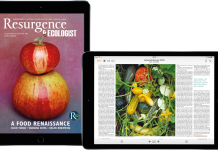















Maybe I’m too oldschool… But I’m not a fan of the “washing line” layout. I find myself getting confused about which swipe action I’m supposed to use to turn the page.
I prefer Zinio and Pixel Apps – simple page turns. As long as a magazine is laid out in “pages”, why be confusing?
For a start I believe it is evident that the conventional paginated, linear, sequence of the printed magazine is an impossible one to display on a small screen. So an alternative method is needed.
It also seems to me that designing solely for widescreen is a perfectly sensible choice. I read magazine and newspapers on the iPad and being restricted to wide mode is perfectly fine fine with me.
I believe that the key to designing for the iPad and other tablets is to allow a portion of each page to arrange itself fluidly to adjust to the dimensions. This is nothing new and has been used in web pages for years. Web pages have needed to adjust to screen dimensions and designers who have tried to design for every single pixel position have always incurred enormous additional unnecessary costs, resources and complexity.
If I were planning a design project for a magazine on the iPad I would chose a solution that made it as economic for me while delivering the information and pleasing layout for the reader. A design that sticks to one orientation, and adjusts rather than me having to design a bespoke product for each device makes a lot more sense. It is clear that because of the much smaller nature, the design for the iPhone and other smart phones needs a different design but can benefit from the same principle. hence the number of different products should be reducible to two or three at the very most.
The washing line technique, already employed on many news sites, also seems to me to be a very acceptable solution. With a wide layout articles, photos, videos can scroll/drag down the left or right side leaving a well dimensioned space in the middle for text and content.
Magazine publishers have been whining lately that they cannot make money on their eMagazines. They need to go back to basics, cut out the silly visual candy tricks and simplify their process.
as someone who has used adobes digital pubishing solution i have to say it is absolutely terrible.
I’m aware its beta, but its m ore like prealpha. You need to use 3 different applicatoins to create 1 page. There is no scalabe/user selectable text in the final product. Would be nice if it intelligently figured out horizontal and vertical layouts without having to create two compeltye different layouts. Scrollable text would help as well.
It feels like this was a slapped together solution. And the work flow is terrible.