 If you don’t want to mess with a PDF-related hack for capturing e-books for the iPhone, then Box.net may have a solution for you. You’ll need to register first via Box.net’s home page.
If you don’t want to mess with a PDF-related hack for capturing e-books for the iPhone, then Box.net may have a solution for you. You’ll need to register first via Box.net’s home page.
“The Box app allows users to store their own PDF files and read them like just an e-book,” Brian writes in from Box.net. “Since its stored on Box.net, other file types can be stored and accessed as well.” OK, gang, anyone want to try this one out and share the results? Update: Paul Biba did and for the most part seems impressed. The site even addresses PDF’s classic hassle of horizontal scrolling on small devices.
Also of interest:
–Dr. Ellen Hage likes the Book Designer program, which works on the Sony and other e-book readers, and this week I’ll check it out myself as a possible conversion and formatting solution. Here’s some background from MobileRead. Also see this Wiki. BD’s Web home, alas, is almost entirely in Russian.
–From Ellen and others, I’ve gotten great feedback on Andy at DT375.com, which sells and supports the 375, a wonderful CE-based tablet with an eight-inch screen (downside: software selection is limited for Microsoft Windows CE .NET 4.2, and the browser is an atrocity). Now Mike from IT Mantis has done a helpful DT 375-related post, volunteering to answer DT 375 questions. Wouldn’t it be cool if Andy and Mike could work together to get a port of Opera or another decent browser for the DT 375’s version of CE? Simplehelp has been examining browsers, and I’ll see if any work on the right CE (warning: site’s down for now).
–If you’ve had trouble getting eReader to store books on your memory card on the DT 375, check out Ellen’s useful advice, which I mean to highlight earlier. Also see Andy’s tips and his site’s e-book area.
–For people who want to buy a DT 375 at a low price without expecting support from the vendor, the $155 bargain at uBid is still alive for now. The uBid listing, by the way, contains the DT’s specs, and Andy’s site should also help you get a feel for the machine.
Related: Earlier TeleBlog mentions of the DT 375—a possibility for people who prefer an LCD display over E Ink.


















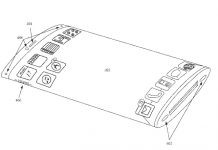

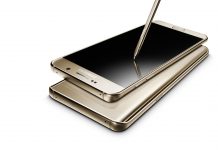













I’ve given it a try. You can get 1GB of storage for free with a bandwidth limitation of 10GB/month. 5GB of storage costs $7.95/month and includes unlimited bandwidth.
I uploaded a PDF copy of Fantasy & Science Fiction Magazine, which I subscribe to from Fictionwise. Upload process is a snap. I then accessed my account and “displayed” the PDF copy in my iPhone browser.
Much to my surprise, and unlike other PDF solutions I’ve seen text easily readable in landscape mode and isn’t bad in portrait mode. As you scroll down the page a little transparent counter comes up on the upper left of the screen giving you the page in the form of “7 of 236”.
The difficulty seems to be bookmarking your place in the PDF. You can’t bookmark the page in the browser, because the bookmark bar is at the top of the file, which is the first page. The solution seems to be to download the book, and then create a new browser window and continue to browse from there.
I’ve switched away from the browser and run some other applications and when I’ve come back to the browser again it maintains my place in the book. It looks as if we are making progress in PDF viewing, but without a way to actually bookmark the page I would be hesitant to use it for any long books. For example, I’m reading The Decline and Fall of the Roman Empire, and wouldn’t want to have to manually scroll to page 300! This is a possibility, because the iPhone does need an occasional reset.
Forgot to mention, in both the portrait and landscape mode the PDF is displayed full page and no side scrolling is necessary.