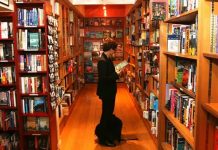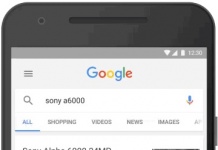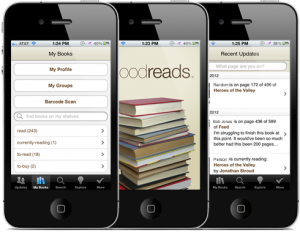 Now that Amazon is buying Goodreads, I’m guessing lots more people are going to be using the site, so it seemed to make sense to write a review of the app.
Now that Amazon is buying Goodreads, I’m guessing lots more people are going to be using the site, so it seemed to make sense to write a review of the app.
Goodreads has an app for both iOS and Android. It’s also available in the Amazon Appstore for the Kindle Fire. Oddly, that version is listed as not compatible for my Nexus 7. There doesn’t seem to be an app for Windows 8 or Blackberry.
Both versions are easy to use and fairly self-explanatory. I have a mild preference for the iOS version, but because I do most of my reading on my Nexus 7, I end up using the Android version more. The iOS version has a much nicer opening screen, with more options and icons.


Once you’re inside the app, most of features are similar. You can search for books, manage you library and shelves, write reviews for books you’ve read and keep track of your progress. I really enjoy updating my progress in the evening, just before I go to bed.

Reviewing a book from the app is simple, especially on the iOS version. The app prompts you for stars, and for a review. I’m lazy; most of the time, I just rate a book with stars.

If you like to keep up with what your Goodreads friends are doing, both apps have that feature. I need more friends who have similar reading tastes to mine. Feel free to send me a friend request.

I’m not in any groups, so I can’t comment on that feature, but if you use the apps to keep up with groups, feel free to let us know in the comments.
For what it does, both apps are easy to use. I rarely go to the Goodreads site; I find the apps meet my needs perfectly well.