 With tablets becoming part of the classroom, new apps regularly arrive on the market to aid educators. One of the newest releases for Android devices is Nota, an app that allows users to add videos, links and images to the pages of textbooks.
With tablets becoming part of the classroom, new apps regularly arrive on the market to aid educators. One of the newest releases for Android devices is Nota, an app that allows users to add videos, links and images to the pages of textbooks.
Nota could aid a wide range of people, providing a comprehensive way for students to learn that goes far beyond mere words.
“Cost has been a disruptive factor in education, with soaring student debt and escalating tuition causing many families to wonder whether they can—or even should—pursue a traditional degree,” Nota Editor-in-Chief Stephanie Ray wrote on the company’s blog. “The open access movement, where textbooks and courses are becoming free online, has many families looking to more creative (and affordable) means of educating their children.”
How does it work?
Nota can be used with any Android device (coming soon to Apple devices) or on the Web at notareader.com. Users can sign in with a new login and password or use Facebook or Twitter to sign in.
Download a free open textbook from the library (unfortunately, there are just 19 books listed), and begin exploring. Topics in the Nota library include Astronomy, Biology, Math and more.
User experience
For a test drive, I downloaded the astronomy book, From Stargazers to Starships, a high school-level book printed in 2012. Scrolling through the book seemed easy enough.
On the Web, you either scroll with a mouse, using the up and down arrows, or click on an arrow in the native toolbar to change pages. On an Android device (in this case, I used a Nexus 7), changing pages involved an up and down swipe of the finger, which is different from many of the popular reading apps.
One page about supernovas included links to YouTube videos and a website describing supernovas in-depth. Both annotations enhanced the experience, giving visual aid and added content on the topic. Readers can comment and rate annotations.
Adding an annotation wasn’t difficult. Currently, only YouTube videos are accepted for video. An early concern with adding links is that there doesn’t seem to be an approval process, which could lead to spam in the textbooks.
Changing the font size works as simply as any app, but the text can only be enlarged until the margins are gone. The books seem more like PDF files, and the font will not adjust to self-created margins.
The good
This seems like a tremendous learning tool with a lot of potential. It seems like one textbook could be a gateway to an infinite amount of information where readers also create content.
The app is simple to use, and as such, users shouldn’t need a lot of direction in order to figure out what to do. Work done on the Web can be saved to a cloud so that users can gather the same information on any device with the app.
The bad
There aren’t enough books available yet. However, it seems that Nota is working on adding more and more content.
Also: Officials at Nota probably want to consider a moderation tool for annotations to avoid spam or inappropriate content.





















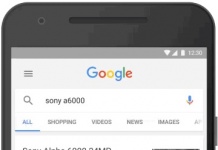














Good to see more innovation in the textbook market, maybe a vote up – vote down system could be introduced which would help with user regulating moderation rather than a centralized moderator?
Sounds like other same issues faced by Wikipedia. Might they sponsor textbooks written from scratch like this?