By Jon Jermey
Some older TeleReaders may remember Jerry Pournelle’s Chaos Manor column in Byte magazine, in which Jerry demonstrated that there was no PC problem that you couldn’t have fixed in a jiffy, provided you had a five-figure domestic IT budget and speed-dial numbers for Bill Gates, Steve Jobs and the U.S. President. There are moments–just moments–when some of our e-book bloggers seem to be in the same exalted position: “I didn’t like the new Speedlet eReader G53, so I sent it back and told them to change the color and add another button.”
What about the rest of us? Is there a way to get involved in e-reading and tablet computing without taking out a second mortgage? There is, and it’s no secret–it’s called eBay. There are dozens, possibly hundreds, of manufacturers in China who will be delighted to sell you a generic Android tablet or some variant thereof, and will tell you so in charmingly broken English (and how much Chinese do you know?) at prices which are well below the cost of a name brand tablet, and steadily dropping over time.
Is it safe? Well, I’m on my fourth eBay e-reader, and I’m moderately happy. Here are my experiences, for what they’re worth.
Early attempts: For at least five years now it’s been possible to buy generic media players on eBay which claim to have ‘e-book support’. These are tiny devices modeled on the iPod, with a two-inch screen, mainly designed to play MP3 music files and MP4 videos. But by fiddling with the buttons, you can bring up a text file on the display and page through it. There’s no formatting, words are chopped in half at the ends of lines, and basically it’s a mess. I like the fact that they’re trying, but it’s really not worth the effort unless you want to carry around something vital like train timetables or emergency phone numbers. These start at about $17, including postage (I’m referencing Australian prices, but the U.S. Dollar is roughly in parity at the time of writing). (Editor’s note: 1 USD = 0.951971 AUD at the time of publication.)
First success: About two years ago, I bought a 16GB no-name e-reader with a 7-inch color LCD screen on eBay for around $100. This had a micro SD card slot, played MP3s and AVI videos, displayed pictures and supported several e-book formats including EPUB and PDF. It was possible to change the text size in EPUB and to zoom in and out on PDF. It had an exceptionally good battery and usually ran three days on a charge. There were four navigation buttons down the side and four across the base, plus an on/off button. No keyboard; no wireless; a USB connection to a PC was required to add or remove books. It worked perfectly and I was very happy with it.
Similar devices have recently arrived in Australian stores under the name Ematic. Others, which now include a keyboard, can be found on eBay by searching for “ereader.” If all you want to do is read e-books, and you have a way to get them into EPUB or PDF format, one of these will do the job nicely. The price of these hasn’t dropped much despite competition from Android tablets, but I would expect it to do so soon–assuming they survive at all. The cheapest, with 4GB memory, is currently around $50. What happened to mine? It died of a broken heart after I bought an Android tablet. (Or maybe it was because I dropped it.)
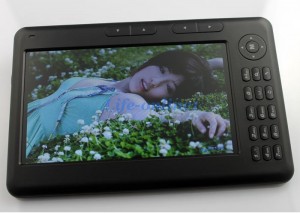 First failure: About six months ago, I ordered a Zenithink ZT280 C91–whatever that means –for $225 on eBay, and received a ten-inch Android tablet-shaped brick. A nicely packaged brick , and with lots of accessories and a faux leather case with a keyboard, but a brick that wouldn’t boot up. I returned it and received a functioning model about three weeks later, along with another set of accessories. This worked well for four months, and I was able to install Kindle software along with EPUB and PDF reading apps. I found, however, that the capacitive screen made it difficult to highlight text–which I need for my job– and this was exacerbated by the fact that the screen wasn’t aligned quite properly. It was also a bit weak on wireless reception. But it was fine while it worked, which was for about three months, after which it froze up and had to be sent back for repair. I can’t honestly recommend this one.
First failure: About six months ago, I ordered a Zenithink ZT280 C91–whatever that means –for $225 on eBay, and received a ten-inch Android tablet-shaped brick. A nicely packaged brick , and with lots of accessories and a faux leather case with a keyboard, but a brick that wouldn’t boot up. I returned it and received a functioning model about three weeks later, along with another set of accessories. This worked well for four months, and I was able to install Kindle software along with EPUB and PDF reading apps. I found, however, that the capacitive screen made it difficult to highlight text–which I need for my job– and this was exacerbated by the fact that the screen wasn’t aligned quite properly. It was also a bit weak on wireless reception. But it was fine while it worked, which was for about three months, after which it froze up and had to be sent back for repair. I can’t honestly recommend this one.
Second failure: While the Zenithink was still working, I thought I should compare it with other tablets. So I bought a seven-inch tablet with a resistive screen and a GPS receiver–not from eBay this time, but from an Australian-based supplier. Conclusion: I should’ve done some research. The device works as advertised, but is extremely slow to boot, slow to do anything, and slow to get a GPS signal (15 minutes!). What’s more, it runs Android 2.3–the current version is 4.1–and apparently can’t be upgraded to use the Google Play site and get at all the goodies there. So it’s taken the place of the dead e-reader as a special purpose device for reading and occasional bushwalks, and I’ve chalked another one up to experience, at a price of around $106. But I confirmed that a resistive screen is a little more accurate for work that requires close positioning.
Second success: This time I read the reviews, looked up the specs, and bought a seven-inch capacitive-screen Allwinner A13 with Android 4.1. This does everything the ten-inch tablet did, and even runs some games that the previous tablet couldn’t. It’s fast, smooth and wholly delightful, and all for $79.50- less than my e-reader cost two years ago. Provided it doesn’t freeze up, melt down, catch fire or explode in the next year or two, I will consider myself to have obtained a bargain.
What have I learned from this? Here’s a quick recap:
- eBay is your friend.
- Not all tablets are alike.
- Reviews may currently be few and far between, but they’re worth searching out and reading in detail.
- Patience is a virtue; eBay tablet prices are dropping around 10 percent every month, so hold out if you can. Or buy something cheap and cheerful to experiment with while you’re waiting.
- Be aware of screen types, accessories, connectivity options and operating system versions, and how they’re likely to affect your needs.
- Think about adding extras, like GPS or 3G via dongles, rather than paying a premium to have them built in.
- But mainly, have fun!
For the price of one boring ol’ iPad or name-brand tablet from a electronics store, you can become a multi-gadget Android maven. What’s not to like?






























Nice post, Jon. Sure enough, here in the States, I’m seeing a Google ad just under your essay – for a $99 10-inch Android tablet. Next thing you know, we’ll find them in cereal boxes.
One possibility, for thrifty e-bookers who really want to save but don’t want all of the adventures of Android use, is to wait for used iPad prices to come down still more. I’ve seen early models on the market here for less than $200 on Craig’s List.
Having e-read on both Chinese Androids and iPads, I strongly believe that the Apple’s QC is better. As a guy who favors a more open approach them Apple’s, I wish it weren’t so. The good news is that even for older iPads, there are some nice programs you can use to read ePub and other open formats. A wonderful one – although Amazon is keen to discontinue it – is Stanza. Best thing to do is search the app store under the keyword ePub and try out the higher-rated options.
And then, of course, getting back to Android, there’s the Google Nexus 7 – $200 new, with far far better QC than the Chinese clones (with the exception of the screen-related problems on some units – which I suspect Google has addressed or will very shortly). I expect you’ll see oodles of those on eBay for $150 once hotter machines appear.
Perhaps other TeleRead community members can share their own thoughts
on under-$200 tablets good for e-books.
Meanwhile congrats on your latest Android and, yes, enjoy!
As aside to readers: Jon has been reading TeleRead for years, and it’s great to see his contribution! I hope others follow through with their own.
David
Ebay is fine, but I’ve had great success dealing with vendors through Aliexpress. They are huge! They run an escrow system, so payment doesn’t get transferred to the vendor until you approve it, after receiving the goods in acceptable condition.
I have a 7″ W10 Ramos (resistive screen, hate it) and recently bought an A10 based Onda Vi40 Elite. With some messing around to get CyanogenMod 9 installed, this is a great 9.7″ tablet, though the new dual core versions are even better. The IPS display is just stunning – people can’t believe it isn’t an Ipad.
The default firmware that comes with these Chinese tablets is just awful – buggy and slow, without full access to Google Play. It is important to stick with tablets with some hope of being supported by modified ROMs or CyanogenMod if you want a decent user experience.
“What’s not to like?”
The ecologic disaster implied in such a disposable hardware philosophy?
I mean, why not buying hardware you will keep for years instead of buying cheap stuff, replacing it with another cheap stuff after just months and so on and so forth while we know it is extremely difficult to recycle — when recycled — and that it will probably harm people in Africa since some dangerous pieces in the recycling process are sent there?
Yep, because it’s cheap…
I had the same thought as Nick. Better reuse someone’s older but good quality product or invest more from the get-go, than buying cheap tablets that end up in the landfill after a few months.
I just sold my iPad 1 with 3G for $220 on amazon marketplace, and it probably beats a cheap new Android tablet any day, even after 2 years and daily usage.
For reading ebooks, even used Kindles/Nooks/Kobos would do. They start around $30 on ebay.
The second generation iPod touch (iOS 4.2.1 is max) will still run iBooks2 as well as Kindle and Nook.apps so is a very low budget approach for unshackled ePubs and PDFs as well as eBooks purchased from the iBookstore, Amazon and the B&N bookstore. I was unable to run Stanza on this device or on a 1G iPod touch that I have. The cheapest 2G iPad I saw on eBay was $45.
I think that you need to really know what you are purchasing if you are going to get something off eBay.
You know, there are microSD cards that allow you to have full ANDROID functionality on your NOOK device (except E-Ink ones) and switch back and forth between the NOOK and ANDROID software. They work, have one, and you get 2 tablets for the price of one!
Well, I have personally found some outstanding Chinese tablets. But, like stated in another comment. Default android operating system installed is buggy & laggy. If you could get web os or another english based android operating system. They work like a charm. Not the cheapest but hell of a lot cheaper than the ipad. Also many dont understand that the ipad is NOT the best tablet on the market. Especially at the price. Example. Cube U30GT vs. Ipad 2
Ipad 2 Vs Cube U30GT
Display: 9.7″ 10″
Resolution: 1024×768 1280×800
Processor: 1.0GHz Dual 1.4GHz Dual
Ram: 512 MB 1 GB
HDD: 16 GB 16 GB
Biggest Difference is Price.
Ipad 2 16 GB model: $399.99
Cube U30GT: 16 GB model: $199.99
$200 difference. How is apple still in business?
Warning (Rant!)
Because many folks do not know how to think for themselves and do research on products before they buy them. In fact many of these amazing android tablets are made in the same factories in china as the ipad. At the end of the line they dont get stamped with a logo that magically makes the tablet cost more.
(Rant over)
Shall i say anymore? Another very good chinese tablet is the Sanei N10 (Ill leave it at that)
@Thomas W, you might want to leaven your enthusiasm with feedback from actual buyers/users such as this: http://androidforums.com/general-tablet-talk/569388-cube-u30gt-not-so-good.html
There are important differences that your checklist of specs do not account for which all add up to what they call “user experience.” Ultimately, this is what you are bargaining for. Obviously, there are a great many people who believe that the experience offered by Apple is worth the price differentials that currently obtain. Many do not. The point here is to make one’s decision on the basis of how well a device meets your needs at purchase time. Truly, YMMV from others.
Thomas W, I actually take offense at your statement “How is apple still in bisiness? … Because many folks do not know how to think for themselves and do research on products before they buy them”
As other customers, I have very much done my research, and can “think for myself”, thank you very much. I use my iPad extensively for things my Nexus is inadequate for, mainly because of the apps available.
With an iOS device, I choose not only an overprived device, but also the Apple ecosystem. Knowingly and willingly.
Unless you have both, an Android and iOS tablet, and use both, so as to be able to make an educated comparison beyond technical specs, I suggest you go easy on your rants.
@Thomas W., the reason people buy iPads instead of inexpensive Chinese tablets is because Apple equals Quality Control.
You know you’re going to get a beautifully-designed, perfectly-manufactured, and well-supported product, with all documentation, website, and customer-support in English.
For people who can afford it, it’s well worth the higher price.