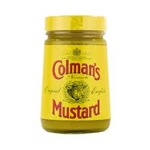 I’m always on the lookout for challengers to my iPad, but it seems that the new BlackBerry Playbook isn’t one – at least in its released incarnation. Most of the reviews have been poor and now Tom’s Guide has one of their typically excellent reviews with the title The 6 Best Things About BlackBerry PlayBook Aren’t Good Enough.
I’m always on the lookout for challengers to my iPad, but it seems that the new BlackBerry Playbook isn’t one – at least in its released incarnation. Most of the reviews have been poor and now Tom’s Guide has one of their typically excellent reviews with the title The 6 Best Things About BlackBerry PlayBook Aren’t Good Enough.
The 6 best things are: brand new operating system; nice, compact size; multitasking? No problem; very impressive HD display; Microsoft Office, other business apps pre-installed; Blackberry Bridge.
The article then goes on to say: nice try, big disappointment.
There is no question that this is the most ambitious thing RIM has done in the last 12 months. It shows the company has finally woken up and realized it is about to crash face-first into the ground.
Unfortunately, there’s no indication here that the Playbook has done anything to alter that crash course. It is a Blackberry device and yet there is no calendar app and no place for contact info to be stored. There is no way to organize files. You can’t customize anything. While there are a lot of good things about it, that’s all overlooked by the amount of things you can’t do.

































The initial Playbook is targetted directly at business customers — not general consumers. Integration with a recent Blackberry is simple: a “bridge” app is downloaded once to your Blackberry and now you can create a secure Bluetooth link to the Playbook. Your e-mail, contact info, calendar is all available on the larger Playbook screen. If you are in a wifi zone, the net connection will be fast (you can fall back to 3G Bluetooth tethering but that’s by definition slow). The magic is nothing is stored on the Playbook: once the Bluetooth connection closed, your Playbook is back to being a webtool.
Reviews have been very positive on the screen, operating system and web browser. What’s the thing you do most with a tablet? Browse the web! With a web browser, you now also have access to email — many people use G-mail, Hotmail, etc as a primary personal email source. Both maintain contact tools, calendars, etc. Facebook, YouTube, videos, HTML5, Flash — it’s all in there.
And it’s nicely connected as well with USB, HDMI, etc.
The Playbook is getting hammered as not consumer enough — but push aside the silly complaints like “it doesn’t do email” — and it’s actually a very strong tablet, particularly for the business road warrior. The iPad has nothing on the Playbook when it comes to security.
The Playbook is clearly not even good enough for business users either. Too small to write serious business emails/letters etc like I do on my iPad. Lack of customisation. No way to organise files yada yada yada…
And the name …… what a joke !
RIM seem to have fallen between the cracks of both business and home use.
@Howard: I beg to differ. It actually is great business tool. (I’ve been using it for several days now.) There are definitely some rough edges, but I am finding it to be a good productivity tool now, and if/when RIM polishes some of those edges (i.e. file organization, some refinements to the Bridge functionality), it is likely to prove a great productivity tool. And for my use 7″ is a good size. More portable than the iPad (and my 11.6″ subnote) but more capable and bigger screen than a phone
It may not be for everybody, but for some of us, it is what we have been looking for. Small, secure, capable, and very solid (both hardware and software) even in its 1.0 state. As more apps roll out and RIM issues updates to the OS, it will only get better.
If you call something a PLAYbook, a lot of people are probably going to think more on the fun side and less about business.
One of my biggest complaints about my iPad is that it is not totally independent – I need a computer to activate, sync and backup. (I like having local backups, versus the cloud. I would love a SD card for backups on the go.) The Playbook sounds like it is even more dependent on another gadget to use it to it’s fullest potential.
I understand that I am not the target audience for a Playbook.
“If you call something a PLAYbook, a lot of people are probably going to think more on the fun side and less about business.”
A daft and idiotic name that will continue to bite RIM as long as they persist with it. I have heard many a business person make disparaging remarks about it not being suitable, without ever seeing the device. RIM are a company without quality leadership and destined to the slide imho. And I have nothing against them whatsoever. Indeed my backup phone is a Pearl and functions very well.
I have a PlayBook, one of the developer freebies, so I hesitate to damn it with faint praise, but faint praise is all I’ve got. The hardware is great.
Software not so much.
Readers especially should stay a country mile away from this device, unless you have books from the Kobo store only. Kobo is the only epub reader available for the PlayBook and there is currently no way at all to access sideloaded books. My understanding is that none will be forthcoming, not from Kobo at least.
It may be possible, when a promised android simulator is available, to easily port open source readers (think FBReader) to the PlayBook, but that’s not a given.
The PlayBook’s locked-down, walled-garden ecosystem hurts its chances too. Unfortunately, unlike Android, you are not allowed to run sideloaded apps. All apps must be approved by RIM before they will run.
Most Android devices let the owner decide. Until the device is opened I’ll wager it does not attract enough developer attention, even with an Android app player.
Also, regarding Kobo, just how silly is it to drive customers away from your store? If Kobo allowed access to my sideloaded books, I actually might use the app and see some of their advertising.