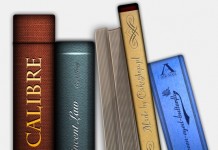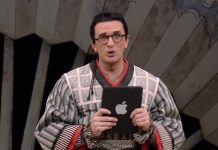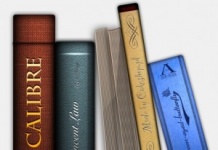This is a huge new feature, and one that makes me very happy. I like to download stories, compile them in Word to make one big document and then use Calibre to convert them into something I can read on an e-reader. And I’m picky; I like my italics, bolding and other formatting.
This is a huge new feature, and one that makes me very happy. I like to download stories, compile them in Word to make one big document and then use Calibre to convert them into something I can read on an e-reader. And I’m picky; I like my italics, bolding and other formatting.
Previously, I’ve saved the file as an .rtf, which works, but half the time, I’d forget and save as a .docx file instead, add it to Calibre, and see the “File Format Not Supported” dialog box. Blast! Back to save the file again.
No more. I updated Calibre and tested it. Calibre converted my file with no issues. I needed to tweak a few settings to get it to look the way I wanted, but I’d needed to make the same tweaks with .rtf files as well.
I also noticed a new “Edit ToC” feature and played with it for a bit. It allows you to go through a document and specify, by hand, where you want chapter breaks. It works, but I found it clumsy. It’s much easier, however, than coding the contents in HTML, so if you want just something quick and dirty, it’s not bad.
If you haven’t updated your Calibre in a while, go download the newest version now. You’re probably missing out on some cool features.