I thought we’d do something different for today’s Morning Roundup post. Many of you have either opened a shiny new gadget or you have purchased one for a family member. How about a roundup of helpful articles for g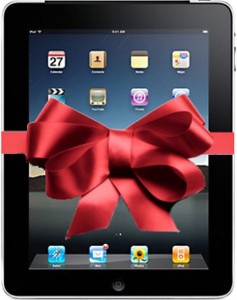 etting started with your new electronics?
etting started with your new electronics?
Tips for getting started with your new mobile gadget (CNN)
If you are one of the lucky many to have received a new tablet or smartphone over the holidays, congratulations! You’ll want to rip open the box and start playing right away. But before you do something potentially distracting like downloading Dots, here are some starter tips to make the most of your new device, whether it’s an iPad Mini, Nexus 5 smartphone or Kindle Fire HDX.
***
How to Set Up Your New Android Device in 4 Steps (About.com)
If you’re the new owner of an Android smartphone or tablet, congratulations! Whether you’re new to Android or even if you’ve been using Android a while, when you’re starting afresh with a new device, it helps to have a checklist of sorts to get you started. This is that checklist (in a simple slideshow format).
***
How to Set Up Your New iPhone the Right Way (Gizmodo)
You got a new iPhone! Maybe it’s a thumbprint-reading 5S or a pastel rainbow 5C. Either way, what now? Here’s what you need to get started with your new iPhone, whether you’re a first-timer or an iOS pro. Includes a link to an article if you’re making the switch from Android to iOS.
***
The rest of the links are all from TeleRead.
How to Learn a New Tablet the Easy and Efficient Way
So you’ve bought that shiny new tablet and fired it up. Now what? You’ve got a bunch of app icons, and you know it should be a great tool. But how do you learn to use it?
***
The remaining articles are probably not for Christmas Day but are aimed at getting the most from your gadget over the next few weeks.
Using Calibre for E-Book Management, Chapter 1: Downloading and Setting Up
This post includes links to the entire 10-part series and will help someone new to ereading get the most out of their new device. Also applicable to tablet reading.
***
The Ultimate Evernote Guide, Part 1: Getting Started with Evernote
This post includes links to the entire series to help you get organized with Evernote. Applicable to computer, tablet or smartphone users.
***
Setting up Moon+ Reader for Text-to-Speech Using Ivona
Know someone who needs/wants text-to-speech? Here’s a quick guide to get it running on your Android device. While other reader apps support TTS, Moon+ Reader is my preferred app. Here’s another take on the same subject, with instructions for the Overdrive App for library books.
***
Best Reads of 2013: Juli’s Picks
New reader and in need of some books to fill it? Or perhaps someone gave you an eBook gift card? Here’s some suggestions. Includes a link to Joanna’s picks.
***
How to download properly-formatted fanfiction the easy way
We can’t ignore fanfiction, an easy way to get some cheap reads. Here’s how to get them off the Internet and on your device.
***
I doubt this covers all your questions, but we hope it’s a place to start.
Happy Holidays from all of us at TeleRead!




















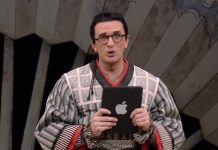












Here’s a good one for folks who, like me, got a new 2013 Nexus 7.
http://www.tested.com/tech/android/457146-14-essential-tweaks-perform-2013-nexus-7-draft/
And speaking of which, here’s my unboxing video. (It’s kind of out of focus in parts due to my brother wanting to take it with his DSLR camera instead of my phone. Which he’d never done before. Yay.)