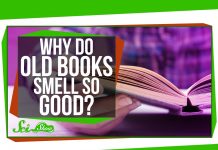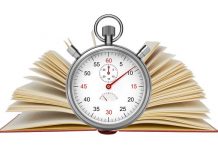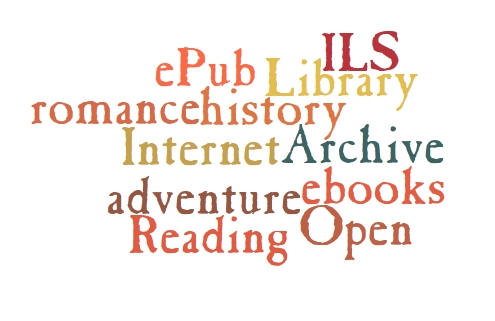 Looking for something to read? Tired of not finding anything or the same old titles you’ve already read? You might consider the reworked Open Library, located at http://upstream.openlibrary.org/.
Looking for something to read? Tired of not finding anything or the same old titles you’ve already read? You might consider the reworked Open Library, located at http://upstream.openlibrary.org/.
If you’ve ever experienced frustration in finding something to read for your device, then this is the site for you! Don’t jump from app store to app store to publisher’s site and more! Instead, head on over to the new and improved Open Library and download something today! With lots of search options and titles galore, you’ll find some great stuff to put on your device.
So what about this digital library? An ongoing project of the Internet Archive, The Open Library has as its goal:
“…to have a page on the web for every book ever published. We want to make sure the catalog is interesting and useful for the world. And free…”
The regular site for the Open Library can be found at http://www.openlibrary.org, however, you really should stop by and use the beta site as mentioned in the introduction. With both basic and advanced searching capabilities, book and record creation as well as online viewing of ebooks, it’s a great place to start reading.
Searching the beta site, you have lots of options, ranging from subject searching to title, author, publisher and even ISBN. One additional feature however, is the option to only search for ebooks, which can really cut down on your search time and improve your efficiency.
Results of your search are returned in a list of titles with options to sort by relevance, first published, most recent, and most editions. On the right are even more options for you to weed out the “false hits” and reduce the numbers of returned titles. Searching for one of my favorite authors, Ernie Pyle, I was able to use this and the “places” option to quickly find a particular title. Lastly, it’s important to remember that the Open Library has information on all types of books, not just ebooks, so if you’re looking to fill up the memory card on your reading device, remember this tidbit of information when you get started.
If you find a title that you want to read on your device or just find more about, hitting the link for the book in question brings you to the bibliographic information. A brief synopsis, control number of choice (ISBN,OCLC, etc…) and other data bits can help you decide if this is the title for you. From here you can also download the ebook (if available) or maybe just read it online if you want to. Various formats include PDF, ePub, Kindle and more.
Other options on the site include the ability to upload and create book information (it’s an open library!), find a copy in your local library and maybe even find a title for purchase.
If you’re tired of jumping from site to site looking for things to read, give it a try today! Have you had a chance to use the site? What do you think? Let us know in the links below…and if you know of any more sites like this, put that up as well…we can all benefit from more searching options!
Have a great weekend!
Links:
Sources: