 I thought I’d take you on a tour of some of my e-book readers. It’s amazing to me that some of them worked as well as they did. Take, for example, the Cingular 3125 phone on the left. Even though the screen was tiny, it was crisp and clear and I could easily read a book “one-handed.” It was, and is, an excellent phone. By the way, on all of these devices, except the Sony, Mobipocket is my ebook reader of choice.
I thought I’d take you on a tour of some of my e-book readers. It’s amazing to me that some of them worked as well as they did. Take, for example, the Cingular 3125 phone on the left. Even though the screen was tiny, it was crisp and clear and I could easily read a book “one-handed.” It was, and is, an excellent phone. By the way, on all of these devices, except the Sony, Mobipocket is my ebook reader of choice.

Moving on, by screen size, comes the HP 4155 Pocket PC. This little guy had the advantage of being easily pocketable and small enough to be held easily in one hand. It was fast and had built-in WiFi. It was easily one of the most useful Pocket PCs ever designed.

The Toshiba e750 was the first “big screen” Pocket PC that I used. Aside from the large screen, it had a jog wheel on the left hand side. This little control made it one of the most useful ebook readers I’ve ever had. I really wish that the jog wheel would be re-introduced into more modern devices.
I still have all three of these devices, but I don’t really use them any more. My “modern” ebook devices follow.

This guy, the Palm TX, may be one of the best ebook devices ever! Small, light, easily fits in your hand, large, easy to read screen. The only disadvantage is the less than stellar battery life (however my unit is kind of old so maybe it is time to get a battery replacement). This may be one of the best ebook readers ever to be available. Aside from using Mobipocket, the transparency of the Palm desktop makes the unit extremely easy to use.
 The Nokia 770 is one of the best devices I have ever used for ebook reading, following closely behind the Palm TX. It is light, not too big, has a very long battery life and an excellent display. Of course, I can’t use Mobipocket on it, but FBReader works just fine.
The Nokia 770 is one of the best devices I have ever used for ebook reading, following closely behind the Palm TX. It is light, not too big, has a very long battery life and an excellent display. Of course, I can’t use Mobipocket on it, but FBReader works just fine.

The Nokia N800 is the replacement for the 770. As an ebook reader it isn’t as good. It is heavier and a bit thicker and the controls don’t fall easily to hand, the way they do with the 770. I bought it mainly to use the browser, but this use has been obviated by the excellent browser in my iPhone. It’s an excellent machine, it’s just a pity that the ergonomics are not quite there.
 This is my current favorite – the Sony Reader. Easy to hold, phenomenal battery life and a good, crisp screen make it a pleasure to use. Unfortunately, no Mobipocket.
This is my current favorite – the Sony Reader. Easy to hold, phenomenal battery life and a good, crisp screen make it a pleasure to use. Unfortunately, no Mobipocket.
I guess my next unit will either be a Cybook, because of its Mobipocket ability, or the new, rumored Amazon unit. The quest for the ideal reader continues.
PS:  After I wrote this I realized that I had forgotten a unit, my trusty Nokia e61i. The wide, crisp screen on this phone makes ebook reading very easy. The phone runs the Symbian operating system, but Mobipocket makes a version that works on Symbian just fine. I believe they are the only ones who have a Symbian reader – but I may be wrong on this. eReader has a version for the older Symbian OS, but they don’t support the latest Symbian release and when I asked them about it they said they have no plans to do so.
After I wrote this I realized that I had forgotten a unit, my trusty Nokia e61i. The wide, crisp screen on this phone makes ebook reading very easy. The phone runs the Symbian operating system, but Mobipocket makes a version that works on Symbian just fine. I believe they are the only ones who have a Symbian reader – but I may be wrong on this. eReader has a version for the older Symbian OS, but they don’t support the latest Symbian release and when I asked them about it they said they have no plans to do so.

PPS: How could I forget the best Palm ever made and one of the best ebook readers, too! The Sony Clie. This is the N70V, which was just wonderful. Beautiful large screen, jog dial made turning pages a pleasure and the folding screen was just so convenient. I still have mine, but the battery won’t hold a charge any more. This reminds me to see if I can find a replacement anywhere. I read tons of books on this device.




















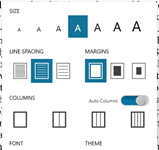

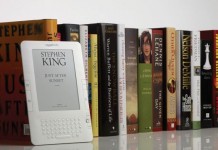











Paul re e-gizmo essay: Link fodder for the PW blog later this week or maybe even today. Great stuff! I hope others follow up with their own lists of past and current faves and include the Whys.
Furthermore, with the time needed to get the PW blog off to a good start, I especially appreciated your pitching in at this busy time. I hope that other contributors can do the same.
And for e-book-hip people who aren’t writing for the main part of the TeleBlog–we’re always looking for new talent.
Thanks again,
David
I used to have an HP 4155 myself. Before the VGA screen was available on PDAs, the HP was the smallest PDA that had a full size screen. I used it for the usual PDA functions, but also read ebooks on it using uBook. Later, I sold the HP and moved to a PDA/phone. It was nice to only carry one device, instead of two, but the screen was smaller, which was a problem.
My next reading device was an Ebookwise 1150, which I still have. Although the screen resolution isn’t great, the screen size is larger then the PDA and is adequate for reading. The unit is a good size for handheld use and has pretty good ergonomics. My main problem with it is having to convert everything into the proprietary IMP format (proprietary formats and the need for conversion are probably why I will never buy a Sony or Kindle reader).
What I am currently using are a Nokia N800 and a Fujitsu Tablet PC. The Nokia is very portable, has great battery life and an excellent screen. For strictly reading, it is not ideal, but much better than any PDA. Of course, I use FBReader on it.
I originally got the Fujitsu for other purposes, but also use it for reading. It has some advantages and disadvantages. The larger screen is a definite advantage when reading PDF. We all know the agony of trying to read PDF on a small screen. Even reading fiction in non-PDF formats, the larger screen is more enjoyable than the Nokia or a PDA. The drawbacks are the weight and battery life (although I can get up to 4 hours). If someone made a color tablet that was only a half-inch thick, weighed one pound and had a long battery life, that would be spectacular. For reading, I use FBReader, CoolReader, MS Reader and PDF Annotator on the tablet.
Of the current and upcoming crop of e-ink readers, the only one I would consider is the CyBook. The new Sony is nicer than the previous one, but still is too limited in format support, without conversion. The Kindle appears that it may be even worse. Also, unless the Kindle looks a lot different than the pictures we all saw, it is too clumsy and ugly looking. The CyBook is committed to supporting several, non-propriety formats, which ranks high on my list.
I still would like to see a color ebook device. Some postings on MobileRead indicate that we may see such a device in another year. Although I hope this is true, I’m not holding my breath, as we’ve heard these predictions before. I may just wait another year and see.
There are two features that I think all ebook readers should have. One or both are usually missing, however. Annotation capability and a dictionary lookup feature (with multiple dictionaries available for purchase).
The old Ebookwise 1150 had both, although the hardware limited its abilities. The CyBook seems to have a dictionary. I don’t know about annotations. I don’t think the Sony has either (someone who owns a Sony can correct me).
On my Fujitsu tablet, PDF Annotator takes care of annotating a PDF, but no dictionary. MS Reader does a great job at both annotating and a dictionary, but only with LIT files.
While I’ve never looked into a dedicated e-book reader, I have started (and with much success) started using my PSP as one. Its built-in web browser can read .txt and .html files and I took a few minutes to create a directory-type .html file so all my files are easy to pull up. It’s added a great deal of usefulness to the PSP. Some people find it a little bulky to hold but I find it a good fit, if you don’t mind reading two-handed
Regann, there is an ebook reader for your PSP called Bookr. I don’t have a PSP, but hear that Bookr is quite useable. It seems that lots of people are reading on their PSPs.
The Nokia 770 and N800 screens are roughly 225 pixels per inch, with about 5 times as many pixels per square inch as on my computer monitor. That makes for very sharp letters, even rounded letters, which is very gratifying when reading.
I use their general-computer features often, particularly web-surfing (Flash, and color, and sound) and drifting into telephony, so I think them the nonpareils of the e-book world.
But the hardware alone does not suffice. FBReader has continuously offered a great reading experience, and the combination of NIT and FBReader is simply remarkable.
Oh, one more thing: FBReader has a great many wonderful features, but not least among them is the ability to open/display e-books in non-DRMed Mobipocket format (just a note for the record).
One e-ink reader that I forgot to mention in my earlier post is the iLiad. Although it seems to be a very nice piece of hardware and the company seems to actively support the hacker/developer crowd (this is a good thing), it has two main drawbacks.
The first (and major) drawback is the price. Although this may eventually come down, $700 is only for someone with an expense account or a hardcore enthusiast. The second drawback is that the iLiad is only being targeted to niche groups (like select businesses), instead of the mass market. Sure, an individual can buy one, but you’re sort of on your own, or at best, a beta tester. I don’t mean to pan the iLiad, as it appears to be a device I would find useful if I could afford the price.
I’m still using a Sony Clie. It’s out of production, it’s black and white only, the screen is small … but it has a jog wheel. It is so pleasant to be able to read one-handed that this trumps all other considerations. When my first Clie died, I bought another one on eBay.
Yes, I forgot about the Clie. That was a wonderful machine and an excellent ebook reader.
I hardly see MS Reader mentioned. I suppose neither the Nokia, nor the Palm or Sony will run it. I have a ton of MSR books and I’m really fed up reading them on a notebook. But I cannot really bring myself to buy one of these overpriced pda-cum-camera-cum-phone-cum-god-knows-what gadgets.
You are correct about MS Reader not running on devices like the Nokia, Palm or Sony Reader. The only devices supported are Windows desktops, Windows Tablet PCs and Windows Mobile PDAs. It is a shame that Microsoft insists on being so close-minded about supporting platforms that don’t run their OS.
The MS LIT ebook format is actually built on the OEBPS standard, which is a good thing. What makes it proprietary is the compression wrapper and optional DRM. You can repurpose your existing LIT ebooks by using ConvertLIT.
The thing is, I think that MS Reader is a very nice piece of software. As far as the reader interface goes, it is probably one of the best currently available. On the Tablet PC, the program supports inking for annotations, which is very nice. I’m not sure about inking support on current PDAs, as I no longer have one. MS Reader also has support for multiple dictionaries. Most readers don’t even support one.
If anyone of influence at Microsoft is reading this, I would like to make a recommendation. Embrace the new OPS (epub) standard (afterall, it is an evolution of OEBPS). Update your reader software to support this new standard, while still supporting the LIT format (don’t add proprietary extensions that don’t degrade gracefully on other epub readers). Port your reader software to as many platforms as possible, regardless of which OS it runs. Work with dedicated ebook reader manufacturers to integrate your new software. If this is done, while keeping the current nice feature set of Reader, I think that such a new version would rival any competing readers.
I’ve just installed MobiPocket on my old Sony Clie TG50. It uses the color screen, and the 320×320 resolution… No idea on battery life yet.
Joseph Gray: I specifically emailed the ebookwise people about multiple dictionary support (I wanted a French one) and they said it is not do-able on their device. The clicky lookup only works with the pre-installed English version. If it had multiple dictionary options and was a tiny bit thinner (same size screen but not so bulky) and lighter, it would be my dream e-book device. It really is a pleasure to read on, and unlike my EEE Pc, I can it one-handed. Plus its battery kicks the EE’s puny but adorable behind 🙂
As for me, I have owned, used and outgrown:
– The Clie. It stopped being able to hold a charge while changing the battery, and the Sony memory sticks were too expensive to justify investing in to keep my files. If I had other Sony devices which needed them, I might have changed my mind.
– Palm m125. I love that it uses regular batteries so one can change on the go. It’s a good little device and I still have it. I had even bought a second one after my first one broke. I don’t use it right now, but I have it for a rainy day.
– Alphasmart Dana: I got it last year, used, on ebay. It is way over-priced new. I read a few books on it, but found after awhile that I disliked the excessive glare on the screen. I seem to do better with backlit devices like me macbook, ebookwise and EEE. I still have the Dana and use it for other things, but it is not my go-to reading device anymore.
My current e-toolkit consists of my new and already beloved eee pc OR the ebookwise, depending on where I am going (e.g. if I face a long subway ride, I may bring the ebookwise because I can read it one-handed. And it is great for babysitting because the battery lasts for ages and I can read it in the dark if I have to sit with the baby until he falls asleep.
Cybook failed.
I purchased a Cybook Gen3 from Booken. I was pleased with the promptness of the shipping and the pre-sale service I received.
Unfortunately, the unit failed in less than a week. The display no longer worked and would show a random series of horizontal lines. This happened after I had been using the unit for an hour or so after lunch. I turned it off and placed it face down on top of a paperback book to protect the screen. About two hours later, I turned it on and it no longer worked. The unit had no had any trauma such as being dropped, hit, or placed in an improper environment.
Booken has declined to repair or replace the unit under warranty saying that “the warranty does not cover broken parts”. I wonder what, if anything, the warranty does cover?
They have offered to repair the unit for 100 Euros plus shipping each way (I live in Brazil). I suspect this is about their cost for a new unit.
I was fairly satisfied with the product, but reliability seems to be an issue. The company ethics also seems to be a major problem. If you are considering this eBook reader, I would give some serious thought as to whether you could afford to deal with a situation like this.
James, thanks for speaking up with the specifics. I encourage others to do so as well, as long as they’re certain of their facts. I’d also welcome Bookeen’s reply to your post.
A detail: Discussion of Cybook screens should continue at http://newteleread.com/wordpress/blog/2008/07/21/hows-your-cybook-screen-help-out-other-e-bookers-and-take-our-poll-whether-youve-had-good-luck-or-bad/ . That’s where the main thread is. No prob!
Many thanks,
David