 I’ve been pretty lax recently about writing articles for this blog. I’ve been busy trying to wrap up end-of-the-year work and deal with the holidays. The next week or two will be devoted to getting my holiday thank-you gifts mailed to clients.
I’ve been pretty lax recently about writing articles for this blog. I’ve been busy trying to wrap up end-of-the-year work and deal with the holidays. The next week or two will be devoted to getting my holiday thank-you gifts mailed to clients.
However, I have been reading messages and blog posts telling people interested in buying their first ereader device which device to buy. I find most of the advice both wrong and unhelpful, so I thought I would give it a try.
First, let’s separate dedicated from multipurpose devices. If you won’t be satisfied with a dedicated device, then don’t consider a Kindle, Sony, Kobo, or nook or any eInk device. Look at an LCD-screened device such as the iPad and Samsung Galaxy or a laptop computer with an application. Essentially these are regular computers with ebook applications.
Among the dedicated devices — and there are a lot of them — for United States and Canada buyers, four stand out for consideration: nook, Sony, Kindle, and Kobo. Choosing among these four is a safe way to go; the companies are likely to be around for years to come. The real question is how to choose among the four. Each has its pluses and minuses, and contrary to what some bloggers, commentators, geeks, tech reviewers, and posters (hereinafter collectively referred to as bloggers) think, Kindle is not the outstanding or obvious choice. Rather, it all depends on how you will use the device and what is most important to you.
Consequently, the place to begin is by deciding what features are most important to you. Is it price? If price of the device is most important, then none of the Sonys are apt to meet your need because each of the Sonys is more expensive than the nook, Kobo, and Kindle.
Is it wireless connectivity? If yes, then my question is why? Yes, it is nice to be able to download to the device directly from the ebookstore rather than having to download first to your computer and then copy the book from your computer to the device via USB. But how often do you think you will really use this function? I generally buy books once or twice a month, so the wireless on my Sony 950 gets used at most twice a month, which isn’t very often. And even with the wireless, I prefer to first download to my PC because that way I have a copy of the book on my PC as a backup copy; if I download it directly, then the only copy is what exists in the cloud, which means I have to hope that it will always be available for downloading to my device. I haven’t forgotten when Amazon deleted all copies of one edition of 1984 because the copy violated copyright even though customers had paid for it.
Would you prefer touchscreen navigation or arrow navigation? Each of the devices has a dictionary. But how they access the dictionary is different. The Sonys use touchscreen technology, consequently I double-tap on a word and the dictionary definition pops up. On the Kindle, I have to use direction arrows to move to the word I want to lookup, select the word, and then select the dictionary function. For me, the tradeoff between wireless and touchscreen is worthwhile because I access the dictionary regularly, but buy books occasionally.
Some bloggers emphasize that Amazon, on average, has the lowest ebook prices. This is certainly true, but meaningless – just as it is meaningless that B&N’s ebookstore has more than 1 million books (many of which are the free public domain books available from Google) — unless the books you want to read are available at a price you are willing to pay. What does it matter to me if Amazon sells vampire romance novels for $50 less than any other store if I would never buy such a book? If ebook price is the key, then the best thing to do is to check out the pricing at Amazon, B&N, Kobo, and Sony of the last 10 books you read and the next 10 you would like to read. (An easy way to do this is to use Inkmesh, an ebook comparison tool.) In my case, buying the books at Sony would have cost me $3.50 more in total than had I bought them at Amazon, not a significant difference to me. Also, price is not the only factor to consider: regardless of the number of books available at each store, not all books are available at all stores, so you need to make sure that the books that are of interest to you are available.
Screen clarity is another issue. As of this writing, the Kindle and the Sonys have the best screen clarity. Both use the newest version of eInk screen, commonly referred to as the Pearl screen. Eventually nook and Kobo will also adopt this screen. Some bloggers wonder about fingerprints on the Sonys because they are touchscreen and they complain about the visibile fingerprints on the LCD touchscreen of the iPad. My personal experience is that this is not a problem. After a month of constant use (averaging 4 hours every day), I still didn’t observe smudges on my screen except in one corner where I was constantly double-tapping to add a bookmark.
Another issue is device build quality. If this is paramount, then I think there is no choice but to select a Sony. The Sonys are well-built solid devices that do not feel like cheap plastic. This is one of the things I dislike about the nook and the Kindle — both feel cheaply constructed. Note that I said “feel” — I opted to buy a Sony and so have no long-term experience with any of the other devices as regards build quality. The only thing I can say with absolute certainty is that my 3-year-old Sony PRS-505 is still going strong and appears to be brand new; my new Sony PRS-950 is built of the same metal components as the 505 was.
The last issue I’ll mention is local library access. The Sonys allow you to borrow ebooks from your local library (assuming your local library has them to lend). The other devices do not.
There are several other important considerations but not room enough to delve into all of them. Perhaps the most important one left is that of formats. Format is important because the more universal the format, the more bookstores that are available for you to shop at. The nook, Kobo, and Sonys all read ePub format. The nook adds an extra layer of DRM (digital rights management) “protection” to its books so that buying a book at B&N to read on the Kobo or Sony requires an extra step to strip the DRM. However, any book you buy at Sony or Kobo can be read on the Sony, Kobo, or nook device as is; any book bought at B&N can be read on the Sony or Kobo device if the DRM is removed, which is very easy to do, as well as on the nook. Amazon, on the other hand, does not use the ePub format and it is not easy to strip the DRM from an Amazon book. Consequently, for the most part, if you buy a Kindle, you are restricted to the Amazon bookstore and to ebookstores like Smashwords, Feedbooks, and ManyBooks, which provide DRM-free books in formats compatible with all of these devices. Those who are very tech savvy can find ways to strip some of the DRM from Amazon books and convert the books, but not from all of the books that Amazon sells. The widest ebookstore selection is available to devices that read ePub. However, if you only ever plan to buy ebooks from Amazon, then the Kindle is your best bet.
Ultimately, I suggest you look at the information available on MobileRead’s Wiki to learn about each of the devices available. Information about Amazon’s Kindle, Barnes & Noble’s nook, Kobo’s Kobo, and the three Sony devices (PRS-350, PRS-650, and PRS-950) is available by clicking the links. You would also do well to join MobileRead and read what owners of the various devices have to say for and against the devices. But under no circumstance should you simply buy a device without first analyzing your reading habits and getting a device that matches your habits most closely. It is likely that once you buy a dedicated device you will find you are reading more than ever before — this seems to be the one common thread that joins all of the various device owners: ereading devices are so pleasurable to use that the amount of time spent reading for pleasure increases.
Via Rich Adin’s An American Editor blog




















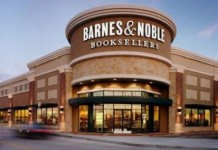

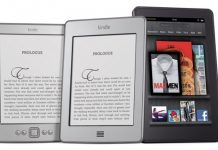











“and it is not easy to strip the DRM from an Amazon book.”
This is not true – with the right calibre plugin, it is exactly the same procedure as with an Adobe ePub – you just have to download the book with the Kindle4PC software.
Any e-reader supporting ePub with Adobe DRM can read public library books. Not only Sony can read public library books, but also Nook, Kobo etc..
The Amazon Kindle is one of the few e-readers not able to read public library books.
Nook allows you to borrow ebooks from the library as well. I personally borrow 4 to 6 ebooks every week through the two of my local library systems. As long as they are available in PDF, ePub or MP3/4 I can borrow them.
“The last issue I’ll mention is local library access. The Sonys allow you to borrow ebooks from your local library (assuming your local library has them to lend). The other devices do not.”
Not true. Kobo, Nook, Sony’s and iPad with Bluefire reader app all work with public library Overdrive Adobe ePUBS. Kindle with proprietary AZW does not allow ePUB.
Other than library access, the Kindle trumps the others hands down- 1) available books, 2) text to speech; 3) kinde apps on other devices; 4) customer service (don’t discount that).
Your anti-Amazon prejudice is showing again, Rich
Nook and Kobo (and SONY somewhat) have apps for other devices too. I went with nook because I wanted to borrow library books and not be locked into proprietary AZW. Sure the Kindle is nice but….if Kindle goes ePUB they will close the deal with me.
Nook isn’t sold in Canada at all.
Sony doesn’t sell the 950 — so no wireless on any device — in Canada. Plus, it’s book store shows, but does not sell to Canadians, much of the books at the store.
Sony is also $249 for the 650; a Kobo WiFi is $149. That’s quite a premium for the touch screen lacking wireless Sony.
The Kobo does a great job with library access. Kobo’s customer service is good and the discounts very attractive. Plus it has localised Canadian content.
The Kindle WiFi at $139 + shipping is highly competitive and comes attached to the best ebook store there is, period.
It’s really hard to conclude the Sony is first choice,.
Just to clear up a couple of things on which you may have let your bias show:
The dictionary—-
On the K3, all you need do is slide the cursor to the word in question and the definition instantly pops up on the screen. Your directions: “use direction arrows to move to the word I want to lookup, select the word, and then select the dictionary function” add two totally unnecessary steps.
Book availability—-
Yes, definitely check which reader has the types of books you want to read; but, be aware that Sony also has the smallest bookstore, Amazon the largest, the nook a very close second.
Library—
While we’re talking book availability, not all libraries offer e-book loans. Checking your local library should be the first consideration if you’re planning on using an e-reader for library books over book purchases. I live in a large city with access to three excellent library systems…a large city wide library, a huge county wide library and one of the top rated suburban library systems in the nation. Only the suburban library system offers e-books and their selection is not what I would call expansive, thus making the Sony’s or the nook’s library functions just about useless.
Ability to read books on devices other than my e-reader—-
You don’t even bring this up. The nook and the K have multiple apps making their books available on laptops, netbooks, iPhones, Android phones, Blackberries, iPads… Anything you purchase for the Sony is a one device purchase. The Kobo and the K are also available outside the US. I haven’t seen any mention of International uses for either the Sony or the nook.
I know you believe that your editorial was fairly written, but I have to agree with Mr. Askenase regarding your anti-Amazon slant. You’re opinion is just as legitimate as mine; but, in the end, it is still just your opinion–and not a particularly un-biased one.
I think the real choices among e-readers, (for now), are the nook and the Kindle with the Kobo running a pretty close catch-up race. The Sony remains a somewhat distant fourth and, until they develop a better bookstore and find a way to reduce the price of their devices, they will remain at the periphery of the e-book world…close enough to be noticed, but never actually in contention for top-seed.
I have to read lots of PDF files for work, and would love to read them at home on an ereader. Which device is the best for PDFs?
I agree with your general comment that it depends on what is important to you. For example, I don’t find library lending important, but I know others who rate that as number one.
1) Another commenter mentioned text-to-speech. I am now hooked on it and I won’t buy a device that doesn’t support it. I read when I can, but in the car, at the gym, or when I get ready in the morning, TTS rules.
2) I understand what you are saying about wireless — and I agree for me. However, many of my circle of friends just aren’t tech savvy. Leading them through Calibre and other mysteries of archiving ebooks is too much detail for them (not for me, but for them). The simple solution for them is to go to a bookstore online, purchase the book, and it shows up — magically — on their device. The ebook has hit the masses, and many users are like this. For users who look more like you and I, I highly recommend Calibre and downloading first to your PC.
2) Kathy asks about pdf’s. Kathy, it really depends on your uses and priorities. In general, I wouldn’t read pdf’s without a larger screen device. I’m a bit out of touch, but I believe that the Kindle DX is the least expensive large screen device out there. On the other hand, for me reading pdf’s involves skipping back and forth in a non-linear fashion, highlighting and extracting those highlights. If you want a more interactive pdf experience, such as I describe above, then I believe the best choice is the iPad ($499 and up) with the iAnnotate app ($10).
I’ve checked-out several e-books from the local library. Only about half of them work on my Sony PRS-600, but they’ve all worked on my wife’s Nook. So, I’d have to rank the Nook a bit higher on this.
I love my Sony, but I could only recommend it to a few people … other computer geeks. I’m the extended -family computer support person. For most of my relations, I’d recommend only a Nook or Kindle because I really don’t want to go through the training on buying (or borrowing) e-books that need to be downloaded to a PC then transferred to a reader. I think the whole process needs to be improved in order to be used by “normal” people.
Why wireless? Because not wireless is clunky. I’m tech-savvy enough to do it, but I’d rather not. I could connect my laptop to a hard-wired Ethernet port in my house, but I’d much rather have it be on Wifi. I can side-load my ereader every time I want to put books on it, but it’s more convenient to be able to download wirelessly.
And can we retire the 1984 thing? Amazon refunded the money, admitted they made a mistake, and promised never to do it again. Amazon snatching a book off my Kindle is the least of my worries about my ebook library.
Hi
I want to introduce MultiReader an Android speech application.
MultiReader speaks Word, Power Point, EPUB, PDF, RTF, text documents in several languages.
There is also a direct access (search & download) to Gutenberg, download-book.net online libraries.
Currently availables voices are : English, Spanish, French, German, Dutch, Portuguese, Italian, Finnish, all Android TTS Engines & languages…
Many more file formats & languages will come.
This application can be usefull in public transportation, to listen documents while driving, while doing sports, for people having difficulties with fine characters on mobile phones, for eLearning, etc …
Available on Android Market and http://www.handango.com/catalog/ProductDetails.jsp?storeId=2218&deviceId=2073&platformId=80&productId=242990
Official web site :
http://bsegonnes.free.fr/multireader/en_multireader.html
After e-ink screen, PDF reflow is the most important feature for me in a reader. Over half of my reading text material is in standard PDF and my Sony handles the PDF text reflow beautifully, while most of the other devices only allow you to zoom in or out and scroll. I will need to stay with Sony when I decide to upgrade for this one feature.