 For any serious ebook’er, getting stuff to read is of utmost importance! Tweets, emails, notes from friends, the New York Times Best Seller List, these are all good resources for more information, but very often only mention scraps of what you are really looking for. While we can always “Google” it and probably find out what we need, this quick solution can very often leave us lacking in depth. Sometimes a library/book centric site will help you find things a lot faster! Enter WorldCat! A product from the folks at OCLC, http://www.oclc.org, this online catalog of over a billion books and still growing can be found at the following site: http://www.worldcat.org. Integrated across the Internet in sites such as Google Books and others, as well as in thousands of libraries across the world, WorldCat is a fast, free method of searching for your next eread.Why?
For any serious ebook’er, getting stuff to read is of utmost importance! Tweets, emails, notes from friends, the New York Times Best Seller List, these are all good resources for more information, but very often only mention scraps of what you are really looking for. While we can always “Google” it and probably find out what we need, this quick solution can very often leave us lacking in depth. Sometimes a library/book centric site will help you find things a lot faster! Enter WorldCat! A product from the folks at OCLC, http://www.oclc.org, this online catalog of over a billion books and still growing can be found at the following site: http://www.worldcat.org. Integrated across the Internet in sites such as Google Books and others, as well as in thousands of libraries across the world, WorldCat is a fast, free method of searching for your next eread.Why?
So what’s the big deal about another online catalog? Without dwelling too deep into “library-ese”, the WorldCat catalog is a partnership between OCLC and thousands of libraries working together to provide electronic records of books (and ebooks) published, purchased, and used on a daily basis. Because of this integration, WorldCat can point you to different places that may have the one title you are looking for or maybe even download it from your local public library.
Searching and Finding
Trying WorldCat for the first time, the simple search box lets you type in as much as you know about the book you are looking for. If you do have more information or want a more granular search, then advanced options such as year, ISBN, ISSN and lots more are available for your selection. (Remember as well that you can also look for other types of material at this point, including DVD’s and even CD’s, if you are so inclined.)
Viewing Results
Let’s take a look at results! The left hand side of the returned search results contains additional limiting options, while the right hand side gives you a list of titles. Selecting one of these, you will immediately be on the page for that singular title, giving you options to find results by zip code (and your local library) or even commercial vendors such as Amazon, Barnes & Noble and others. Many libraries offer direct links to their catalog from these search results, making it quite easy to see if your local library has what you need or can get it via ILL (Inter-library Loan).
Need More?
Besides their online site, the WorldCat product can be accessed and searched from a wide variety of gadgets and methodologies ranging from the iPhone to API’s, widgets and much more. Installing their WorldCat mobile product on my Android phone, I was quickly able to track down and find more information on a specific title I had been looking for myself.
Your Turn
So now you know about it, give it a try. While no application is perfect, you might find WorldCat is a great way to keep yourself stocked with ebook titles and even links to lots more. If you’ve tried this product already, what are your thoughts about it, good or bad? Let us know in the comments below.


















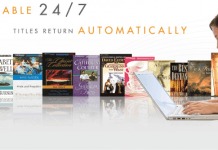
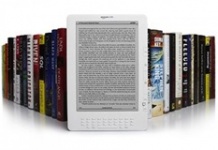

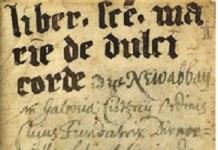












It didn’t work at all for me, I’m afraid. I searched for e-book versions of Orwell’s 1984, Nivin’s The Mote in God’s Eye, and Stross’s Accelerando, and came up with nothing but paper versions. (The first is available via Gutenberg Australia, if I recall correctly, the second is for sale on webscriptions.com, and the third is freely available from various sources.)
I’m not surprised at missing something like the electronic versions of the first or third, where they may not be properly indexed due to not going through standard commercial channels (and likely not even having ISBNs), but if it can’t even find currently selling e-books, such as the second one, there’s a bit of a problem there.
That said, it looks great for paper books.