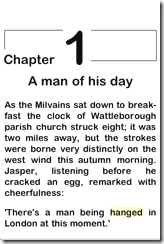 Stanza, one of the best e-reading apps around, was broken when Apple upgraded to iOS 4 or later.
Stanza, one of the best e-reading apps around, was broken when Apple upgraded to iOS 4 or later.
Amid the uproar from the app’s users, Stanza’s overlords at Amazon tweaked the ePub-capable app but did not promise future upgrades.
But Stanza runs fine under iOS 6, the new operating system for iPhones, iPads and iPod Touches, at least as best I can determine. I did suffer a lockup when I tried to change fonts, but my hunch is that this is probably an iOS 6 issue rather than a Stanza-specific one. A reboot of my iPad did the trick. Let me know if you yourself experience glitches. I’ve installed a zillion apps on my iPad, more than a few running simultaneously, and perhaps that can make things weird at times. I can hardly wait to test Stanza on the iPad Mini, assuming I buy one.
Just remember to store dupes of your books with Dropbox or another cloud-based system or the equivalent in case Stanza ends up broken in the future without a fix. Also, Stanza won’t work with “protected” books, not even Amazon-DRMed titles. Jeff Bezos and friends apparently ditched Stanza to stay focused on the standard Kindle apps, which, by comparison, come across as hobbled.
Why Stanza’s cool: It includes the highly readable Arial Rounded MT Bold font among others. Stanza is endlessly customizable, and on the whole I like the interface, which lets you use Apple’s pinch feature to expand or shrink the size of the font (after which you do a quick “save”). For tech-smart library patrons who want to read nonDRMed e-books, Stanza could be an excellent recommendation as long as they understand its limits. There are somewhat similar substitutes such as Megareader, but Stanza’s still a contender, even a few years after Amazon froze its development.
Related: Employee Shopping: ‘Acqui-Hire’ Is The New Normal In Silicon Valley, from NPR. Did Amazon buy the app more for the people behind it than for the technology itself?
Editor’s note: This article is Creative Commons-licensed content, and was originally published at LibraryCity.org.


















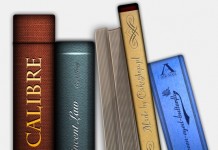















I switched to iOS6 last week and have been using Stanza on a regular basis with no problem. Didn’t even think about compatibility issues.
As far as recovering epub files IF Stanza ever really “dies” you can use iTunes to retrieve them since the app doesn’t have to be running to do that. In fact, even if you delete an ebook from Stanza, it’s still there in your Stanza “Inbox” (unless you reinstall it.).
It seems like it freezes every time I try to access the settings from the main menu or the in book settings (tapping anywhere on the bottom bar, like “General”).
Couple people on some forums having this issue. Anyone else having this issue? Any possible workarounds or solutions?
Will a clean download even fix that?
Will Stanza look properly on the iPhone 5 larger screen?
Amazon should release the code for Stanza as open source. It’s simply the right thing to do if they have no intention of keeping it up. Include the code for Stanza on Mac and Win as well.
@Andy, @DHumu, #SL, @Frank
Andy: Congrats on your good luck with Stanza under iOS6. May it continue! Keep us posted if anything changes. While you can retrieve old files from Stanza—I told how either on this site or LibraryCity—it’s better to store ’em redundantly. A good idea for other reasons.
DHumu: Yes, give it a try with a clean download and install and let us know if that helps. Thanks. Shouldn’t take but two minutes or so. On which forums is this being discussed?
SL: Easiest thing is to just go ahead and try Stanza on the iPhone 5. Again, let us know! Shouldn’t take but two minutes to see what happens. Even if Stanza doesn’t fill the full screen, it still might be useful if you don’t mind this flaw.
Frank: EXCELLENT idea! I couldn’t agree with you more. If you follow up on this at Amazon, please let us know what the people there tell you. Funny typo: Just now I typed “Santa” instad of “Stanza.” Ideally Jeff for once can play the former in the interest of goodwill.
David
I gave up on Stanza some time ago. I tried various e-reading apps including Megareader and Bluefire before settling for ShuBook. ShuBook meets most of my requirements and it is able to handle my extensive 2500+ library. The bonus for me is that ShuBook is actually being supported.
I should also have added that my iPad is a first generation iPad and so the iOS6 is not available for it. So even if I wanted to try Stanza again I wouldn’t be able to.
Freezes on Settings. It may work otherwise but that is a pretty fundamental problem. I cannot imagine anyone sticking with it with that limitation.
Hadn’t tried playing with the settings… Just a second…
Okay, that’s a show stopper. If you have Stanza set up just the way you want it before upgrading to iOS 6 – you’re all set. Otherwise… Stay away. It freezes and the only way out is to kill it like so ( from Apple’s Support site)
Follow these steps to force an app to close:
1. From the Home screen, click the Home button twice.
2. Tap and hold on the app. {row of icons at the bottom of the screen}
3. When it starts to jiggle, tap the [red circle with minus sign in it] to close it.
Big thanks to Andy and others for the feedback. This is a YMMV situation. Stanza worked fine for me at first under iOS6. But I am now noticing the lockups. Yes, pre-iOS 6, I did have Stanza set up the way I wanted it. I was able just now to vary the type size and style. But then Stanza went evil on me in the layout mode. And even after I rebooted the iPad, the devil returned.
Not sure what is happening, but it would seem for now that Stanza does need a refresh for iOS6, and I hope Amazon will surprise us and oblige. For now, stick to other options. Glad I used the “apparently” and encouraged others to speak up!
David
among a great features like layout and tap control settings there are few very disappointing things like lack of ability to work with clipboard by copy a word or expression to look at the dictionary for another languages. Another one is disability to attach a dictionary applications to use reader in more convenient way
@usstas, it is pretty much a dead app at this point. I haven’t tested it under iOS 7 yet, but I’ll be surprised if it works.
@usstas & @Juli. Agreed! Stanza is now the past, and replacements like Marvin are future. Amazon just isn’t giving Stanza attention.
I myself very briefly tested Stanza with iO7, out of sheer curiosity, and it could do some basic things. But I certainly wouldn’t trust it to be fully workable–I simply lacked time for more comprehensive testing.
Thing is, Marvin does so much more even though Stanza still beats it in a few areas. Why the devil would anyone want to stick with an orphaned app that won’t let you enjoy future improvements in ePub and integration with other products like Dropbox? Just Google…
juli monroe marvin review
…for some great Marvin info.
David
It works just as well under iOS 7 as it did under iOS 6 ( Yes, I still use Stanza. As a simple ePub reader for long ( word wise) book like things you want to read while offline ( aka fan fiction 🙂 ) it gets the job done. )
There have been a few claimants to the Stanza throne but none yet I’ve been thrilled with for this simple purpose.
I’ll have to try Marvin. I don’t generally use themes so I can ignore the in-app purchases as long as I can set the font/colors/size.
@Andy, Font/color/size are completely customizable without in-app purchasing. I use it for fan fiction all the time.
Good to know about Stanza under iOS 7, though.
@David, thank’s for plugging my Marvin review. Marvin may be the reason I fail to talk myself out of an iPad mini this year, assuming it does have Retina. While I’ve found Android reading apps I like, none of them quite match Marvin. Marvin on a Retina mini would be an ereader’s dream come true!
I tested stanza on my iphone 5 with backed-up ipa package from my 4S, installed it with ifunbox.
The screen size won’t fit iphone 5 screen. I’m on stanza 3.2. Is this the latest version of stanza? I think if it would fit the screen of my 5, it’s very good. Btw, I still using it.