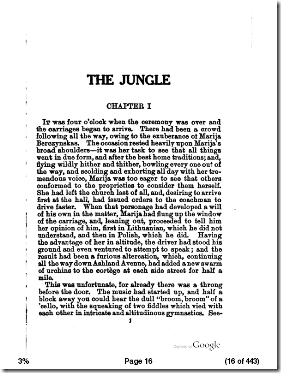 I’ve started out Thanksgiving Day with a little sacrilege—by Amazon standards, anyway.
I’ve started out Thanksgiving Day with a little sacrilege—by Amazon standards, anyway.
The left image shows a page from Google’s PDF of The Jungle, the Upton Sinclair novel exposing the Chicago meatpackers.
My little experiment was for more than the sake of curiosity. Google has digitized zillions of titles that you may not be able to find online elsewhere, even if the Jungle itself is hardly in that category.
As so often happens in the Kindle world, there are catches:
1. The Kindle browser won’t download files with the .pdf extension, so I had to use my laptop and Firefox and tell FF to write to the Kindle’s /documents folder. Of course my Kindle was hooked in via the usual USB connection.
2. The characters on the Kindle screen—not just in the shrunken screenshot—will be too small for some e-book-lovers. Might reading glasses from the drugstore be the RX? You can’t change the size of PDF characters on the Kindle, except to go into the landscape mode, which blows them up slightly. That might very well do the trick for you.
3. At least on this file, movement from page to page is slow—with perhaps a five second delay on my Kindle.
A better way to handle this might actually be to use the Calibre program to convert ePub—another format offered by Google Books—to Mobipocket, which the Kindle can read. The latest Calibre has full Kindle support. Update, 3:39 p.m.: Also see Raymond’s thoughts on alternatives. But it’s still fun to see how the Google PDF renders on the Kindle 2.
Meanwhile I’d welcome impressions from Kindle DX owners on how the Google books display on the the king-sized Kindle.
Usual disclaimer/reminder: I own a speck of Google stock as a long-term retirement investment, although you’d never know it from the stuff we’ve published about the Google Books controversy.
Related: Chris Meadows’ discussion of the less-than-optimal QC Google is using on books.


















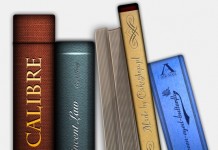













Here’s a better solution. I’ve been using Mobipocket Creator to convert dozens of PDF and HTML books to Mobipocket format. Creator first turns the PDF into HTML, and I sometimes manually edit the HTML to let me manually make my Table of Contents. Sometimes Creator automatically converts the PDF Table of Contents to its Mobipocket version.
http://www.mobipocket.com/en/downloadSoft/ProductDetailsCreator.asp
I downloaded “The Jungle” (in perfect Mobipocket format) from Feedbooks:
http://www.feedbooks.com/book/3384
The U. of Adelaide has a wonderful, beautifully formatted set of hundreds of classic works in HTML:
http://ebooks.adelaide.edu.au/
I’ve used Mobipocket Creator to turn these books into Mobipocket format and created my own Table of Contents.
I’ve tried it will convert EPUB. I can’t figure out how to configure.