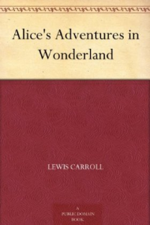
Each year’s January 1st is the Public Domain Day.
In many countries, including the USA and European Union countries, the copyright terms expire 70 years after the death of the author. After that time a work enters the public domain. It means that it becomes fully available for everyone and can be used freely for any purpose.
Authors entering the public domain in 2012 are, among others, James Joyce and Virginia Woolf.
Most books which enter the public domain become available as free ebooks. There are two ways to add and read them on a Kindle.
1. Browse public domain books in Kindle Store
The most convenient way is to get a public domain book via Kindle Store. You can get it in seconds to your Kindle.
If you know what book you’d like to have, just search Kindle Store for the title or author.
If you want to see all public domain titles, use “public domain” as a search phrase. Here is a list of most relevant results. There are about 22,000 titles displayed, but be careful – not all of them are free.
2. Add public domain books from other sites
Adding books to Kindle from other sources is a bit more difficult, but it’s sometimes the better way. There are sites, where you’ll find much more public domain books, in different languages, and most of all – all of them are for free.
The most popular sites with free public domain books are:
Project Gutenberg
Internet Archive
Feedbooks
Manybooks
Check this post to get tips on how to search those sites for books in a specific language.
The books on the sites listed above are available in several file formats. Once you find the title, make sure to download the mobi file – it’s the file format Kindle devices and applications read.
The last thing: how to get the book to the Kindle. You can send the file to an email address associated with your Kindle device.
How to find the email address of my Kindle?
On your Kindle, go to: Home Screen » Menu » Settings » Device Options.
At the bottom of Device Options, you’ll see the section called Send-to-Kindle E-mail (see picture below). The email address displayed here is the one you should send your mobi file. You’ll receive the file in a couple of minutes. Just make sure to sync the device again (Menu » Sync and Check for Items).


































Nothing entered public domain in the US this week. And nothing will until 2019 due to previous legislation.
It’s worth pointing out that sites like Gutenberg.org and ManyBooks.net have good mobile sites that can be accessed DIRECTLY with a Kindle. On those you can download the material directly to the device – no computer required.
And you can save yourself a little money by downloading the mobi file to your computer and loading it onto the Kindle from there. If it’s not available in mobi or Kindle format, Calibre will make the conversion.
@Fbone
can you please elaborate on your comment “Nothing entered public domain in the US this week. And nothing will until 2019 due to previous legislation.” ?
Nothing will be public domain in the U.S. until 2019 because Congress signed an extension to copyright. This extension does not apply to Europe which has death plus 70 years. So you can read Woolf in Europe, but not in the U.S. And you can already read Woolf, James Joyce, etc in Canada and in Australia which has a life plus fifty years copyright law. Sorry Americans. I think Sony Bono had something to do with the extension in the U.S. and some people think it was due to pressure from companies like Walt Disney, which wanted their movies (Mickey Mouse, etc) to keep generating profits for them. Sad day for readers in the States.
These authors will surely be available on European sites though? Which can be accessed in the United States?
For Alex Wright: Legally Americans cannot access the books on European sites that are still in copyright in the U.S.. You can do it illegally, of course, but it is against the law. In other words, when you go to the European or Canadian or Australian sites they say something like: check your nation’s copyright law before accessing the books. Needless to say it is a stupid law and ought to be completely ignored. There are hundreds of thousands of obscure and forgotten books out there that no one will ever re-print, and that no one is making any royalties on. And yet it is illegal to put them on the net and download them.
The most convenient way is to get a public domain book via Kindle Store.
Hello! I just would like to give huge thumbs up for the great; you have here on this post. I will be coming back to your blog for more soon.
Thanks!
Great Post!! i heard that, Nothing will be public domain in the U.S. until 2019…
Please provide more update on this topic.. i will get back to you…
Ref: monel flanges