Introduction
 How to print an e-book is a question I’ve been asked many times. I always respond with it’s possible but complicated. E-books are intended to be read on a computer or other dedicated electronic device, not on paper. This isn’t due to a limitation of e-books themselves but a limitation of e-book reading tools. Most tools for reading e-books such as Mobipocket Reader Desktop, Barnes and Noble eReader, and Kindle for PC are intended for reading copy protected (DRM) e-books. In the case of Barnes and Noble and the Kindle for PC applications the intention is for you to read books you’ve purchased from their associated stores.
How to print an e-book is a question I’ve been asked many times. I always respond with it’s possible but complicated. E-books are intended to be read on a computer or other dedicated electronic device, not on paper. This isn’t due to a limitation of e-books themselves but a limitation of e-book reading tools. Most tools for reading e-books such as Mobipocket Reader Desktop, Barnes and Noble eReader, and Kindle for PC are intended for reading copy protected (DRM) e-books. In the case of Barnes and Noble and the Kindle for PC applications the intention is for you to read books you’ve purchased from their associated stores.
So, the main issue with printing is it’s an after thought in the reading applications. Displaying the book is the main goal. Coupled with the fact that most viewers are intended for books that can’t be printed anyway this feature is often non-existent. Since DRMed e-books 99.9% of the time disallow printing I’m only going to focus on techniques for printing nonDRMed e-books.
Technorati Tags:
e-book, e-books, ebook, ebooks
Why would you want to print an e-book?
Before I start explaining ways to print e-books lets look at why you might want to. The first reason that comes to mind is because you prefer reading on paper. I know, why get an e-book when you want a paper book, right? Paper books are typically printed for a limited time making some, especially more obscure books, hard to find. A number of books that are out of print or otherwise hard to find can be found as e-books thanks to Project Gutenberg as well as a number of other archival projects. Please note that Project Gutenberg only makes books available that are no longer under copyright and that have fallen into the public domain.
Another reason that comes to mind is education. Especially in regard to using chapter excerpts in class. When I was in High School this was used by many of my English teachers. Finding selections and printing them is much easier using e-books versus photo copying a physical book.
One last reason you might want to print an e-book again relates to education. Printing so you can take notes and highlight. My wife is a master at this. A large chunk of her school material is distributed in digital form and while she keeps the digital version for archival purposes she prints them all for study. Even the best reading applications still fall short of what can be achieved with a highlighter.
Is it legal?
Maybe. It all depends on a number of factors. If the book is in the public domain, most certainly yes. If it’s not and still subject to copyright, it all depends on what you’re going to do with the e-book, the printed book and why you’ve printed it. In the USA, fair use will come into play. It allows for uses of copyrighted material in certain circumstances. Using excerpts in an educational setting for instance is often allowed under fair use. Now, if you are printing an e-book you legally own for your own use that is a bit of a gray area. However, if people are having their homes stormed by the police and being arrested for printing books for their own private, non-commercial use I think we have a bigger issue to worry about.
Overview
There are a number of e-book formats. Mobipocket (.mobi) which is used by Amazon’s Kindle and Epub (.epub) used by Barnes and Noble’s Nook and Sony’s Digital Reader are the two most common e-book formats. There are a number of others out there too but I’m going to focus on these as they are what most people will encounter. The methods used for printing will also apply to other formats but they won’t be referenced specifically.
As I said earlier printing is not a limitation of the format but a limitation of the reading software. I don’t know of any application that you can give an e-book and have it automatically print it without some limitation. If anyone does let me know.
Method 1: Convert to a printable format
Wait a second, didn’t I just say e-books can’t be printed because the software doesn’t support it? E-books yes, but it all comes down to what you consider an e-book. If you consider an e-book to be literally an electronic book then there are e-book formats that can be easily printed. If you don’t consider these formats to be e-books, well you can still convert an e-book to a printable format. Basically .mobi and .epub files don’t have good tools that allow printing but .txt and .pdf files do.
If you’re new to converting e-books or just want a refresher take a look at my article, The ABCs of e-book format conversion: Easy Calibre tips for the Kindle, Sony and Nook. Pdf is probably your best choice as it will retain the best formatting. Txt is only a good option if you don’t need any fancy formatting or graphics. Often converting to .txt works better with calibre simply because it’s a simpler format and I’ve put a lot more work into getting it right.
The major advantage with this method is you should get accurate results when using Pdf as your output format. Tools that can display Pdf files often have great support for printing them. The major issue you might run into with using Pdf is the page size. Pdf files have a physical page size. When you convert you will want to make sure the page size for the output is set to the size of the paper you are printing to. Meaning if you make a Pdf for a standard US 8 ½ x 11 inch piece of paper it probably won’t print properly on an European A4 (8 3/10 x 11 7/10 inch) piece of paper. Txt doesn’t have this issue but again you lose formatting and images.
Method 2: Use calibre’s e-book viewer
Calibre comes with an e-book viewer. Take a look at my article, Beginner’s Guide to Calibre
if you want to learn more about using it. Once you have an e-book open with the e-book viewer there is a print button on the vertical, left hand side tool bar. You might have to click the downward facing arrow at the bottom of the tool bar to expand it to see the icon. Now there is one major limitation with this method. Calibre employs a special print styling. This is similar to what a lot of web sites do when you use a print link that give you a special page with different formatting. It can be previewed by using print preview. Click the downward facing arrow next to the print icon. This print style is used for a few reasons. It is designed to save ink. E-books can have outlandish colors and formatting so this style tries to give a more traditional book look when printing. In most cases, novels, this won’t be an issue. Still preview before you print to make sure you like it because what you see in the viewer is not always what it will look like when it prints.
Method 3: Use Sigil
Sigil is a great application for editing e-books. However, it also supports printing. The main format it supports is Epub. If you have a Mobi book for instance you will need to convert it to Epub first. Open your Epub e-book with Sigil and click File, Print. There is one major limitation with printing using Sigil. Page breaks are not honored. They will be printed as a double red line where ever they are marked in the book. If your book doesn’t make extensive use of page breaks then this won’t be much of an issue.
Which Method is best?
Again it all depends. Conversion to Pdf will produce the most accurate results but it is the hardest to use because of things like physical page size you need to account for. It is also a relatively immature output format for calibre, so it may look like you want every single time. Txt is easy, has a lot of options to suite your taste and very mature but doesn’t support images or almost any formatting. Calibre’s e-book viewer doesn’t give 100% accurate results due to it’s use of print styling but supports all of the many e-book formats that calibre can read. Sigil works well and is easy to use. Plus you can make any corrections before printing because it’s a full featured e-book editor. However, it doesn’t support very many e-book formats and prints double red lines in place of page breaks. Unfortunately until the viewing tools mature and add better printing support this is the reality of printing an e-book.




















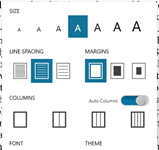

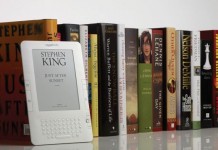











The threshold to print, from print to print or screen to print, is still with us. From the screen perspective there is desire to augment with legacy navigation, annotation, compilation and “commonplacing”. From the print to print perspective there is the attribute of 1:1, 4 color reprography.
Any bridge works both ways and direct streaming from print to hand-held can also augment learning with search and indexing utilities provided in screen format. You can even imagine that print and screen are interdependent in working environments such as academic research and higher education.
So what about three way traffic including print to screen to print or print to print to screen (ie. for auto feed capture) ? These options seem to extend the interdependence logic even further.