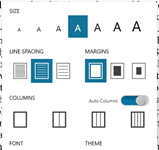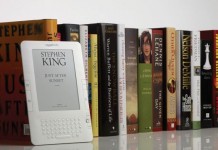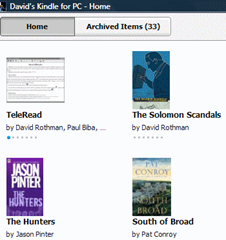 Got an Amazon blog subscription and want it to show up in Amazon’s Kindle for PC program, not just your Kindle?
Got an Amazon blog subscription and want it to show up in Amazon’s Kindle for PC program, not just your Kindle?
Well, the secret is to use the Manage Your Kindle page. At the very least it can send a day’s worth of postings to the app—I don’t know about blog subscriptions on a permanent basis. You might also try this for newspaper and magazines, although there may be problems.
Within the “Manage” page, scroll down until you see the “Deliver to…” options for individual purchases. Go with “Transfer to computer.” When your browser comes up, you’ll probably be on a “downloads” page. Arrange for the file to be saved or sent to your Kindle for PC app.
I tried this with an old Washington Post edition and got an error message, either because this won’t work with the Post and other newspapers or because something had expired. That’s why I don’t know about magazines and newspapers.
The “Deliver to” tweak worked fine with a day of posts from the TeleRead blog subscription, however (except for some weird formatting).
Of course, you could read blogs directly for free with RSS feeds, but for those who prefer the paid subscription approach, maybe the above tip will help. Anything to modify or add?
Related tip—for people wanting to email book to their Kindles: If you’re having trouble getting your Kindle to pick up books mailed to it—including those to be converted from Word, PDF, TXT, etc.—don’t forget to specify your sending address within Manage Your Kindle. Cost per item is 15 cents.