 I’ve been using iOS 8 for several weeks now, long enough to get an impression. My overall reaction is that it’s a perfectly good operating system, but it’s not revolutionary. Also, many of the more interesting features (responding to messages from the lock screen) are more useful on the iPhone. So keep in mind that I’m only using it on an iPad.
I’ve been using iOS 8 for several weeks now, long enough to get an impression. My overall reaction is that it’s a perfectly good operating system, but it’s not revolutionary. Also, many of the more interesting features (responding to messages from the lock screen) are more useful on the iPhone. So keep in mind that I’m only using it on an iPad.
If you remember the upgrade to iOS 7, it was a huge change. Everything looked different. Not so with iOS 8. Upgrading looks virtually the same until you start to dig in and start to turn things on. I was disappointed for the first few minutes because everything looked exactly the same.
However, I knew of several features I’d been anticipating, so I tracked them down. Let’s start with the two I was most looking forward to: lock screen widgets and third-party keyboards.
Lock screen widgets
Android users, it’s time to run in fear. Well, not really. Don’t trade in your Android phone and expect that you will be blown away by the iOS widgets. They are functional but nothing like Android. I’m sure they will get better as the developers take advantage of the feature, but right not they are unexciting.
The Evernote widget is basically the same as in Android, which allows you to start a new note directly from the widget. The Yahoo Weather widget is pretty and functional but hardly exciting. Then there is the Dropbox widget, which is little more than a list of recently modified documents. Yawn. So far I haven’t seen iOS widgets like the one for FitBit which keeps track of steps all day or Audible which allows you to control playback on the Home screen.
Speaking of which, I still prefer widgets on the Home screen instead of on the lock screen. I spend little time on the lock screen, but I do spend lots of time on the Home screen, and I find widgets more useful where I actually spend time.
Third-party keyboards
I’ve been waiting a long time to use SwiftKey on my iPad, and yes, it works, but it’s not the same as the Android version. The predictive text is as crazy good as it is on Android, but it’s lacking the ability to type numbers and many common characters by long pressing on various keys. I’m hoping they will add that feature in a future version.
This is a good time to drop in a note about the new predictive suggestions in the stock keyboard. While the predictions are not bad, someone thought it would be a good idea to add a (not so) snazzy animation, which makes the predictions slow. That kind of defeats the purpose of predictions. They are supposed to make typing faster, not slower.
Sharing with other apps
This feature, which I had forgotten was going to be added, has turned out to be one of the better new features. It’s not quite as all-encompassing as with Android, but it’s good.
I’ve discovered sharing from Safari to Instapaper is painless and works quite well. My biggest gripe is that, although it appears you can change the order of apps to share to, Messages and Mail always default to the first two options, even if you move them around.
Reading Mode in Safari
Another feature I hadn’t remembered was coming. Reading Mode gets rid of all the clutter on a web page, allowing you focus just on the text. Reading Mode also gives you the option to change the font size. Not all websites support the feature, but when it’s available, it’s nice.
Those are the four new features I’ve used the most, and while I like them, I can’t say they were revolutionary. Nor did they make me regret purchasing an Android phone.
When I bought my first iPhone, I thought it was great and a huge upgrade from my old Blackberry. I felt the same way when I bought my first iPad. Now, however, my impression of Apple is that they are reacting and not innovating. iOS is still a good operating system, but it’s no longer great. And that’s too bad.


















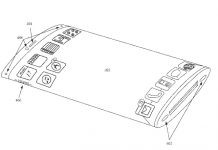
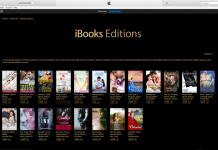

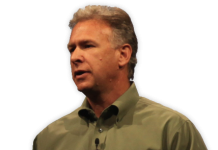










Would you say all the bugs have been worked out, Juli? I have been afraid to update because I heard so many bug reports. For instance, I heavily use Dropbox and heard there were some problems with it…
@Joanna, I’ve had no problems with Dropbox. However, no, all the bugs haven’t been worked out. Multi-finger gestures still don’t work properly some of the time. Twitter can’t turn off app badges. I’m sure there are other small bugs throughout, although those are the only ones I notice. If you’re concerned, stay on 7 for now.
My Google Drive app seems unhappy with the current 8.0.2 version. But the predictive keyboard is worth a lot of minor glitches. The grapevine reports that up to 3 more incremental updates (8.0.3, 8.0.4, 8.0.5) are in the Apple pipeline. So the longer you wait, the smoother the transition will probably be.
@Eric, interesting. I’ve had no trouble with Google Drive, but I don’t use it very often, so maybe I just haven’t yet triggered a problem.