When we last left off my iPads in schools saga, we had just been gifted with half a dozen more iPad 2 machines by the PTA, bringing our total up to 16 iPads—enough for a class set, with a few leftovers for usage with specialty teachers and other purposes. Here was where things started looking complicated—I was sinking way too much time into ordering apps, updating them and maintaining the machines, and I had some worries that we would run up against an Apple device limit and it would stop letting us register new machines. So I told the Powers-That-Be that I wanted to get them all onto a corporate account before I touched the new ones.
THE WAITING GAME
And…there they sat, for almost four months, untouched! When they arrived in May, I was told that summer would be the better time to launch a project of this sort, while the students were on break. So I waited…and waited…and waited. Finally, I was called in over my own summer break to have a look at them, and when the on-contract IT man and I sat down to try and sign up for this, the first question we got was ‘are you the person in your organization who is authorized to share tax information with Apple?’ Um, no?
A PAINFUL SETUP
So it got booted back to our money guy, who didn’t get to it, then didn’t get to it, then didn’t get to it. Finally, the boss told me to just set them all up ‘the old way.’ Meanwhile, iOS 7 had come out. So I started on the old ones, updating them first, then resolved to just keep registering the new ones until somebody told me I couldn’t. Thankfully, my Grade 1 and Grade 2 classes were in the midst of a skating unit in PE that took them out of school every afternoon for eight Fridays in a row, because this took about two hours per iPad—times the now-16 I had to do!
The good news was, iOS7 has some background updating features that, once set up, kept the apps running smoothly. At last! It was a treat not to have to sign them all out once a week, open up each app store, and tap the ‘update all’ button—and then wait!
MANAGING A LARGER iPADS IN SCHOOLS ARMY
There were still some management issues, though. The first was keeping them all charged. There wasn’t a room which had enough plugs for all 16 of them, and we couldn’t leave them scattered about without supervision due to theft concerns. So we bundled all the power cords in ziploc bags of 4, and instructed teachers to always sign out 2 or 3 extra iPads. Then, as they distributed them for lessons, they could hold back the ones with the lowest charges, and refresh them while the kids worked on the other ones.
We also made the decision to release the app store password to everyone. Our principal trusts people to be responsible about app purchases, but it was no longer practical to ask people to wait for me. People can order the apps they need to order; they’ll all auto-download onto all the other ones, and I have agreed to periodically go through and load them into the app groups for people. It’s a small price to pay for the convenience of not having to do all the ordering myself!
THE QUESTION OF USAGE
We then turned to the bigger question, which, after two years, we are only at last getting to: how should our students be using the iPads, anyway? My anecdotal observation has been that most teachers seem to be using it as a free choice activity or as a station—a reward for kids who finish early or earn an incentive, or as a task to occupy one group while the teacher works with another. Now that both students and teachers are more experienced with the iPads, we’ve been talking about encouraging more sophisticated uses—guided lessons, more complex creative projects and so on.
It’s an interesting evolution toward that step. I liken it to my own ‘computers’ education as a student—it started out as ‘we are learning how to use the program Wordperfect or Microsoft Excel’ and then over time became just ‘we are learning how to word process in general.’ That’s what I want to do with our students—it’s not about learning how to use this app or that one, but about learning how to draw, write, present and create, with the iPad being just one tool out of many that is available for use with these goals.
We’re going to need some staff training to that end, and I am putting together a presentation which I’ll give to my colleagues over the coming weeks. I want them to start thinking of the iPads as being on the same level as a calculator—when is the last time any of us needed lessons on those? They need to think of the project first, then the app or tool. They need to guide their students through a bigger task, rather than giving them a busywork littler one.
I think eventually, we’ll all need to make that paradigm shift. I’m curious to see if I can trail blaze that with my own tiny sample group. These kids will grow up with technology all around them. They need to learn how to put it into its proper context and role in their lives. That, to me, is a more important lesson than how to play this specific game or use this specific app.


















 Part 1
Part 1

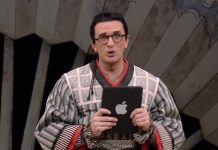
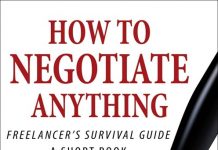










I wonder if a newfangled version of the Little Red Schoolhouse model could be created here. Recall that in the Little Red Schoolhouse, the sixth graders taught the fifth graders and so on down to grade one. Instead, this updated version would have the sixth graders would create digital learning materials for the fifth graders and the fifth graders would create digital learning materials for the fourth, etc.
Now that all the iLife and iWork apps for iOS are free with all new purchases (may need to buy one more to qualify for this), there’s plenty of great tools to work with. For example, I discovered that Apple’s template for ePub can now be used with the iOS version of Pages and, with that, you can create and disseminate an ePub document.
Imagine, kids creating eTextbooks.