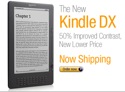 Amazon Kindle review has some videos of the new DX2 in a review they have just done. Here’s just a few of their thoughts on the new unit:
Amazon Kindle review has some videos of the new DX2 in a review they have just done. Here’s just a few of their thoughts on the new unit:
It’s beautiful.
40% better contrast than the Kindle DX. At least it seems that way to me. It doesn’t really seem like 50% better contrast plus graphite casing. It is however very, very noticeable and much better than the Kindle DX’s screen.
25% better than my Kindle 2 Global’s screen. The screen on that was very good so the difference doesn’t seem as stark as with the Kindle DX.
The background is pretty white. As opposed to a very light grey on the Kindle DX 1 the background on the Kindle DX 2 seems white.
After spending a fair amount of time with my iPad, I can honestly say that I really don’t like reading on it. I have to go to the black background, white text option to make it marginally comfortable on my eyes. It is also much too heavy.
One thing I have noticed, though, is how small the screen on my Kindle 2 seems to be. Reading on the iPad really accustoms one to a larger screen. I never thought I’d want something the size of the DX, but I’m beginning to think that it might be the right one for me when I upgrade.

































If you’re already using the Kindle platform anyway, it makes sense to go for the larger screen option — it might seem like carrying a larger device is annoying, but you could sync books to your mobile phone and read on the go that way.
I love my Kindle 2 but leave it at home when I’m taking the iPad or iPhone somewhere, and don’t mind reading on those devices. Interestingly, the iPhone 4’s screen is excellent for reading relatively small fonts. The AMOLED screen used in devices like the Nexus One is also good (but not as clear).
I think the fact the iPhone 4’s bonded screen plus retina display (and therefore undetectable anti-aliasing) would be welcome on an iPad-sized device. Apple could really be onto a great reading device if they get retina and bonded screens on iPad 1.5, given that it allows you to run Kindle, iBooks, and many third party readers.
I’d be interested to see the demographics of the “hate reading on iPad / don’t mind reading on iPad” survey. I really do think it’s going to be an over-40/under-30 split.
@Density: Maybe, or it might be a split between those who like to read in a dark room and those who read in one well lit.
We went through the same thing in TV watching. The original NTSC standard called for a rather dim screen in a dark room. But as TV screen got brighter (so they looked better in a well-lit showroom), some folks kept watching in a dark room and got headaches, eye strain, etc., from the pupils of folks eyes responding more to the room than to the screen. Same thing happens, I think, when reading on self-illuminated devices.
When this new advance in eink was announced, the boss of eink said that by this winter, another advance, with almost twice the contrast of the new Kindle graphite screen, would be coming. It struck me at the time as odd, though with the iPad and all the other LCD tablets coming, and the PixelQi 3Qi screen, maybe it was aimed at them.
Now that the new eink screens are available, eink isn’t mentioning this…smartly. But we should keep it in mind.
—asotir
Some reflectivity measurements:
Old (white) Kindle DX (6 months old):
white area density = 0.46, Lab = (65.8,-2.3,0.6)
black area density = 1.30, Lab = (26.6,-1.0,-2.2)
New (graphite) Kindle DX:
white area density = 0.42, Lab = (68.2,-2.4,0.9)
black area density = 1.58, Lab = (18.5,-0.1,-3.6)
I used a Datacolor Spectrocolorimeter model 1005. “Lab” is a color space measurement, like RGB, only for print.
I have no idea how to turn these numbers into a percentage contrast. But from density numbers alone, white is a little whiter, black is a lot blacker.
@DensityDuck – well, here’s an over-40 (a lot) who enjoys reading on the iPad and reads a lot more on it than on his Sony.