 Kindle Fire HD tablets apparently can’t change line spacing when you’re reading an e-book.
Kindle Fire HD tablets apparently can’t change line spacing when you’re reading an e-book.
Is this part of a consumer-hostile niching initiative by Amazon to high-pressure my fellow Kindle addicts into buying more than one gizmo?
Yes, I suspect—if we consider similar disappointments, such as the omission of sound in the Paperwhite E Ink reader line.
Separately, it appears that at least for now, Amazon won’t offer a text-to-speech upgrade for owners of the original Fire (above photo). Let’s speak up and change that! Big thanks to Andrea for nailing this one down, and I hope other LibraryCity community participants will also raise usability issues with Amazon in a civil way and share with us the company’s replies. I may forward relevant responses to the National Federation of the Blind.
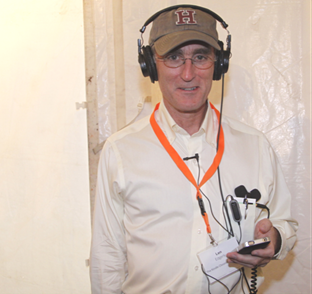 Back to line spacing. I had trouble grasping the idea of a Kindle HD without adjustable spacing in the e-reading app. Surely Amazon had cleverly tucked away the means to do this; wouldn’t the proper tap on the screen bring such a standard feature back into sight? Wrong, apparently. I invited Len Edgerly of the stellar Kindle Chronicles blog and podcast—like me, a super-devoted Kindle fan despite abominations like the lack of ePub—to join the search for this capability. He, too, couldn’t find a line spacing adjustment. Please, Jeff Bezos. If line spacing is indeed missing, Amazon should pledge immediately that it will show up pronto in the next HD upgrade.
Back to line spacing. I had trouble grasping the idea of a Kindle HD without adjustable spacing in the e-reading app. Surely Amazon had cleverly tucked away the means to do this; wouldn’t the proper tap on the screen bring such a standard feature back into sight? Wrong, apparently. I invited Len Edgerly of the stellar Kindle Chronicles blog and podcast—like me, a super-devoted Kindle fan despite abominations like the lack of ePub—to join the search for this capability. He, too, couldn’t find a line spacing adjustment. Please, Jeff Bezos. If line spacing is indeed missing, Amazon should pledge immediately that it will show up pronto in the next HD upgrade.
Just why is a smart Princeton guy like Bezos allowing his company to do this to us? Because his marketers decided, “Let’s make the HD a good reading machine—but not too good, so people will buy our Paperwhites, while also relying on their HDs for text to speech and Audible books”? Just how much would adjustable line spacing cost to add? Might politicians nefariously tax the related bytes?
Whatever the reason, such an omission seems to be part of a charming little trend of a dumbing down or at least niching of Amazon products for book-lovers (on top of Amazon’s war against openness, as documented here). I doubt that librarians will be ecstatic, given that Kindles are probably the most common way to read library e-books, at least in the U.S.
The Paperwhites actually come with less memory (2GB) than the older Kindle Keyboards (4GB), despite decreases in storage prices. Granted, some consumers might not think they’ll need 4GB. But what if they eventually want to pick up a boatload of public domain titles for “just in case” reading? Or store zillions of documents for reference at work? How much would the missing 2GB have cost? $1.00? $2.00?
Even more importantly, the Paperwhites don’t even have speakers or headphone jacks, much less text to speech. Was it a Planet of the Apes movie or another film that contained a line in the vein of, “You’ve cut out his vocal cords!”? That’s about how I feel about The Great Muting of the Paperwhites. No, they never had sound in the first place, but the omission of the speakers and TTS is still a depressing surprise to plenty of people besides me. And remember, the fun comes from an outfit billing itself as “Earth’s Most Customer-Centric Company”! With Customer Centricity like this, who needs enemies?
Meanwhile, following LibraryCity’s advice to contact Amazon about the missing text to speech in the Paperwhite as well as other lapses, Andrea has learned from Kindle customer support that the company won’t upgrade her old Fire to include TTS. I wonder why. Lack of hardware capabilities? Almost surely not. Or niching zealotry?
I’ll reproduce Andrea’s well-done message to Amazon, then the reply from Kindle customer support. Andrea:
I’m a Kindle Fire owner who was very disappointed that Text to speech for Kindle books was not included. I was sure that you’d upgrade it to include this option, but months passed without an upgrade of software. I know it is capable of this as QuickOfficePro can read documents to me on the Kindle Fire.
Now I hear many of the new devices are without text to speech – I’d strongly prefer that all Paperwhites and other Kindle products include text to speech in the future. But failing that, can you at least offer it as an option at a reasonable charge? I don’t wish to buy the newer, more expensive Fire that will allow text to speech. Will you be upgrading the software on the Fire I already own to allow this? I suggest that Amazon should consult closely with the National Federation of the Blind to come up with the best voiceover systems for blind and visually impaired people.
Here is Amazon’s laudably prompt, courteous, complete but mostly disheartening reply to Andrea:
Hello,
I understand your concern for the Text to speech feature on Kindle Fire, all Paperwhites and other Kindle products. Please understand that as of now, there is no software update which can upgrade Kindle fire and other kindle products to have the Text to speech feature. Hence, we are not able to upgrade a Kindle for a different version. I have passed along your comments to our developers as customer feedback like yours is essential in helping us determine what features our customers want most.
As soon as we have any information about the availability of this software we’ll let you know through an email. I appreciate your thoughts and we’re glad you took time to write to us.
However, your Kindle may be eligible for the Amazon Trade-In Program. The Amazon Trade-In Program allows you to receive an Amazon.com Gift Card in exchange for your eligible items. For more information on how to trade in a used Kindle or other eligible items, please visit this Help page: http://www.amazon.com/tradein/howto
I’m very sorry about all of this. I hope you’ll consider this an isolated incident and give us another chance in the future. If you still need any assistance, I request you to reach us by chat or phone by visiting our Kindle Support pages so that we’ll help you right away: http://www.amazon.com/kindlesupport
For Chat: When you visit our website and select Contact Us, click “Start Chatting” option under the “Chat” label in “How would you like to contact us?” section.
For Phone: When you visit our website and select Contact Us, click on the “Phone” tab, enter your number, and we’ll call you right back. Contacting us through the website allows you to verify security before a call is placed and ensures we have your account information ready when we call you.
If your country isn’t listed or you’re unable to take advantage of the Contact Us feature, you can call us directly at 1-866-321-8851 or 1-206-266-2992 if you’re calling from outside the U.S.
Thanks for your understanding and cooperation. We look forward to seeing you again soon.
Thank you for your inquiry…
Yo, Bezos! Listen to Andrea, your customer. Notice how she bought her Fire while reasonably anticipating that an upgrade would bring text to speech to the e-reading app? I don’t know if she’s blind. But I can think of how much a used Fire with TTS could mean to a blind person on a budget (more than a little redundancy in those last few words!) Millions of Americans are blind or otherwise disabled, and through groups like the NFB, they pack clout on Capitol Hill. You’re playing with fire—no pun intended—when reckless niching comes ahead of accessibility. If you want the feds to regulate every facet of the e-book industry someday, niching zealotry is a perfect way to help bring this about.
So how about being “Customer Centric” in a different way and worrying less about nickel and diming us and more about, say, fixing the invisible on-off switch and volume control on the HD? Jeff, I really love your products on the whole; they’re a big part of my life. But so often, despite Amazon’s many positives, actual practices belie the buzzwords.
* * *
Note: I’m going to share this post with an Amazon public relations employee, with a request that he pass it on to Jeff Bezos personally. Chances are that the Amazon people won’t reply. But I’d like to give them an opportunity. Ideally Amazon will remember one of the rules of public relations: Get bad news out of the way fast! In Bezos’ place, I’d value reputation, goodwill and long-term profitability over pride—and promise text to speech in future Paperwhites, as well as other much-needed actions such as a TTS software upgrade for old Fires. (And, please: Supply tentative ETAs!) If he wants to say, “Oh, we had the TTS upgrade and the rest in mind all along,” that’s fine by me. I just want a prompt, firm and exceedingly public commitment to the idea of this upgrade and the other improvements.
Editor’s Note: The above article is Creative Commons-licensed content from LibraryCity.org.


































I almost jumped onto the Amazon Fire bandwagon, mostly because they were cheaper. But I ended up paying a bit more to get one of the new iPads instead despite a tight budget. Reasons include:
* A richer feature set. Yes, I’m not sure I’ll use all the iPad features I paid for, but what I’ve paid for them is less than I’d pay for them as add-ons–and that’s assuming I can add on. In most cases with smartphones and tablets and unlike desktop computers, what you don’t get is what you’ll never get. I’ve got TTS in all sorts of apps (i.e. Instapaper) since it is part of iOS. Now I hear that if I’d bought a Fire, I’d never get it even for Amazon’s Kindle ebooks. Bad!
* Upgrades. Other than Apple, no one in the industry seems to be supporting mobile OS upgrades or adding new features (i.e. no TTS for the first Fire). My iPhone 3GS shipped with iOS 3.0. This week it’ll be getting a free upgrade to iOS 6.0. Yes, I won’t get all the features those who own an iPhone 6 will get, but I’ll get the ones that’ll work well with that now-ancient CPU. And my iPad will now have Sirl, something it didn’t ship with. Apple, for all its faults, continues to add value to what we’ve bought for several years. Everyone else–including Amazon–seems to expect us to get a new gadget to get new features and even a OS upgrade.
* Bigger often means better. The sheer number of apps used to be a reason to go with Windows rather than Macs. Now the advantage lies with Apple’s mobile devices. With 70% of the market and one of the smallest set of devices in the industry, there’s a lot of reasons for developers to focus first and foremost on iOS. I got that iPad because Scrivener is coming to it late this year or early next year. Who knows if it will ever come to the messy Android platform or, if it does, if an Android device I might get (out of dozens) will run it?
The key thing with Apple is to avoid enhancements. If you can manage fine with their low-end device, you’re not paying that much above the market price. Where you get dunned is for wanting just a little bit more. I got a 16 GB iPad. If I’d moved up to 32 GBs, I’d have paid an additional $100 and there’s no way a mere 16GB of flash memory is worth that much.
Yeah, I’m ticked off that Apple seems to be suing every other high-tech company on the planet. I don’t care what a tablet looks like and I want iOS, Android, and even Windows Mobile devices to have a very similar UI so the learning curve for each is small.
And yeah, I think the text services that Apple packages with OS X and that limit what most third-party text apps can do stink. I waste a lot of time every day because OS X’s spell checker offers so few recommendation for misspelled words. Get one letter wrong, and it often seems clueless. And for all the zeal Apple displays to keep their video and music codexes state of the art, OS X seems to think WordStar circa 1982 was the last word in text handling. No named styles, for instance, even though Word included that about 1988. And while iCloud will allow me to share documents with my other devices, there’s no way other than email (circa 1970s) to send documents to a colleagues’s devices.
And why doesn’t Apple build in a system-wide and application-independent scheme for marking up typos in documents? Those of us who work for a living, as opposed to being dancing shadows in iTunes commercials, spend a lot of time hand editing corrections. That one new feature would put Macs a million miles ahead of Windows in labor/time saving.
Maybe petitioning Amazon to add this features will work. But my impression is that Amazon is as eager to own the bottom, minimal, low-cost end of the market as Apple is to own the feature-rich high end. As long as one gadget in their line does TTS to attract those buyers, Amazon has little interest in adding TTS to the rest.
We won’t get far asking why Amazon isn’t more like Apple. From a marketing perspective, it makes little sense for either Apple or Amazon to compete directly. Each would rather stay in its niche than go toe-to-toe with the other.
Hi,
Glad to see the TTS part since it is more of a problem with publishers than a problem with vendors (in this case, Amazon).
I dit a lot of research on this topic a few months ago and guess what… copyrights involved!
Apparently, publishers were very angry about TTS, considering it as something that the e-book license doesn’t include. So they threatened Amazon blah blah blah. As a consequence, Amazon provided with a killswitch so that angry publishers could disable TTS. And it seems a lot of them disabled TTS. That is one of the reason why Amazon is discontinuing TTS today.
TTS is all about accessibility but some publishers don’t care. They consider it is something vendors can’t do and people must pay for this feature, for each book.
I guess the only thing people can do is turning to publishers and express themselves on this particular issue. Maybe a class action so that they can discover some people are handicapped in the real world?
@Nick: You’re absolutely right about Amazon’s problems with publishers, but even now I suspect that most houses are allowing TTS, especially the smaller ones. My novel’s wonderful little publisher, Twilight Times Books, is passionately anti-DRM and almost surely pro-TTS. Given all the books out there with TTS allowed, I hated to see Amazon design the Paperwhite without the related capabilities,
I myself think that Amazon probably wanted to push people to Audible books and more expensive gizmos–in my opinion, far more of a factor than the publishers.
Luckily Amazon is not totally “discontinuing TTS.” The voice in my Fire HD is better than the ones in my older Kindle Keyboard.
NIck, I really appreciate your interest in the issue, and, yes, if certain publishers keep warring against TTS, then a full legislative or legal remedy would certainly be in order. Amazon didn’t really bother to defend TTS to the extent it should have–I wasn’t happy with the “switch off” compromise. I’d love to see Amazon and groups like NFB counter the copyright zealots and encourage Washington to clarify TTS’s status as a basic right for readers in the U.S. (same for in the case of other countries). Audio books could still exist, read by skilled human narrators and augmented with author interviews and the like.
David
I already acquired my ipad but i still want the ipod touch
(smaller version) of ipad because of facetime and a4 processor but
i got to wait prior to christmas to get like a present to myself.
Seems Amazon has decided to be the new Apple, they are using the “Less is more” concept. I tought I wanted the paper white until I saw what was left of the device no “TTS”, less memory and no speakers is a deal breaker for me. This makes the kindle keyboard a better choice for me.
My daughter bought me the Original Kindle Fire for Christmas last year after contacting a customer service representative and verbally asking if the Kindle Fire had Text to Speech. The representative assured her that it did (she lied, of course). Ironically, my daughter was looking at several different readers with that being the main criteria and chose the Fire because of that assurance. To say we felt cheated is an understatement. Now they have come out with a newer model – Fire HD which has this capability and is the same price she paid for the first one. However, Amazon will allow me to trade mine in and give me $42 for it. It depreciated quite a bit for something that was misrepresented to begin with. It they didn’t have such a stranglehold on the software we could get an app to give me that capability. I don’t understand why Amazon wouldn’t show some goodwill and upgrade the software on the originals. Even though I am on a fixed income, I would gladly pay a reasonable fee for that upgrade. However with my past record with Amazon’s representatives saying what you want to hear to get the sale, I won’t be buying the newer model of Fire with TTS because I didn’t get my money’s worth out of the first one. Without TTS, I have only read one book on it. The books are there but no TTS. Yes this is a cheaper reader but it also limits you to Amazon products.
I broke down and got the new kindle fire hd, so I could get the text-to-speech. When looking online for instructions, I stumbled across this:
http://www.amazon.com/gp/feature.html/ref=kin_pcacc_surl&docId=1000632481
Kindle for PC with Accessibility Plugin is a free application for your Windows PC. It provides the following accessibility features:
Text-to-speech reading with adjustable voice settings
Voice-guided menu navigation
Large font sizes
High contrast reading mode
Keyboard navigation
Accessible shortcuts
Because this software is an assistive technology, there are no restrictions on text-to-speech reading. In order to use the text-to-speech feature, an external screen reader program must be installed and running on the Windows PC. Tested screen readers include: JAWS and NVDA. An external screen reader is used to read aloud menus and navigation items, while book text is read by a built-in text-to-speech engine. Visit the Accessibility Shortcuts page for a full list of reading shortcuts.