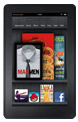
From A Kindle World Blog. More details at the site:
KINDLE FIRE UPDATE v6.3.1 was announced by Amazon at the Amazon Kindle Forum by Kevin G., Community Manager, and involves additional parental controls.
The software v6.3.1 update was announced today, May 3, as ready for download.
Download it at the software-update page (good instructions there) and you can also read there the information they include from the last, recent update (v6.3) to get a fuller picture on many changes that were made in late-March 2012.
Here’s the extremely brief announcement Amazon has added on that software update page today. I’ve boldfaced the changes.
‘We have a new, free software update available for Kindle Fire. This update brings additional parental controls to Kindle Fire, including the ability to password-protect purchases, disable access to specific content libraries, and block access to the Silk web browser. As with all software updates, these new features will be delivered automatically to your Kindle Fire.

































This update appears to have blocked my web browser. I did not set any parental controls, had used the web earlier in the evening, noone else physically had access to my kindle, and yet the web tab is not active and when i tap on the previous webpage it says “Web is Blocked The web browser has been blocked. You can unblock it in Parental Controls”. I have never set a password on the device, and certainly not for Parental controls. I realized the update was available yesterday, so I assume that it automatically updated and locked me out of the web. Beware if you download the new update!
J,
What I said in the article was that people were advising others in the forum (at the time I wrote abput the update because it had arrived a day earlier over the air to a few, unannounced) was that people go to parental controls and set it to ‘On’ and then make all access unrestricted if that was wanted — this was to prevent an inadvertent key-combo press that set parental controls on or someone else picking up the Kindle and inadvertently turning it on.
A couple of people had reported what you see.
Obviously, Amazon has to do a “Are you sure?” before making a parental control then.
A Customer rep said they’re aware this is happening to some (it didn’t happen to me) and that they’ll be doing something about that.
The only correction to it happening is to reset to factory defaults (Menu/Settings/Menu) and if you have personal documents on the Kindle, to copy them to a computer first as those are not always backed up on the servers unless you make that a priority.
All Amazon material is re-downloadable as needed. I would hate to go through that, so I set mine to ‘On’ but with no restrictions. I have a password for GENERAL access to the Kindle at all, though, in case I leave it somewhere.
Re resetting to Factory Defaults — For the Kindle Fire, it should be
1. Top Status line Gear/Wheel icon
2. More
3. Device (below the “Kindle Keyboard” option)
4. Reset to Factory Defaults