 I’ve had my new ereader for a little more than a week now, plenty of time to have evaluated it for a Kindle Paperwhite review. Short version? I like it lots. It’s much better than my old Touch and a worthy upgrade.
I’ve had my new ereader for a little more than a week now, plenty of time to have evaluated it for a Kindle Paperwhite review. Short version? I like it lots. It’s much better than my old Touch and a worthy upgrade.
Screen
It took a bit of getting used to. For the first few days I didn’t love it. The lighting is dramatically different based on the ambient lighting conditions. In direct light, the screen has the gray hue I’m used to from prior eInk readers. In indirect light, it’s the white you’ve seen in the advertising. In low- and no-lighting, there’s a blueish tinge. In low-light, there’s also this odd effect where the words seem to float. I don’t notice it as much now, but I was very aware of it the first few days, and I avoided low-light and reading in the dark. I’m used to it now, and it doesn’t bother me, although my preference is still to have direct light when possible. I just like the look of the screen best that way. However, I’ve had no problems reading in any lighting condition, and I love that. It’s so much better than the uneven lighting I had with my Touch and the Amazon case with built-in light.
Resolution is clear. I was a bit concerned I would have issues with the resolution, considering it’s lower than my Nook or iPad, but it’s not a problem. I don’t notice the difference at all. Palatino is an acceptable font. I’d prefer Georgia, but it’s fine. The touchscreen does seem more responsive than my former Touch
Weight and feel in hand
My Nook HD is no heavy weight, but compared to my Kindle, it’s a brick. When ever I go from tablet to Kindle, I forget how light the Kindle is. Because the case I bought was terrible, I’m using it “naked” right now, and it’s almost like holding nothing. (Note, I didn’t buy the Amazon case. I bought a cheap third-party case which looked and felt fine but more than a week later still had a strong chemical smell that wouldn’t fade.) I plan to use it without a case until I find something else I like. I have an old sleeve I bought for my Nook Color many years ago. The Kindle swims in it, but it protects it, which is all I care about.

One of the things I like most about Kindles is the layout of the screen for page turning. The “page forward” section is so large that I can read left-or right-handed easily, and it’s nice to be able to trade off. Using it without a case does make left-handed reading easier.
Battery life
Ignore the advertising. Think days, not weeks or a month. I’ve had it 12 days now and charged it twice. It’ll need another charge tomorrow or the next day. I am a heavy reader, although I do trade off between my Nook (for Scribd) and the Kindle. If the Kindle were my sole reading device, I’d have charged it three times already. Still, that’s better than life measured in hours for tablets. It won’t last for a week-long camping trip without a charge, but a long weekend should be fine. I’m satisfied. Battery life seems comparable to my Touch, not surprising since I used the built-in case light much of the time. I might be able to squeak out a bit more life if I turned off WiFi, but I’d rather not bother.
Ads vs. no ads
I bought the version with ads. They don’t bother me, and it saved me $20. When the first ad-sponsored Kindles came out, the special offers were good enough that I heard of people paying for their Kindle with offers. Those days are gone, and the “offers” now are advertisements, mostly for books, mostly for books published by Amazon. I’m fine with my book advertising other books to me. Because most of the books are published by Amazon imprints, they are Kindle Lending eligible, and I have the next several months worth of lending covered. If you use an auto wake cover, you do have to swipe to clear the ads, which annoys some. Again, not an issue for me.
I’m happy. While I do like reading on a tablet and will continue to do so, I do find it easier to get absorbed in a book when reading on eInk. No notifications does help. This weekend, I left my phone upstairs while I curled up with a good book on the couch. Lots of reading happened!
Should you upgrade?
If you already have an eInk device, should you upgrade? I think it’s worth upgrading from a Kindle Touch. Integrated lighting and a larger font selection make it a good upgrade. However, you will lose TTS. I never used it, so it wasn’t an issue for me, but I know of people who are hanging on to their older Kindles because of it. What about from a regular (non-touchscreen) Kindle? That’s tougher. Some people dislike touch screens and prefer page turn buttons. If you don’t care, upgrade. If you love buttons, stick with a non-touchscreen model.
What about other readers? If your reader has a light (Kobo Aura, Nook Glo, etc.), I’d say no. The Paperwhite’s biggest advantage over the others is (for many) the ebook ecosystem. But if you have a non-Amazon reader, you are either tied into another ecosystem or adept at DRM-removal and format conversion. I don’t see a good reason to upgrade unless your current reader is giving you trouble. However, if you’re using a reader without an integrated light, the Paperwhite might be worthwhile.
Tablet users? Do you need the ability to read in direct sunlight? The reason I bought the Paperwhite was in anticipation of a cruise later this year. My Nook HD sucks for reading outside. The other reason to buy one might be battery life. Does your tablet die in the middle of a long reading session? However, if battery life isn’t an issue and you don’t read outside much, there’s no compelling reason. Other than reading on eInk, which is more comfortable for many.
Feel free to disagree with any of those reasons. They’re just my opinions, and I’m not wedded to any of them.
If you have questions, please feel free to ask. Happy to test or try just about anything.


















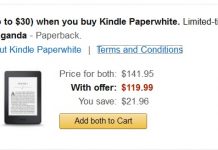



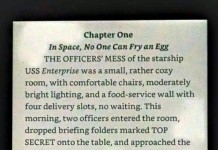











I hope I understood your comments about the grey background in bright light. Perhaps this will help.
You can have the white background in bright light as well as in indirect or dim lighting. Hit menu, and then hit the light bulb icon to bring up the brightness “ladder”. Hit the plus at the bottom to increase the LEDs’ brightness until you have the desired contrast. In dim light, you can hit the minus bar at the bottom to cut the light level down and still maintain the screen’s high contrast. The brighter settings will use more battery power, so it’s just as well to keep the setting at the lowest level that has the contrast you prefer.
@Dan, actually I prefer the grey background, both for battery and appearance. White is fine in low-light, but grey is what looks “right” to me for eInk.