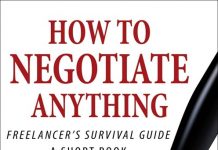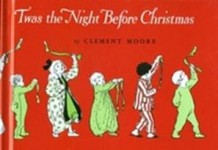I got my hands on a Kobo Arc today! A co-worker bought one and wanted my help setting it up. She’s a complete e-book newbie, and was persuaded to buy the Arc because she travels a lot, and wanted a device she could take with her for books, movies, light Web browsing and entertainment.
The Kobo Arc is—in my opinion—a great little device for those needs, and it ha s something some of its competitors don’t: a wide retail presence at every chain bookstore in Canada, and a comparatively bargain price, listing for $70 cheaper than the lowest-priced Google Nexus, which Indigo also carries.
s something some of its competitors don’t: a wide retail presence at every chain bookstore in Canada, and a comparatively bargain price, listing for $70 cheaper than the lowest-priced Google Nexus, which Indigo also carries.
1. Setting Up the Arc
Setup was straightforward enough. I was prompted to update via Wi-Fi, and then the little progress indicator started whirring. The update seemed to take forever, but we weren’t in a room with the greatest Wi-Fi signal, so don’t take my word on that.
When it was done, the Arc restarted amidst a flood of animated confetti, and we were off. As with my new Kobo Glo, I did have to put in a Kobo account before I could go further. I helped my colleague set one up on the spot. And that was it … for now.
2. Exploring the Tapestries
Like many ‘branded’ tablets, the Arc has a custom interface. It uses something it calls tapestries to organize content. These are basically folders, but a little more prominent. Each of the default tapestries takes up about a quarter of the screen, and has a mini-carousel instead of an icon, which you can flick through to preview what’s inside. There are areas for entertainment, reading, social media and a few other things.
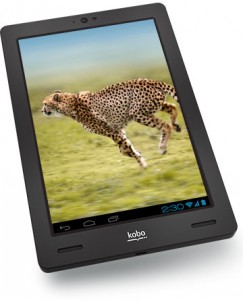 There are social features heavily integrated into this whole thing. You are meant to ‘vote’ on various content as it comes your way, so that Kobo can serve you up more of the same. I’m not sure how I feel about that. I like to control my content and my personal information a little more carefully, but I don’t think I represent the majority opinion as far as that’s concerned. I wonder how my friend will feel a month from now when Kobo is constantly pestering her with little check-ins as she reads.
There are social features heavily integrated into this whole thing. You are meant to ‘vote’ on various content as it comes your way, so that Kobo can serve you up more of the same. I’m not sure how I feel about that. I like to control my content and my personal information a little more carefully, but I don’t think I represent the majority opinion as far as that’s concerned. I wonder how my friend will feel a month from now when Kobo is constantly pestering her with little check-ins as she reads.
3. Browsing the Included Apps
Many of the included apps are free trials and will require subscriptions, and I think that might be an annoyance for some people. If you created an account when you signed in, I can see how a newbie might think that’s it, they’re done, and be irked when Rdio, Press Reader and so on keep asking you to set up more accounts and put in more credit cards. Since it wasn’t my device and I didn’t want to do anything that would confuse its owner later, I only briefly explored the reader app (two free books, including a Star Trek comic, were included) and the Web tapestry, which included handy links to Wikipedia, Google and other handy places.
4. Overall Impressions
I have an overall positive feeling about this little device, but for different reasons depending on who you’re talking about. I think the tapestry feature is pretty cool-looking, and I think the screen is great for reading, media and light Web browsing. I think it’s newbie-friendly, and I think they’re marketing it to the right demographic.
For the power user, I think it’s an absolute bargain. I’ve played with several Android tablets—including the Nexus—and honestly, they’re all pretty much the same to me. If you strip away the custom UIs and get something like Go Launcher put in instead, I promise you, they’d all look the same when you were done. So pay less, get this one, and then do what you’d like with it.
I’m not in the market for another Android tablet, but if we didn’t have a Nexus already, I’d be recommending this one to my sweetie. I don’t see a difference between this and its more expensive cousins.