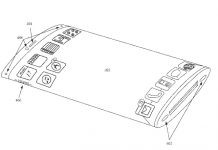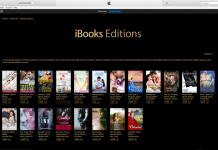* Note: Click here to read Mobile Magazines, Part I — Google Play Magazines
Yesterday, we were talking about magazines in the Android world with Google Play Magazines. Today, let’s switch to the iOS world and talk about Newsstand.
One of the things I really like in Play Magazines is the ‘Library’ view, which has a scrolling cover view. Newsstand is more utilitarian and just … less cool, in my opinion. However, it is functional.
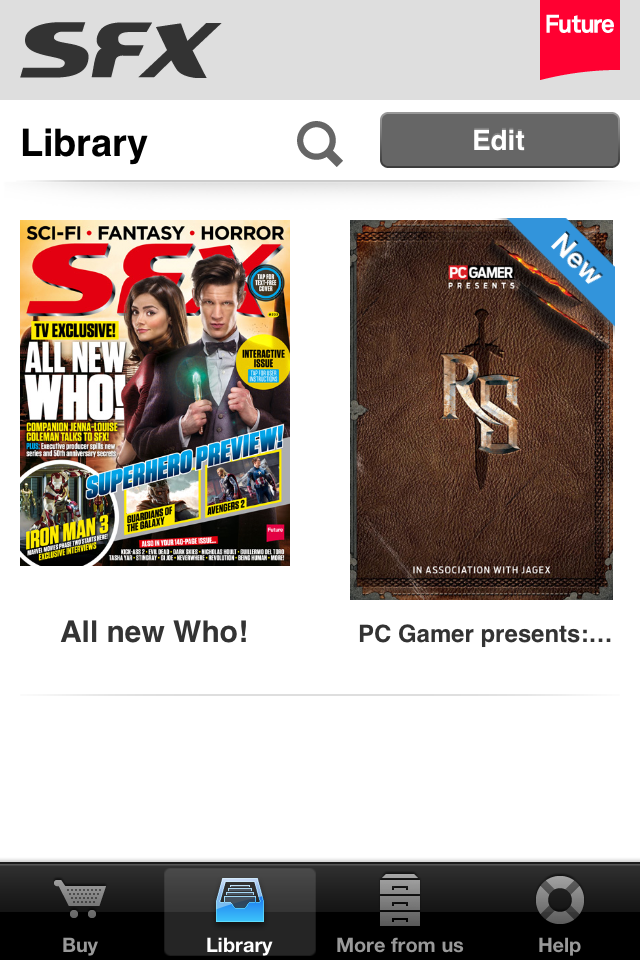
As you would expect from a digital magazine, navigation is simple. You can tap through to articles from the Table of Contents.

Or you can access a page-by-page view from anywhere in the magazine, by tapping at the top right-hand corner of the app. That brings up the view pictured directly below, which changes slightly from magazine to magazine. This particular view allows you to navigate to a particular page. Handy!

Reading articles is a mixed experience. Even on the iPad screen, the text is just a bit too small. You can double-tap the screen to enlarge it, but, like with Google Play Magazines, there’s no reflowable text view, which would be nice.
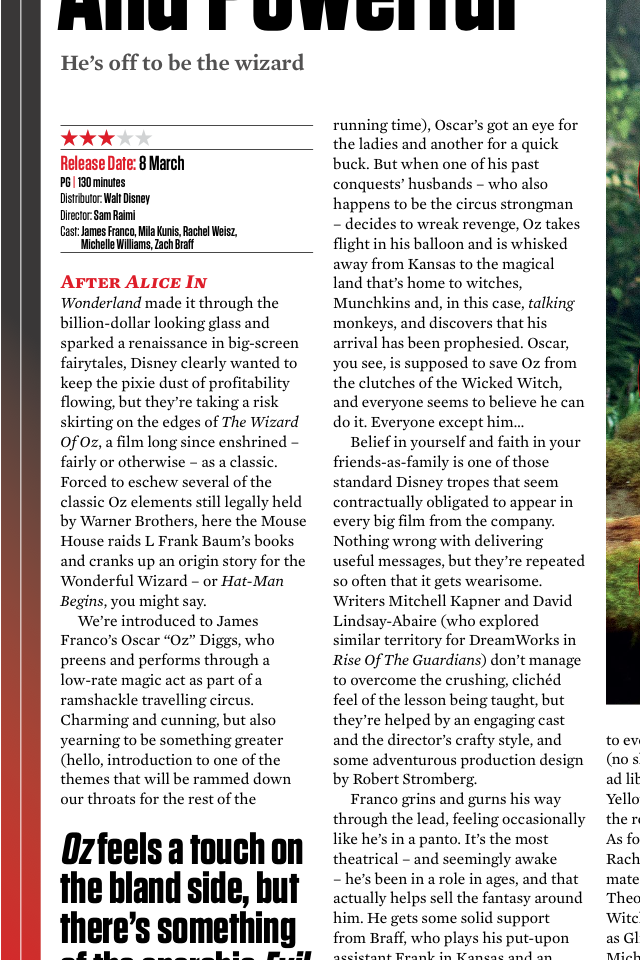
While enlarging the text makes it easier to read, you have to scroll from side to side to read the article, which isn’t quite as nice as reading on paper. Of course, it’s possible that other magazines may handle this better; it may just be that I’ve tended to select image-heavy magazines. But then, images are one of the advantages of magazines, and I don’t think I’m unreasonable to expect a tablet to handle the media better. I also downloaded a free copy of an old issue of Newsweek, and it did seem to be laid out somewhat better for a tablet reading experience.
Unlike Google Play Magazines, however, scrolling from page to page is smooth and reliable. I do find navigating Newsstand issues to be excellent.
And now for my biggest gripe with Newsstand: Each magazine is treated as a separate app, which are all grouped in the Newsstand “folder, ” which is also an app. As you can see, each of them is open, and if you’re like me and prefer to keep running apps to a minimum, you’ve got a lot to close.
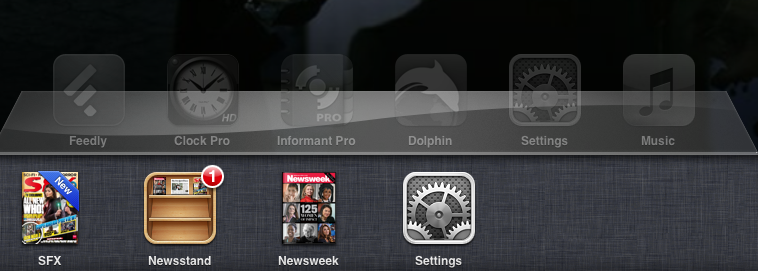
It’s also confusing when you go to buy a magazine in the iTunes store. The magazine “app” is free, but then you buy issues as in-app purchases. I much prefer Google’s way of handling it by having one app with multiple subscriptions.
So, Newsstand isn’t perfect, but it’s not bad if you have an iPad.
In the next installment of Mobile Magazines, I’ll talk about Next Issue, an all-you-can read model with apps for iOS, Android and Windows 8 computers and tablets.