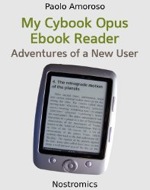
This is a bit different so I thought I’d post it in full – and its free. It should be of special interest to our European readers:
About the book
The book tells the author’s experience in selecting, buying and using a Cybook Opus ebook reading device. The Opus is a popular digital reader manufactured by BOOKEEN. These devices are used for reading electronic books or e-books, i.e. publications in digital form suitable for reading on computers and other digital devices.
This work, written from the point of view of a technically savvy user with no prior experience with ebooks, covers some topics about Opus features, operation and maintenance. It is a sort of user diary, a collection of notes of a user learning about the device and ebooks. It is not a comprehensive usage manual or an introductory guide.
Download
My Cybook Opus Ebook Reader is available for free download in the following file formats for the most popular e-book reading devices and desktop software:
ePub
Download My Cybook Opus Ebook Reader in ePub format for BOOKEEN, Apple iPad, Barnes & Noble Nook and other devices compatible with the ePub format. You can download the ePub format and read it on desktop PCs with the following free software:
- Adobe Digital Editions for Windows and MacOS X. An ePub ebook is a ZIP archive containing other files. The ZIP archive you download should be directly opened with Adobe Digital Editions without further action, not unzipped and opened.
- Calibre for Window, MacOS X and Linux
Mobi
Download My Cybook Opus Ebook Reader in Mobi format for Amazon Kindle devices and other Mobi-compatible readers
Table of Contents
Preface
- Background – About Me, Why and How I Chose a Cybook Opus, Buying, Unboxing
- Opus Hardware – Size and Weight, Initial Charging, Screen Legibility, Power Management and Battery Charging, The Power Button, The Back Button, The Accelerometer
- Using the Opus – Turning On for the First Time and Uploading Ebooks, Upgrading the Firmware, Browsing the Ebook Library, Reading ePub Books, Reading HTML and TXT Files, Reading PDF Files, Digital Books Management, DRM and Copy-Protected Ebooks, How the Opus Changed my Reading Habits
Resources
Colophon
Do you like My Cybook Opus Ebook Reader? Click the Facebook Like button above, and let us know.
Learn more about ebooks and digital reading
- MobileRead – the largest and most active online community of ebook users, with a discussion forum and a Wiki with extensive information
- TeleRead – an well-informed blog with news, opinions and information about ebooks and digital publishing






























My 3 year old Gen3, the 1st model offered, quit. So having (1) opus for Epub I quickly purchased a 2nd and flashed it to Mobilepocket. That makes (9) e-readers, working and (1) for e_reader heaven. The Gen 3 and Opus use the same battery, so that leaves me a backup battery,