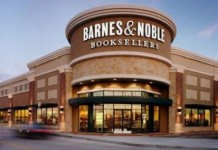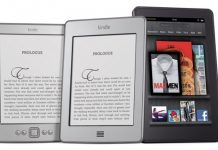A couple of weeks ago Barnes & Noble introduced a new feature called Nook for Web. If I had to compare it to an Amazon property, I’d call it a cross between the Look Inside feature and the Kindle Cloud Reader.
First, Nook for Web lets you instantly preview free samples of Nook books before you buy them. You don’t have to be logged in, and you don’t even have to be a registered user. Just browse for books in the Nook Store, and you’ll have instant access to the content of the book you’re interested in.
In fact, not only is it similar to Amazon’s Look Inside, it’s actually better. On Amazon, to look inside a book, you have to go to the book’s page and click on the cover. In the Nook Store it’s quicker, because you can “look inside” from the search results page. Just click on the arrow in the bottom right-hand corner of the book’s cover (see image below).

If you’re on a single book page, you can preview the free sample as well, but don’t look for the arrow on the cover. Instead, find the Read Instantly button, right under Buy Now.

The second major feature of Nook for Web is the possibility to read any book from your Nook library in a browser. And the content is synced across devices – you can start reading right where you left off on your Nook e-reader or application.
So, that’s one single tool that lets you read Nook books in a browser. What’s more, you can read the books you’ve already bought, as well as those you’re thinking of buying. Barnes & Noble managed to put together in one tool what Amazon covers with two – and it makes sense.
Nook for Web is quick, it supports table of contents, it links to both Nook and print editions, and it has the following features:
- selection of 8 basic font faces
- 8 font-size levels
- single/double page layout
- ability to share and recommend (after logging in)
- book blurb and reviews
- ability to add sample to personal library
- ability to find similar titles
The Read Instantly button is not currently working on print titles. The Nook for Web is limited only to Nook books – unlike Look Inside, which supports both print and Kindle editions. If you want to look inside a print book offered by Barnes & Noble, you will have such an option, via See Inside by Zinio.
Nook for Web works with Chrome, Firefox, Safari, and Internet Explorer.
Founder of Ebook Friendly. Ebook enthusiast, technology geek, iPhone artist and self-published author from Poland. His short story collections were downloaded across the web more than 150,000 times.