 One of my gripes against iPod e-reading software is that it typically lacks a progress bar for an entire book and offers one just at the chapter level.
One of my gripes against iPod e-reading software is that it typically lacks a progress bar for an entire book and offers one just at the chapter level.
eReader, via an update to version 2.2, has addressed this deficiency. Nice going, guys. It’s in line with a promise from eReader that it would be upgrading regularly
Page numbers, too!
Trying out the update, you’ll also notice that eReader lets you call up page numbers—an issue related to Chris Meadows’ concerns—and that the usual view is a full screen.
What I’m not clear about is whether there’s a toggle to keep the progress bar and numbers on the screen constantly, as Mobipocket can do in a more polite way. Mobi should be appearing soon for the iPhone. Let’s hope the interface will live up to the usual Mobi standards.
Installation bug: Back up your books
Meanwhile a TeleBlog reader, who kindly tipped us off, reports that his first stab at the update failed and that he had to reinstall his books on his machine. Luckily he could reloaded them. But this should serve as a warning to be careful and maybe arrange for multiple backups.
I myself didn’t have problems. I was in the middle of a re-read of Scoop, and when I next opened up eReader I miraculously saw a blue line begin to load (though it soon vanished). At any rate, the update is definite progress and comes with a bunch of bug fixes.
Still missing: A wide choice of fonts in eReader.
A speed issue—nothing to worry about: When you first open up a book, it’ll take time to appear, while the page numbering code does its act. But in the future it will come up fast enough.
Related: Recent New York Times item on Scoop. Former New Yorker publisher Tina Brown has borrowed the name of Evelyn Waugh’s fictitious Daily Beast for a new Web site on the media. Hmm. Is this the placeholder? By the way, the original Times review of Scoop said: "Mr. Waugh writes with such mastery that the use of 321 pages of his prose—prose that in this generation is practically peerless—to bring off too obvious a farce seems rather wasteful, almost as wasteful as was Mussolini’s use of his war machine to capture Abyssinia."




















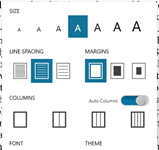

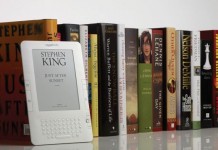











[…] to which the iPhone could be a major recreational e-reading platform! The availability of the just-improved eReader should help; same for the forthcoming […]
Hello,
We seem to get a handful of reports about losing books each time we release an upgrade. At least in a few cases this was user error: They upgraded by deleting the old version of ereader (which removes all application data including books, that’s the way iphone works) then installing the new version from scratch. So far it is unclear whether this is the problem in all cases, we are investigating.
The correct procedure is to hit the UPDATE button inside the app store. That should retain your ebooks.
Doing a sync to itunes before upgrading is always a good idea though.
-Steve P.
Hi Steve
I updated the App in the App Store, then attached the iPhone. At the end of the Sync iTunes reported that eReader had failed to install (I regret that I didn’t note the error code). After that eReader was no longer on the iPhone, so that when I clicked “Sync” again it installed it from scratch. It isn’t really a big deal, I downloaded the book I was reading and will refresh the full library in due course. I had several hundred books loaded, and had opened many of them to peek inside when experimenting. I noticed that the upgrade notes mentioned a slight re-organisation of user data, so perhaps it hiccupped there? The same failure to update did occur with one other app a while ago, so it could also be iTunes related.
Funnily enough I noticed the update looking in the App Store application on the iPhone (it is easier to spot new stuff there) but decided against upgrading direct to the iPhone, thinking doing so via iTunes was safer.
Anyway, as I said, no harm was done, and in fact a benefit is that I am thinking now that it is easier just to have a handful of books loaded at any one time!
BTW, I like the new full screen. Very nice.
Regards
Christo (ChristopherTD at Fictionwise)