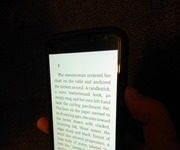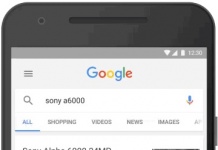![]() Have you ever run across a solution looking for a problem? Unfortunately, that’s my reaction to Perdrix TXT, a new e-reading app for iPhone and iPad. The developer contacted me over the weekend and gave me a promo code for a free review copy, and I gave it a look.
Have you ever run across a solution looking for a problem? Unfortunately, that’s my reaction to Perdrix TXT, a new e-reading app for iPhone and iPad. The developer contacted me over the weekend and gave me a promo code for a free review copy, and I gave it a look.
Here’s what they say about the app on their site:
Getting closer to the real book experience…
Focused on book immersion, this app features innovative design such as book side views, life-like bookmark and a separate Search screen. Read free e-books and plain text files.
At a quick glance that sounds good. The app is optimized for the Retina screen and supports the larger screen of the iPhone 5. There’s some solid development here.
But the app has one glaring weakness. It’s only for .txt files. Raise your hand if you still routinely read .txt files? That’s what I thought. Me neither.
It’s fairly obvious that the app is intended for use with Gutenberg books, which are available in a variety of formats, including .txt. However, the books are also available in .mobi and .epub, often complete with formatting and tables of contents, which you would be losing if you downloaded the .txt version. (Note that the app does recognize _italic_ and will display italics if the text file uses that convention.)

So beyond its obvious shortcoming of displaying a limited format, is there anything to like about the app? Actually, yes. It supports an impressive array of fonts choices. If there is a particular font you prefer, the app probably has it. You can also set font size from 12 to 28. There are four background colors, including white on black for night reading.
Unfortunately, a lot of the screen is taken up with the “menu” bar at the top and the odd slide indicator of where you are in the book. See those blue boxes at the top? Those are supposed to simulate a side view of a book to indicate size of the book and where you are in it. As you can see, I was about a quarter of the way through Jane Eyre. The indicator is also your navigation tool, but I didn’t find it very responsive or conducive to fine control.

There is a bookmark feature, and it’s kind of cool in that you can customize the bookmark (Martin Freeman is looking good!), but you can only have one bookmark per book. If I use bookmarks, I generally use many of them, and I find only having one to be limiting.
The iPad version, of course, has more screen real estate, and the menu bar at the top is less intrusive.
Page turns are smooth, and the flip animation is reminiscent of turning a physical book page, but it’s not significantly different from other apps that support page flip animation.
I have to admire the developer for trying to simulate the experience of reading a physical book on an iPhone or iPad, but I’m not sure they quite got there. Supporting only .txt files is a huge limitation, and I’m not sure why a reader would select this app (even at .99) over iBooks (or even the Nook or Kindle apps). And it’s so far from Marvin (which is still free) that I can’t recommend Perdrix over Marvin.