 The theory of modifying smartphones’ color palette to be less damaging to sleep patterns has gotten a boost from scholastic researchers. Engadget reports on a study by Evelina London Children’s Sleep Medicine and King’s College London, comparing the effect on sleep patterns of different sorts of light emissions. The study found that either wearing orange goggles or using software to shift color emission patterns were equally effective, but orange goggles are a bit clumsy to wear in bed.
The theory of modifying smartphones’ color palette to be less damaging to sleep patterns has gotten a boost from scholastic researchers. Engadget reports on a study by Evelina London Children’s Sleep Medicine and King’s College London, comparing the effect on sleep patterns of different sorts of light emissions. The study found that either wearing orange goggles or using software to shift color emission patterns were equally effective, but orange goggles are a bit clumsy to wear in bed.
There are software solutions available, such as F.lux (which I mentioned recently) for desktop and Android, but F.lux only works on jailbroken Apple products because the private API methodology it uses runs afoul of Apple developer agreements. The researchers suggest that hardware manufacturers should build that functionality directly into their devices, instead.
“A faster and more tenable solution would be for manufacturers to ensure that software design is optimized when night-time use is anticipated,” the report says. “All hardware devices allow an automatic “bedtime mode” that shifts blue and green light emissions to yellow and red as well as reduces backlight/light intensity.”
I’ve been using F.lux myself. I’m not sure how much impact it’s had on my sleep—I have been sleeping better lately, but that started even before I started using F.lux; I tend to sleep better when it’s colder. Regardless, it’s good to have more such options available.



















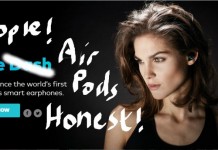














Automatic? No, I like to be in control. I’m manual all the way. No self-driving cars. Heck, I don’t even like automatic transmissions.
Two options would be handy:
1. Color shift as above.
2. Dark mode like some iOS apps. Instead of dark text on a light screen, you get light text on a mostly dark screen. Great for not bothering others (i.e. in a movie theater) or when you wake up in the middle of the night and want to make a quick note. (For notes to me, I use the quick and simple MeMail.)
Audio pitch shift would also be helpful. When I was a kid, I could almost hear 16K sounds. Now anything above 8K is inaudible. Unfortunately, that means that have trouble understanding some female voices. I had to drop one podcast because I couldn’t hear one member of its panel. Perhaps Apple and Android should add that to their Accessibility features.
—–
And do you know what my big, big, big gripe about apps often used at bedtime? The sleep timer. Except for one less-known app, every podcast and audiobook app I know of gets their sleep timer wrong. They make it like a sleep timer on clock radios. Set it for thirty minutes, and the sound ends after thirty minutes, period.
That is fine for listening to music at bedtime. All you want it to do is turn off sometime after you’ve gone to sleep. That is NOT what I—and probably you if you think about it—want for the app with which you listen to podcasts or audiobooks.
Here’s the scenario. You’re listening to the perfect after lights-out audiobook or podcast, one that interesting enough to focus you attention but not so interesting it will keep you awake. P. G. Wodehouse is great for that.
In fact, it works so well, you fall asleep. Your sleep timer works like most do and shuts off at some specific time, but here is the hitch. When you wake up the next morning, you don’t want to start listening at that much later sleep timer shutoff time. You want to start listening as close as possible to when you fell asleep. Setting a sleep timer to just a few minutes does that. Setting it to 30 minutes does not. And the hitch with most of them is that resetting that sleep timer is a multi-tap nuisance when you’re wanting to go to sleep.
What’d work much better would be a sleep timer that’s more like a pause button and not a stop button. When it stops the play, you hit the play button on many earphones, and the play resumes. When you fall asleep, you don’t hit the button again. When you wake up the next morning, all you need to do is scroll back the length of that short sleep timer cycle, say five or ten minutes, and you’re back to what you remember. No more scrolling back, asking “Do I remember this part?” and then scrolling back again and again.
The Loyal Books app, which can download free, public-domain audiobooks, does that because the developer kindly added it at my request. As far as I know, all the others are still using clock-radio-like sleep timers. Ditto all the common podcast apps—even, the last time I checked the fancy pants Audible app.
If you like the idea, put it in as a feature request for your favorite audiobook or podcast apps.
–Mike
Switch off your phone when you are sleeping. It also needs to take a break.
I’ve been using Twilight on my Android tablets for a few years now. I can tell the difference in how I sleep the times where it’s turned off for some reason. I can also tell the difference between having the tv on right up until I try to go to sleep, and turning it off an hour or so earlier.
These days, the tv gets turned off about 9 and my reading is done with Twilight on.