Last week I posted a review of the Amazon Kindle e-reading app for Android phones and tablets. This week I look at the other big(ish) name in e-book distribution to provide an Android platform: Kobo. Not having a dedicated Kobo device to compare it with, I tested the app on its own merits …
Startup was slower than the Kindle App, and the reasons become apparent when the home screen appears: It’s essentially a window into the Kobo Shop, with the user’s current books shown as covers in the top row and the other three rows given over to freshly-loaded covers of books which are ‘Recommended For You’, ‘New Releases’ and ‘Featured’. All the rows scroll from left to right, and the books in each row are presumably in some order, although what order they may have been in was not apparent. Both free and paid books are included, with no apparent discrimination between them.
And for me, Kobo for Android fails right there. An app that makes sensible recommendations based on my past selections is great, but an app that makes dumb recommendations is worse than useless; it’s a distraction and a waste of screen space. My list of ‘Recommended’ books, for instance, includes a self-published opus called, according to its cover, Murder She Wanted to Wrote. Sorry, but if you can’t even get grammar right, your books shouldn’t be recommended to me, or anyone. And although none of the other ‘Recommended’ books are quite so obviously garbage, most of them are clearly refugees from the slush pile. Whatever process Kobo is using to come up with recommendations clearly isn’t working.
Both the ‘New Releases’ and the currently ‘Featured’ books also seem to link to my existing selections, since they changed after I’d selected some books. But regardless of this, none of them appealed to me, so Kobo effectively wasted three-quarters of my screen space and thirty seconds of download time to show me some stuff I couldn’t care less about. I know how to find books I want to read, Kobo—you don’t have to try and force-feed me.
A drop-down menu opens my full-screen Library, which displays the covers of books I’ve downloaded. Tapping on one of these opens the book TO the last-read page. Pages are turned by tapping or sliding, or optionally using the volume buttons if you have them. A central tap opens a top toolbar with a button for a hyperlinked table of contents (with a checkmark indicating the chapter you’re reading), and a drop-down menu that allows you to bookmark the page or select text. Once text is selected, you can highlight it or add a note. This involves switching to a select mode, which takes a couple of seconds, and saving a note takes a few more seconds, so it’s not something you’ll want to do while engrossed in the story, but it might be handy for textbooks and reference texts. A header at the top shows the book’s title, and a footer at the bottom shows the chapter number, and your progress through that chapter.
A circular dot button in the lower-right corner brings up a settings menu for the text, including three fonts, a range of sizes and a one or two-column layout. You can fix the page orientation or allow it to change as the tablet is rotated. The text can be set to black on white, white on black or black on grey—which they incorrectly refer to as ‘sepia’—and a double-headed arrow calls up a slider at the bottom of the page for quick navigation.
* * *
Kobo is keen on social networking, and gives you lots of opportunities to let your Facebook friends know what you’ve downloaded and what you’re reading. If you have books in EPUB format on an SD card or USB stick, you can import them into your Kobo Library. Each book takes about twenty seconds to import, and you can’t do anything else while that’s happening.
To buy books, a user taps the ‘Browse’ menu entry, selects a category and subcategory from a list, then scrolls through a display showing covers of the books in that subcategory. Like the books on the home screen, these don’t seem to be in any particular order, and they don’t include useful information like length. Fortunately, you can usually preview the first few pages, and a little investigation leads me to conclude that many of the ‘books’ are actually pamphlets, and badly-written pamphlets at that.
You can also search the Kobo Shop for a text term, but be careful; a search for ‘dog’, for instance, brings up a book about ‘Taboo Bestiality Gangbang Erotica’ as well as books that are (probably) closer to what you wanted.
And that’s about it. Comparing the Kobo app with the Kindle app, I found the EPUB import process simpler, and enjoyed the chapter-based navigation, because I could ask myself, “Do I have time to finish this chapter, or not?” And if I knew exactly what books I wanted and was confident they would be properly formatted and spell-checked, I’d be happy to use the Kobo Shop. Otherwise, I’d be very reluctant. Maybe it’s not Kobo’s fault that so many of the books it has on offer are—let’s be blunt—overpriced crap, though adding page length information and some sort options to the browse listings would help.
If Kobo wants to be taken seriously as a competitor in the e-book market, it needs to provide the information that sensible customers need to make rational buying decisions.


















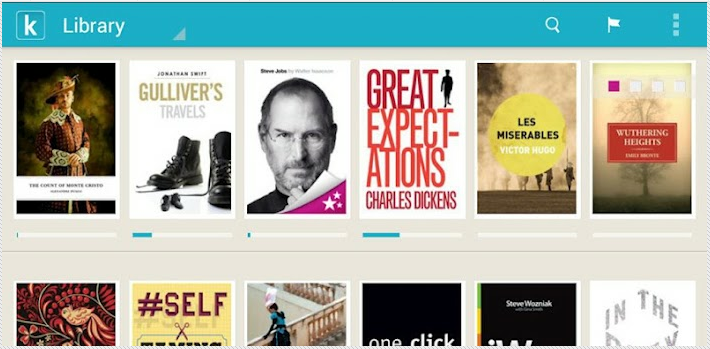















I have an active Kobo account and the recommendations it provides are sound and relevant. The Android app is very slick on a device like the Google Nexus 7″ tablet. The app also does a good job keeping track of cloud bookmarks for opening the same book on another device. (I can’t say I have ever searched for the word “dog” in the Android app.) Whether it is Kindle or Kobo books, I tend to do my buying research online using the respective web stores and then complete the purchase online (not on device). Having said that, exploring for new titles, getting deeper information without buying, getting previews, etc., all works in a clean, quick and slick fashion using the Kobo Android app.
Perhaps it’s just me, but I find it hard to grasp the logic behind ‘recommending’ books.
I can see that if you’ve just read six Terry Pratchett books, for instance, you might be glad to have quick access to the seventh, but surely once you know what you want to read — assuming it’s available — it’s a trivial matter to find it. And if you don’t know what you want to read, then does it really help to dump a list of books on the screen based on some vague subjective similarity to the ones you just read? What if you want to read something totally different?
This is a serious question, by the way. In forty years I’ve never needed any help in deciding what books I wanted to read next, although I’ve had many problems in obtaining them. Are there really people who make reading decisions based on what Kobo thinks they might want to do?
Hey, just stumbled across this, good and informative review.
I’m sorry, but I had to comment on your hate toward “Murder She Wanted To Wrote”. Admittedly I’ve never heard of the book, I am familiar with the show “Murder She Wrote” however.
I’m guessing the author is making a (funny) reference to that show and the poor grammar is intentional and the joke.
Liked your review, but it was bugging met that you missed that reference, haha.