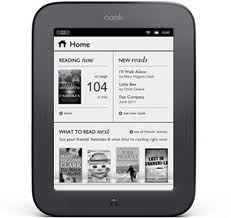
Introduction
When Barns and Nobel (B&N) announced the All New Nook, the Simple Touch Reader I was interested. When I heard it was going to be an e-ink device I became very interested. I’ve desired owning a Nook for a long time but I’ve never bought one until now. The 1st generation Nook with the dual screens looked like a good product but I passed on it. The battery life and e-ink screen compared to the Kindle 3 (I was in the market for a new reader a while back, when I broke my Bookeen Cybook Gen 3) just weren’t enough to get me to buy it instead of the Kindle. The Color wasn’t to my taste because I use my ebook reader to read books. So e-ink is a must for any ebook reader I get.
I decided to get the Nook simply because I’m not happy with the Kindle and because the Nook at first glance is the device I’ve been dreaming about. The Nook is a 6″ e-ink screen with a bezel. That’s it. There is no wasted space. It’s as small and compact as you can get while still being able to hold it comfortably.
Not Covered
Social: I have few friends who read.
Making purchases: It’s easier to find things on the web site.
Battery life: I don’t want to wait two months before publishing this review.
Updates: I’m not aware of any yet.
Signing up for a B&N account using the Nook: I already have an existing account and I don’t need another.
Construction
The Nook is a solid device. It doesn’t feel cheap and it doesn’t feel like it’s going to break if you drop it. It is plastic but that’s good in an, it makes it lighter not weaker way. The back of the device has an anti-slip paint that feels good on your fingers. It’s a very attractive, but squat, device. It doesn’t weigh much and you won’t get tired holding it.
The back of the device is slightly curved on each side. This makes the device a bit thicker but it makes it easier to hold. This plus the anti-slip back are nice touches but I always keep mine in a case. I learned my lesson about naked ebook readers when I dropped by beloved Cybook Gen 3.
For the most part it’s just a screen and a bezel. The bezel is large enough that you can hold it comfortably. There are six buttons total on the device: power on the back, home on the front (think iPhone or iPad), and page forward and page back on the sides. All other buttons appear on the touch screen on an as need basis.
Buttons
When I first saw the device I was very happy about the physical page forward and back buttons. Often I read on my lunch break and touching the screen after touching my lunch isn’t something I would care to do. These buttons would be very helpful and handy if they weren’t such a pain to use. You have to use a lot of pressure to press these buttons. They also make an audible click when you use them. Noisy buttons that are to resistant to being pressed aren’t useful.
The page forward and back buttons are even less useful if you have the Nook in a cover. Pretty much all official Nook covers from B&N clip the Nook into the cover only on the left side of the device. So it’s only being held on one side. If you try to use the page buttons on the left side, the nook pivots to the left and the right side of the device lifts into the air. The buttons are already hard to press and this makes it harder and more awkward. The right side doesn’t have this problem because the cover is holding the device down on the left side.
The issues with the left and right buttons aside. I found it easier to use the touch screen to turn the page. If I’m holding it on the right side touching the screen with my tumb next to the bezel the page turns. If I’m holding it with my left hand (I alternate hands while reading) then swiping with my thumb works fine. Also, the extra effort of swiping versus taping is still less effort than trying to use the page buttons.
Cover
As expected of a first party accessory the cover fits the device perfectly. With this reader (it’s number 5) I decided to go all out and get a nice cover for it. I got the Industriell Easel Cover in Carbon. The covers B&N sells are a bit pricy but it was well worth it. The construction of the cover is on par with the Nook itself. I feel very confident about being able to carry my Nook with me and I’m not afraid of putting it into my messenger bag with my lunch and folders.
I really like the cover I chose because of the easel feature. It opens from the top and has a magnetic strap which allows the cover to be setup like, you guessed it, an easel. This means I no longer have to prop my device up against a box of plastic spoons in the break room at work. There isn’t very much adjustment that you can make to the angle the cover holds the device at but I found it to be adequate for me.
I do have one grip about the cover other than the price. B&N made a big deal about accessing the power button though the cover. The power button is on the back of the Nook and it’s used for locking the screen as well as turning the device on and off. On the back of the cover there is a Nook logo (an n) and you press this to activate the power button. I guess I missed something but when I watched the videos it seemed like there was something special with the cover and the power button, some special technology they developed. Literally all you are doing is pressing down on on the cover hard enough to activate the power button. There isn’t anything special about it.
Touch Screen
This is my first touch screen ebook reader and I have no complaints about it. Touch works. It’s simple and for the most part intuitive (especially if you have another touch screen device like a smart phone). I didn’t know how I would like my ebook reader having a touch screen but after using it I’m satisfied. It really is the right way to go. For one things it reduces the number of physical buttons allowing the device to be smaller.
One major problem with early touch based e-ink screens were the need for a touch sensitive layer to be put above the e-ink layer. On early devices this reduced clarity. The Nook thankfully doesn’t have this issue. The Nook is using a technology that uses infrared to determine where you are touching instead of a physical sensing layer.
I did run into one oddity while using the device in regard to touching. When you scroll though places such as your library you swipe vertically to scroll up and down. When you are in a book you swipe horizontally to turn the page. It just seems odd to me that B&N decided to use different swipe directions instead of keeping it consistent throughout the interface.
The only real issue (more of an annoyance) I found with the touch screen is related to using the dictionary to look up words. You press and hold on the word, then click lookup in the menu that appears at the bottom of the screen. Personally I think it takes too long for this menu to appear. I also think that since the majority of time people will be using the dictionary it should show the definition and the menu at the same time instead of making the user click again to get the definition.
My biggest worry with using a touch screen is it getting dirty. So far I haven’t had the device long enough to really judge this. However, as long as I don’t have to clean the screen daily I think the advantages of the touch screen outweigh having to clean it every so often.
I haven’t had any issues with the touch screen being slow. I’m not a super fast typer but I didn’t have to wait when typing in my WPA wifi key. There is a slight delay between an action and the screen displaying it but that’s more due to the small amount of time necessary for the e-ink screen to update. I’m not seeing any delay in the touch screen itself as an input system.
First Run Wizard
B&N completely messed up the first run welcome wizard. The first run wizard has four steps. All of them are required and there is no way to skip, avoid, or do any of them at a later time.
The first step is agreeing to a 178 page legal document. You are required to agree to the Nook terms of service / use (ToS) before you can even use the device. There is absolutely no reason for B&N to require you to agree to anything before you can use the device. It’s my reader, I bought it, I’m not renting it from B&N, they should not be dictating anything to me about the use of my property! That said reading over the ToS, parts deal with the B&N store, the Nook Friends social service, et cetera. Why you must agree to this will make sense when I explain step four of the wizard.
The second step is setting your timezone. Nothing wrong here and this step actually makes sense.
The third step is connecting to the internet using wifi. At first glance this seems harmless. It is a wifi enabled device. However, again, this step is required. You must allow the Nook to connect to the internet before you can start using it. I don’t plan nor do I want my ebook reader connecting to the internet. Especially after the 1984 fiasco that Amazon went though. To me this step would make sense if it were optional. I don’t want to have my reader download books from my B&N library. I use calibre for managing my ebooks and calibre does a much better job than the Nook or B&N’s web site can.
Connecting to the internet via wifi is not optional. There is no way to skip it. It is required. In cases where you don’t have wifi at home B&N’s customer support and knowledge base recommends one of two solutions. First they say, “you can access Wi-Fi hotspots at many public places”. Later they tell you that you that you can use wifi at a B&N store. Personally I would have said that you can connect at a B&N store first before telling people to look for public wifi in their neighborhood.
Other than being required, wifi is done very well. It does a good job of showing the signal strength. It also connects quickly. Finally, I’m happy to say a WPA2 pass phrase can be used and a WPA2 64 character hex key can also be used. I’m very happy that the hex key can be used because so many devices today only allow pass phrases. My home setup uses a 64 character hex key so this is important to me. I’m not going to change my wifi key and reconfigure every device in my home because one device isn’t going to support a valid key type.
The last and final step is signing into or registering a B&N account. Again I do not want my Nook connecting to the internet. I do not want to download books using the Nook. I do not want to register it with my B&N account. I do not use the connectivity features nor do I want them. The Nook does not make this an option. You must sign into a B&N account which registers the device with B&N before you can use the device.
I realize that for most users none of the above are an issue (aside from possibly the 178 page ToS). I am an outlier who wants a dumb e-ink reading device. None of the above are deal breakers but they are not pleasant steps and I don’t like that to use the device I purchased I have to do any of them (aside from the timezone).
Overall and objections aside the first run wizard is a smooth simple experience. Nothing should jump out as hard and they’ve kept the steps to a minimum. The only thing I could see B&N changing to make it easier would be to tie the timezone into your B&N account so you don’t have to enter it on the device. Otherwise the wizard is easy and straight forward. I just wish they had made the connectivity steps optional.
B&N Integration Required
The Nook is not intended to be used as a stand alone ebook reader. It is fully integrated with Barnes and Nobel’s web site. The closest to avoiding this is, initially setting up the device by register it with your B&N account then turn off wifi and never turn it back on. However, you can’t get rid of the B&N integration within the device interface.
The Nook allows you to deregister the device from your B&N account. This process also removes all content (purchased and sideloaded) and resets the device to the factory defaults. You will have to go though the first run wizard after doing this. Meaning you will have to connect to the internet and register the device with your B&N account before you can use it again.
Home Screen
The home screen looks good. It has a very clean newspaper feel to it. It is divided into three panels, “now reading”, “new reads”, and “what to read next”. Now reading shows you the cover of the current book you’re reading and the the page number you are on. New reads is a list of the latest books you’ve added to your B&N library. Anything you buy on the device or add though the web site will be added to the top of this list. What to read next is an advertising list of what B&N recommends you should buy. A full half of the home screen is devoted to advertisements for books B&N recommends that you buy. This list is just the four most popular books B&N is selling at the moment and probably won’t reflect your reading interests. This feature might actually be useful if B&N took into account the books in your library and made recommendations instead of only showing popular titles.
Your Library
The library is very well done. It’s easy to see what books you have and find the book your looking for. There are a number of filtering options such as only showing books or only showing newspapers. The list of books can be sorted a number of ways too: author, title or most recent. You can show the books as thumbnails (covers) or as a list. You can even search the library. This is very useful and for example can be used to only show books by a particular author.
Side loaded content is treated as a first class citizen in your library. If you choose to show only books for example it will show all sideloaded books along with B&N library books. There is no distinction given in this view. I personally like this a lot. If you only want to view sideloaded content you still can and it even exposes the folder structure so you can have folders if you don’t like using shelves.
One major limitation of the library is it shows all books in your B&N library. It only automatically downloads a few of the most recent books but it will show all books. It marks ones that need to be downloaded so you know if it’s on the device already. If you have hundreds or thousands of books you will be relying on search. If you’re the type of person who only wants a few books on the device you can fake it by only looking at sideloaded content.
Another issue I ran into is covers not showing for sideloaded content. The Nook is very picky about how a cover is marked in an EPUB file. If it’s not to the Nook’s liking it won’t show the cover in the library view. Only about one fourth of the books I put on the device showed a cover and one of them showed the wrong image for the cover. A little bit of testing and I found that putting a .jpg file on the reader with the same name as the EPUB did not work. The .jpg file was not used as the cover. It appears there is no way to use an external file as the cover.
The most annoying thing in regard to your library is B&N does not treat your library as if it really is yourlibrary. When you register your new Nook with your B&N account, sample books are added to your library. I contacted B&N and was told there is no way to prevent this. My objection to this practice was met with being told I can archive the samples if I don’t want to see them in my library that way I can unarchive them and read them later. Basically B&N is treating your library as another platform to push advertisements in front of you. B&N support was not clear if this is a one time thing when your register your Nook or if adding samples to your library is going to be a common occurrence.
My hope is the samples added to your library are just a blanket one time occurrence when you register your Nook. Many devices come with sample content preloaded on the device. I can see this as the next step with this practice and B&N using your library to make samples available across the board, no matter what device you’re on. I can see B&N having made the decision to add the sample content to ensure a new owner will have something in their library when they first use their Nook. That said, I don’t like this practice and if it is a one time deal to make sure the users doesn’t have an empty library then check to see if the user’s library is empty before adding the sample content!
B&N, I don’t like advertisements. I don’t like you putting samples for books I’m not interested in into my library. I really don’t like either of these because I paid you money to buy an ebook reader from you. I can see why your official statement in regard to a low priced “Nook with Special Offers” is, you will never have one because your full price product already comes with something similar. That’s how this situation feels to me.
Reading a Book
Reading on the Nook feels good. Holding it with or without a cover feels good. It has a Perl screen which gives it high contrast. Text does not look muddy and swiping or tapping to turn pages works well.
The Nook sports multiple text sizes and multiple fonts. One of my favorite features is the margin option. The Nook lets you choose how much of a left and right margin you want the book to have. This is very useful for a poorly laid out book which has obscenely large margins. With two taps you can remove the margin completely. You can also control the line spacing. There is also an option to use the publisher defaults for text size, font and what not. All of this is easily accessible by tapping the center of the screen (when reading a book) and selecting the text option.
If you use multiple B&N readers (Nook, Android, computer…) then you will be happy to know that the Nook supports syncing your last read position. I don’t have any bookmarks or annotations so I don’t know if it syncs those as well.
One major issue I ran into is in regard to the table of contents (TOC) support. The Nook only supports the first level of TOC items. EPUB supports multi-level TOCs. Meaning the book can have an entry, such as book 1 or book 2. And each entry can have subentries, such as chapter 1, chapter 2. B&N even sells books that utilize multi-level TOCs. However, the Nook only supports fist level entires. So any subentries are not shown in the TOC when reading on the Nook.
Another issue I found was with opening books. It is slow. If you only read one book at a time and leave that book open you won’t have any problems. If you read multiple books at once there is a very noticeable delay when opening a new book. This issue is exacerbated by the fact that the screen is completely blank while a book is being opened. The first time I saw this I thought the battery had died or possibly my new Nook was broken.
Page changes are smooth and quick. B&N has opted to do a full refresh only every six page turns. Their reasoning is, it’s less jarring to see. I am inclined to agree with them but this does create a small problem. Since it’s not doing a full refresh, after about the fourth page turn the text starts to look jagged. Basically the more page turns without a refresh the more the text degrades. I’ve only used the default font and I have the font size set to one below the default. This issue might be reduced with other fonts and font sizes but I did not test this because I’m happy with the font and size I’m using. If B&N were to change the refresh (or make it user configurable) to four pages the degradation would be minimal to the point it isn’t very noticeable. As it stands now by the fifth page turn the text looks terrible. It’s still readable but it looks like garbage compared to how it looks after a refresh.
eReader PDB Files
A long time ago I was a devoted Fictionwise customer. Then B&N bought Fictionsiwse and suddenly the books I was interested in weren’t being sold in the Fictionwise store. They were however now being sold in the all new B&N ebook store. Thus I started buying from B&N. Since then B&N has been my primary ebook store. The transition wasn’t a very big deal for me as B&N has been, for many years, my primary physical book store.
Being a Fictionwise customer I have many an ebook in the eReader PDB format. I’ve even received about one fourth of my ebooks from B&N (as recently as two weeks ago) as eReader PDB files. Unfortunately, the Nook does not support this format. The 1st generation Nook is the one and only ebook reader B&N has produced to date that supports this format.
The retirement of the eReader PDB format is inevitable and while I would like to see B&N and the Nook continuing to support it, I understand why they have chosen not to. It’s in all honestly a terrible format and I should know as I developed and maintain support for it in calibre.
Dropping support for the eReader PDB format isn’t something I can be angry about. Now, how B&N handled this is something I am still angry about. I’ve written about it previously but the short version is, I received a PDB file for a book I purchased and I was concerned about being able to read it on the Nook I had just pre-ordered. I was under the impression that I received a PDB file because B&N does not offer the book in EPUB (supported by the Nook). I contacted B&N and was basically told that I cannot read the book I just bought from them on the Nook.
I had to go to a third party web site (MobileRead) to find out that I only received the PDB file because I use a Mac. Mac users were / are the only customers getting PDB files. If I changed my web browsers user agent so B&N thinks I’m using Windows or if I downloaded using a Nook (I didn’t have one at the time) I would have gotten an EPUB file.
Some people on MobileRead were concerned as well because they had been told by B&N (phone, email, store representatives) that the new Nook would support the eReader PDB format. The new Nook does notsupport eReader PDB files. B&N support made a simple question into an ordeal and actually made the situation much worse than it should have been.
Miscellaneous Issues
By default the Nook will let you buy anything using the device. I don’t like devices having unlimited access to make charges to my credit card. There is a setting you can enable to require your B&N account password to complete a purchase. However, B&N really doesn’t want you using this feature because you are required to enter your password to enable it. I can understand requiring your password to disable this feature but for enabling it? I guess B&N wants to make it easy for children (for example) to be able to spend their parents money by making it inconvenient to enable account protections on the Nook.
When you connect your Nook to a computer it will only show you sideloaded content. It does not show any of the purchased content that has been downloaded to the reader. As a calibre user (and developer) I find this very annoying. One feature I use is calibre’s detection if a book is already on the device. Not showing B&N purchased content breaks this feature.
Kindle 3 Comparison
Size and Weight
The Nook is about an inch shorter than the Kindle. This doesn’t sound like much but it makes a huge difference in the overall feel of the device. The Nook is noticeably thicker than the Kindle. The weight between the two devices is so close that I can’t tell a difference.
Construction
To me the Kindle has always felt cheap. This is mainly due to the buttons. They feel stuck on and flimsy. Especially the page forward and back buttons. The Nook by comparison feels like a much more solid device. The added thickness with the Nook also make it feel a bit more durable. The Kindle being so thin and long makes me afraid that it will easily break due to twisting or folding.
Screen
Both use a beautiful Perl e-ink screen. Text looks gorgeous on either device. It almost looks like the Nook doesn’t have as dark blacks as the Kindle but I think this might be an illusion due to the Nook having a much darker bezel than the Kindle. Overall both have great screens.
The physical dimensions of the device really do make a difference in how you will percieve it. The screen on the Nook and Kindle are the same exact same size. Holding the Kindle then putting it down and picking up the Nook the Kindle’s screen looks much taller than the Nook’s. Conversely, the Nook’s screen looks wider than the Kindle’s. Again, both devices have screens with the same dimensions so this really is an optical illusion.
Ease of use
I have always felt that the Kindle is just too cluttered due to the physical keyboard. The five way controller also always seemed odd to me. I showed a friend my Kindle once and he was throughly confused on how to use it. The Nook being so similar to a smart phone I can easily see people having less issues using the Nook than the Kindle.
My feelings are the Nook’s interface is easier to use and get used to than the Kindle. Really it’s the touch screen. The Nook is just easier for me to use. I’m not saying that the Nook’s interface is perfect because there is a lot B&n can do to make the Nook better. Navigating with a touch screen makes more sense to me than using a plethora of buttons. I think a large part of this is the touch screen enables the Nook to only show what’s necessary at any given time where as the Kindle always has buttons (5 way controller) showing even when you don’t need them.
Other
One major frustration with the Kindle is it getting hung up and rebooting instead of waking up. I have had several occasions where I’ve toggled the power button to have the Kindle wake from sleep but instead it got confused and rebooted. I realize that holding the power button will turn off the device but that’s not what I was doing. After toggling the button the Kindle didn’t do anything then after waiting a few minutes the device rebooted. Often when this happens the green light under the power switch has stayed on the entire time until it reboots. When this happens it forgets what page I’m on. I’ve not had anything like this happen with the Nook.
Should You Buy the Nook?
If you’re reasonable tech savvy or if you already have a relationship with B&N then I would recommend the Nook. If you’re not very tech savvy you might be better off with something else like the Kindle. B&N support is terrible and will often make you more confused than help you. I am not confident in B&N support and there is quite a bit of miscommunication throughout the company. Now this is just my experience, others might have had more luck.
If you’ve been a long time Amazon customer and have built a reasonable library of Kindle books then I would not recommend the Nook. The Kindle cannot read books from B&N and conversely the Nook cannot read books from Amazon. If you already have established yourself with Amazon moving to the Nook is going to require you to either re-buy or dump your current library.
If you buy your books from retailers other than Amazon, places like Sony or Kobo, then the Nook is a good device for you. Ebooks purchased from Sony and Kobo can be read on the Nook. However, The reverse is not true. B&N is taking the Amazon route and trying to create a walled garden to prevent you from leaving their platform. B&N makes it easy to step but hard to leave.
If you’re new to ebooks in general the Nook is a good choice. I do feel it’s better than the Kindle but not by so much that I would discount the Kindle. My recommendation would be to go to a B&N store then go to some place like Best Buy that sells the Kindle and hold each one yourself. I think the choice will really come down to the touch screen.
There are a number of other ebook reading devices out there such as the Sony and Kobo. I don’t have any experience with newer Sony devices and I have no experience with the Kobo. From looking at them I don’t see any advantage they can offer over the Nook. The fact that B&N has retail locations where you can go and ask questions makes me more conformable with recommending the Nook over other devices.
Final Thoughts
I really like this device and it is now my primary and only used ebook reader. For all of B&N’s faults they’ve made an amazing device. I’ll put up with the Nook’s annoyances because so far it’s the closest I’ve found to my dream device. My Kindle 3 has now been retired to my bookcase. What can I say I need something to put on my bookcase now that I only buy ebooks.
Editor’s Note: John’s review can also be found on his blog.




















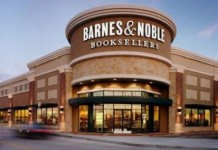

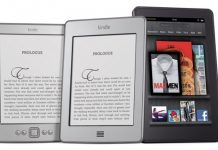











Thank you for this very thorough review. Once I got to the requirements for setting up the Nook, I didn’t have to read any more, and I know that I won’t be buying a Nook. I was seriously considering it as the choice for my first reader, but the company has guaranteed that it won’t be. I don’t have Wifi because I have no need for it, and I’m certainly not going to try to find a hotspot or go to a B & N store. As you said, you pay for it, the company shouldn’t have the right to make ridiculous demands before you can use it. Add in the other restrictions, and this device is an absolute loser for someone who simply wants to read books without having to sit in front of the computer all the time. I also want to note that I’ve read several favorable reviews of the Nook and there was no mention of these restrictions. Buyer Beware.
Great Review. Three word summary: Don’t Buy Nook!
This is a perfect example of the current Corporate approach towards all forms of media. We are expected to be dumb brute consumers and all control over content and interface is to reside in the hands of our Corporate Overlords.
In contrast, my wife has a little Sony Touchscreen reader and I’m sure she never had to create any kind of account at all. I just side-load books using Calibre and that’s it.
I can’t really remember how my Kindle3 worked. I’ve had an Amazon account forever and just linked it without thinking. But I’m pretty sure a deregistered Kindle will still read side-loaded books.
So 3 jeers to B&N.
It really sounds like two things. You have a B&N library already and you like a touch screen so much more than a keyboard that overwhelms all the things you don’t like about the Nook. And I totally agree touchscreen vs keyboard really is YMMV. I have a Kindle3 for home, and an iPod Touch with both Stanza and the Kindle app as my pocket ereader, so I use both.
Your Kindle random reboots and getting hung up means you have a Kindle with a defective switch and you should have returned it.
Kindle, btw, works just fine as a standalone ereader without Amazon registration. It doesn’t waste screen real estate with ads. It treats side loaded content just like Amazon content and displays those covers with no trouble.
Finding stuff on my Kindle3 is easy. I adore Collections, it’s a wonderful tagging function that allows the user to put any book in multiple folders, and it’s far more useful than the basic folders I thought I wanted when I had my original Kindle. And when I say it’s really easy to find things on my Kindle? That’s means it’s really easy to find things among the 1700+ ebooks I have on my Kindle.
The same slide switch on the Kindle (depending on how long you hold it) puts it to sleep, wakes it up from sleep, turns it on, turns it off, or reboots it. This is easy and it works very well. Push and release to either wake it up or put it to sleep. Hold it for slightly longer to turn it on or off. Hold it for an extended period to reboot. So there’s a small possibility the reboot problem you had was operator error holding the switch way too long, but it’s much more likely you have a defective Kindle you should have returned for a replacement.
/signed/ Kindle owner for 3 years with 4 Kindles in the family.
Thank you for a really thorough review. This is the reason I keep returning to Teleread. People here know what they are talking about. It is obvious that you have used the device extensively and you know what to look for, unlike Joe Random Journalist from a big-name technical site or newspaper or a magazine that plays with the reader for five minutes and then pretends to be an expert.
I have been *very* seriously considering purchase of “All New Nook, The Simple E-Book Reader” (or how the [bleep] the device is called). I would have to import it, using some service that lets us – Europeans – purchase things in USA.
I like the form factor, the touch screen, the pageturning buttons, I like the price, and most of all I like the fact that the device runs on Android and that it already has been rooted.
There are a few things I do not like so much:
– Forcing the user to register using WiFi and B&N account is a *serious* dealbreaker to me. I bought the device, just let me use it with Calibre! I understand they want to “motivate” users to buy from B&N, but, come on, this is waaaay too much.
– I can imagine many scenarios where you would be unable to activate the device, due to lack of accessible WiFi. Think about remote mountain hotel (*), soldiers deployed in Irak or Afghanistan or Nigeria, think about holiday resort in Egypt where they charge an arm and a leg for a connection. What happens when you have to do factory reset on a yacht voyage, or in a hospital, or in cozy country retreat?
– I do not have B&N account and I do not even own a Credit Card. Do I have to have CC to get an account?
– I also *very* strongly dislike B&N pushing advertisements in form of books on main page and samples you can’t delete down our collective throats. On my recent reader (PocketBook 360°) the space on main page is much better utilized with the list of 10 last read books.
– I wish there was configuration option to make page refresh every time you turn the page. My recent device has an option to activate refresh only each n-th pageturn and I have *very* quickly returned to the default refresh that provides the highest quality text.
– I also wish the user could install own fonts on the device. The default choice of fonts seems to be decent, but I don’t see a reason why they couldn’t let you install your own fonts.
– I have read reports that you can’t simply read book downloaded from the net. Web serving feature of Calibre is absolutely awesome and would be one of main reasons for me to purchase WiFi capable reader. You can have access to your entire Calibre Library on your maiin rig at home through your home WiFi using a very nice web interface with a few clicks. Literally.
– Denying the user access to the partition with B&N content is just a cherry on the top.
I do not think I will be getting “All New Nook, The Simple E-Book Reader” before rooted image with all the above issues resolved is available to the general public. The way to “root” (read: break into software of) the new nook has been posted online shortly after the device hit the market and couple of days ago I have seen Youtube video of some hacker running Kindle app on “All New Nook, The Simple E-Book Reader”. Anybody can download nice, comprehensive and well documented SDK for Android and start developing / porting applications for “All New … (you know what)”
I very much hope that B&N will take the same stance as they took with Nook Color regarding the hacking community – leave us alone, let us hack away 😉
If you have lots of Kindle books, there is chance that you will be able to read it on Android Kindle application on “All New … (you know what)” soon.
(*) happened to me once, during new-year vacation, and I had problem charging my Sony PRS-500 from a notebook because there was no Internet access [good enough to download 50MB installation package of [bleeping] Sony Software] in the remote hotel in mountains and you need to install Sony Book Library (including USB drivers) before the reader charges from the USB port on a borrowed Windows notebook.
A good review but it convinces me of one thing: You should have bought a Sony 350 or 650 and used the Calibre plugin to strip the B&N DRM.
The Sony 350, 650, and 950 (the 950 being a 7-inch screen and having wireless) all use the same Pearl screen that the Kindle 3 and the new Nook uses. The Sony’s also use (and were the first to have) the infrared touchscreen that the new Nook has.
But none of your other dislikes regarding the Nook (e.g., being required to use the wifi connection, not being able to see all downloaded and sideloaded ebooks, etc.) are problems with the Sonys.
For some reason there seems to be a bias against B&N here. Lets make a few things clear:
You only need Wifi and a B&N account when you set up the Nook. After that you can turn off Wifi and use the USB connection to sideload books to the Nook. If you want to you never have to use Wifi or your B&N account again.
Sample books are only downloaded one time, when you register the Nook. You can delete the sample books by logging in to your B&N account and deleting them from your library, just as with any other book. I do not understand why people complain about getting a few free books.
As for text quality getting worse because of the refresh happening only every 6th page, this should not happen. Several people have reported on B&N’s Nook board that rebooting the device seems to solve this problem.
As for B&N being a walled garden. First Nook supports the Adobe DRM so you can buy DRM books from every bookstore except the Kindle and iBook store. With Kindle you can buy DRM books only from Amazon.
Second unlike Amazon which lets no-one else use their DRM, B&N has licensed its DRM to Adobe and since the end of last year the B&N DRM is an official part of the Adobe software. So anyone who want their device to support the B&N DRM is allowed to do this.
As a matter a fact if the new Kobo Touch uses the latest Adobe software is should support B&N’s DRM (unless Kobo has disabled this).
And to mention some advantages of B&N’s DRM.
1. You can share your books with an unlimited number of devices by just copying the books to a device. Anyone who knows the credit card number and name the book was bought with (the social part of the DRM) will be able to read the books. So people do not need to register to your account, or use the same Adbobe ID as you have.
2. Your books are not tied to any hardware or software ID. There is no online authentication needed. The whole encryption is fully containted within the book.
@Vicki
“It really sounds like two things. You have a B&N library already and you like a touch screen so much more than a keyboard that overwhelms all the things you don’t like about the Nook.”
That, the smaller size, build quality of the the device, and the interface. Also, if I didn’t use a cover the Nook is also nicer to hold than the Kindle due to the anti-slip paint.
Not pertinent to me but I also see the use of EPUB as a win over the Kindle. This allows books from many other sources to be used with the Nook. A Nook owner can buy from Kobo and Sony for instance and read those books on the Nook. Not to mention library books (It’s coming for the Kindle but it’s not here yet).
If you’re not a B&N customer and if you don’t want to be the Nook isn’t for you. I would not recommend to any current Amazon customer to trade your Kindle for a Nook. The Kindle is still a good device but not amazing and especially in the UI area the Nook is much nicer. Someone new to ebooks I would probably recommend the Nook over the Kindle.
“Your Kindle random reboots and getting hung up means you have a Kindle with a defective switch and you should have returned it.”
Not surprising Amazon has already shown they have quality control issues with the Kindle. They did go though a major issue where the official cover was causing the unit to randomly freeze/reboot. This is also why I feel the Kindle is a low quality device. That said, Amazon has excellent customer service and did offer quickly fix the issue.
“Finding stuff on my Kindle3 is easy. I adore Collections, it’s a wonderful tagging function”
The Nook has this too and B&N calls them shelves. I personally don’t use them because I keep the number of books on my device to a minimum.
@Richard Adin
“You should have bought a Sony 350 or 650”
I really haven’t heard much about the newer Sony’s. I’ll keep them in mind next time I’m in the market for a new device (probably when a new screen comes out).
@Geert
“You only need Wifi and a B&N account when you set up the Nook.”
Very true and I noted that in the Review. However, to me this should have been optional during setup. By making it required B&N made it into an annoyance. Not everyone wants to use the the device online with B&N’s service. Like you and I have said, you can buy books from other retailers and aren’t tied to B&N for making purchases.
“Sample books are only downloaded one time, when you register the Nook.”
Good. I was afraid B&N would start pushing samples when ever they feel like it. I have two issues with B&N’s samples. 1) They are the same samples they already offer. I’m not interested in the books they put in my library. If I was I would have gotten them already. The samples are some free books B&N offers for free and some sample chapter that B&N already offers for the titles in question. 2) I have made numerous purchases with B&N. If they’re going to add samples to my library they have the ability to look at what’s in my library and give me samples I might be remotely interested in. The way they did it, it feels like a cheap money grab.
If B&N really wanted to make an impact with the samples they could have given me one (just one) retail book I’m interested in for free. That would have made a huge difference. Again, just like the first run wizard, the sample are an annoyance but it could have been handled better and not been an annoyance.
“As for text quality getting worse because of the refresh happening only every 6th page, this should not happen. Several people have reported on B&N’s Nook board that rebooting the device seems to solve this problem.”
I’ll give that a try.
“As for B&N being a walled garden. First Nook supports the Adobe DRM so you can buy DRM books from every bookstore except the Kindle and iBook store.”
True, but I didn’t say they wanted to prevent you from getting in. They just want to prevent you from leaving.
“Second unlike Amazon which lets no-one else use their DRM, B&N has licensed its DRM to Adobe and since the end of last year the B&N DRM is an official part of the Adobe software. So anyone who want their device to support the B&N DRM is allowed to do this.
As a matter a fact if the new Kobo Touch uses the latest Adobe software is should support B&N’s DRM (unless Kobo has disabled this).”
So, one device (other than B&N devices) might possibly be able to read books from B&N’s store. Even if it might be possible in the future it still sounds like you’re only option is reading on a Nook at the moment.
@Geert
“You only need Wifi and a B&N account when you set up the Nook.”
I do not have B&N account. I do not even have credit card (*) and I do not plan to get one in foreseeable feature. Yet, I want to use hardware to read sideloaded books.
As for WiFi. You only need it to activate the device or after a factory reset. Who knows how often you will need to do a factory reset. We have no way of knowing how stable the firmware is. Imagine that somebody gets the new Nook as a Christmas gift. But they do not have WiFi at home. Do they need to jump to the car and drive 12 miles to the nearest Starbucks or B&N store to find free Wifi on Christmas eve just to be allowed to use their own device?
(*) As you might have guessed I do not live in USA. I could get CC here without problem, I am just not willing to pay up to $50 in fees per year for the very occasional use of card.
Another advantage of the Nook that isn’t mentioned so far (that I could find) is that the Nook will read Google ebooks purchased from their bookstore. The Kindle cannot do this. This difference was one of the deciding factors in my choosing the Nook.
Honestly, this complaint about B&N “forcing” samples on you is a total non-issue. I’ve had my Nook for about four months and have yet to see such a thing. If I did see it, I’d just give the sample a look and then delete it. What’s the big deal?
Then there’s the complaint about requiring a B&N account and wifi access. Gee. It’s their reader — I suppose they can be expected to want to make a profit. They want you to purchase books from them. Is that some kind of crime? This is America, after all. Let’s support a few capitalist ventures! As to wifi, are you living off the land in the wilderness without electricity, running water, and flush toilets? No? Then get yourself a home wifi network. It’s cheap, and you’ll love it!
And another thing. I like the idea of supporting an organization that has brick and mortar, honest-to-God, bookstores — stores that you can walk into with your kids and browse and sit down and have a cup of hot tea. Love those chocolate brownies!
Just my thought!
Geert says:
June 13, 2011 at 6:25 am
For some reason there seems to be a bias against B&N here. Lets make a few things clear:
You only need Wifi and a B&N account when you set up the Nook.
@Geert: I don’t have Wifi, the closest hotspot is 40 minutes away and the closest B&N just under an hour. I want a reader that works right out of the box–like the Kindle. My Kindle3G works just about everywhere and I didn’t have to sign a pledge to get it started.
I also don’t want B&N to suggest/push/try to sell me a book–the “what to read next” thing is intrusive. I can find my own reading material, thank you.
@John Schember: Thank you for your review. It was good to hear from a “user” instead of a “tester”. I’ve forwarded the link to a friend who was about to purchase a K when the new Nook came out and is now sitting on the fence not sure which way to jump. My family can honestly answer her K questions–you’ve written a review that can answer her N questions.
I’m glad you’re happy with your new Nook…the more happy e-books readers we have, the more e-books will get published. A big plus for all of us, no matter what our preferences.
And one of the things I love about the K is the keyboard. Maybe I have fat fingers, maybe I’m just a cra**y typist, but I find touch screen typing just plain frustrating. I actually use my K keyboard a lot. I use it to search within the book I’m reading, (who is that character again?) search for books at the K store, etc.
What I don’t like about new touch Nook:
No landscape view
No PDF zoom and pan
New Kobo has both and is a bit cheaper.
Independent ePub apps for iThing and Android mostly support both Adobe and B&N DRM. It is the eInk device vendors who have chosen to turn off this option in their mobile ADE software. In the US, the big players who are going this are Sony and Kobo. If B&N has 25% of the US ebook market, I would have thought that it is in Kobo’s and Sony’s interest to support B&N ebooks. They obviously see things differently, and both are in practice locking in their customers significantly more than B&N.
Can anyone confirm that multileveled TOCs don’t work in Nook touch epubs? I find this hard to believe. Epubs support standard CSS, and if there were a bug, it would appear across platforms. I’m not saying it’s impossible, just that it might apply only to certain improperly formatted or converted ebooks.
I really love your attitude, Danny. “As to wifi, are you living off the land in the wilderness without electricity, running water, and flush toilets? No? Then get yourself a home wifi network. It’s cheap, and you’ll love it!” So because I have no need for wifi, that makes me a dirty, long-haired hippy. I read at home. That’s the only place I read. I don’t have a wifi network because I literally have no use for one. I download books from a multitude of sources, right to my computer. (so much for the running water and flush toilet). I’d like to have a reader so that I’m not chained to my computer all the time. I will not be coerced into supporting a company that I don’t even buy books from. Why don’t I buy from B and N? Because they don’t have anything that I can’t get from other retailers where I’ve already set up accounts. So I only have to set the account up and then I can ignore it? Fine, but I can’t cancel it, because if I do, all my books will be wiped out, including those I’ve sideloaded, if one of the above commenters is correct. If that isn’t coercion, I don’t know what it.
Dear Danny.
This is my third attempt to write a polite answer to your post.
> Gee. It’s their reader — I suppose they can be expected to
> want to make a profit. They want you to purchase books from
> them. Is that some kind of crime? This is America, after all.
> Let’s support a few capitalist ventures!
I am all for it. *Motivate* me to create an account. Promise free books (those can be the very same books that people complain that are cluttering their library). Promise me some credit. Sony DID persuade me to open an account in their e-bookstore when I purchased my first reader. And I disliked their software and their site with a passion.
What you shouldn’t do is to hold my reader as a *hostage*. “Ha! Got you! You have paid $140 for the device and now you have to do as I tell you, because otherwise it is just expensive door stop.”
When somebody tells me “You HAVE to”, my very first reaction is: “NO! I don’t and I won’t!”.
> As to wifi, are you living off the land in the wilderness without
> electricity, running water, and flush toilets? No? Then get
> yourself a home wifi network. It’s cheap, and you’ll love it!
I guess, I live much more frugally than you do. Price for a WiFi router (different here than in USA) would eat my “fun budget” for several months. I do have WiFi at home (together with electricity, flush toilet and running water), but if I didn’t I wouldn’t purchase it just to connect my reader to the net. Book readers, such as “ALL-NEW NOOK, The Simple Book Reader” (TM) are supposed to be for all people, not just rich, arrogant people that live in land of unlimited possibilities where WiFi routers grow on trees in parks.
Thank you for this review very, very much. I have a “dumb” Sony PRS-650 and like it that way. A friend of mine (she’s in her sixties and not very tech savvy) is an avid reader and has been contemplating getting her own ereader. When the NookST was announced I thought this was the way to go. Thanks to this review, I now know I would have been setting her up for some major headaches. Thanks again.
Great review, your impressions match mine. I love my Nook but the same things annoy me. Overall, the annoyances are minor and ALL FIXABLE.
I’ve purchased 2 ebooks from B&N and I moved the files from my Nook to my computer and then sideloaded them with the rest of my books – I’m not going to depend on B&N and wi-fi for my library.
Bottom line: B&N is guilty of the same sins as Amazon but unlike the Kindle, the computer literate Nook user can achieve an open piece of hardware – I think this is a perfectly reasonable compromise.
John, a couple of things re your thorough report.
On the Kindle (maybe someone else in your home or area might want to use it)
Re the reboots – you may have one of the (no longer sold) Amazon leather covers which have versions with built-in light and without. The non-lighted one is known (at least with many batches) to cause reboots quite a bit, especially in the winter and in colder weather or when moving between spaces with very different temperatures. It seems to have something to do with the hooks that are, at least in the case with light, able to make a connection and turn the light on. Something happens with these when there’s nothing to connect with and the coating has worn off. If that’s the problem (try it without the case on), Amazon will credit you the money and will also make it easier (usually w/o paying anything extra) to get the one with the built-in light.
Re the Nook Touch fonts – they ARE noticeably grayer (not as dark) as was implemented for the Kindle Pearl screen. I had a hard time reading it comfortably in good interior light because I’m used to the very dark, high-contrast really crisp screen display on the Kindle. I used some screen images from a forum at Barnes and Noble that show this. They show a Nook 1 along with the Nook Touch.
See http://bit.ly/kwntscrn
You’d have to click on the first pic especially to see the clear difference (and this is true for all fonts using normal sizing). The other pic is pretty much the same as the one on the message thread and I linked that one primarily to the conversation. Needless to say, this relative darkness difference won’t be a factor for most people.
It was enough to bother me, though, and I’m probably oversensitive to gray vs blacker fonts, but others are too, so they should see and try the e-readers being considered, in person first.
I’m not only-Kindle interested, as I have and enjoy very much the NookColor.
As for the somewhat infamous 1984 Kindle deletion that you consider a problem probably just for the technology that would allow that, I have a full-history of that for anyone interested in the details involved, including what was said about the future.
http://bit.ly/1984settled
ONE OTHER THING:
For the person who might be using your shelved Kindle 3: Always press the HOME button when you’re through with reading for awhile.
That keypress closes the ebook and tells the Kindle to log the annotations you made and the last-page read.
If there is a condition that causes a re-boot before you can do that, this information is not in the book’s auxiliary file and you wind up losing your page and the annotations you made.
Except for the book cover, I’ve not heard about reboots particularly once *customers* figured out that the cover was causing it :-).
Amazon’s good, as they should be, about taking care of people who did buy that cover and have had trouble caused by it.
Thanks for this review, John. I think you’d like the Sony 350. It’s small and light, it has a great touchscreen and it doesn’t connect to the Internet. I love mine, but in many ways it’s still no match for my Kindle 2. Amazon’s software simply works much better than Sony’s and Barnes and Noble’s, and Amazon backs the Kindle with excellent customer support. The fact that the Nook doesn’t support multi-level tables of contents implies that for a lot of long books the user would get a TOC with just two entries — for example Book I and Book II. No thank you, Barnes and Noble (while I’m at it, no thanks also to your ads, to your obligatory wi-fi connection & registration and to your false hyping of the no-tech power buttons on your Nook covers)! Meanwhile, even the Kindle 2 has been updated to show a progress bar on which you can see your current position in your book alongside markers for the beginning of each chapter (I believe the publisher has to include these chapter markers for them to show up). Also, my Kindle used to freeze and restart once in a while, but I don’t remember the last time this happened. Amazon seems to have worked out the kinks, which were very minor to begin with. Now that Sony, Barnes and Noble and other companies have released new e-book readers since the release of the Kindle 3, it seems likely that Amazon will be the next company to release something new. I have a feeling it will be another great product. I don’t own a Kindle 3 but when I’ve held a friend’s my impression has been that the page turn buttons are a little too easy to press compared with the buttons on my Kindle 2. Maybe that’s why you think the Kindle feels cheap. Let’s hope Amazon makes the next Kindle better in this respect.
@Robert Nagle, I can’t speak to the new Nook yet, but B&N doesn’t support multi-level table-of-contents in any of their existing platforms. The original Nook used to support them, but B&N later removed this feature in one of their updates.
I have the regular Nook that I purchased in May. Then I saw the touch simple. I was instantly in LOVE! So I knew I had to have it. My daughter loves the regular Nook so I’ve decided that she gets it for her birthday. I put it away for the next couple of months and went out yesterday and picked up the simple. It doesn’t have the games, which isn’t a problem for me since I don’t play them anyway. It doesn’t have the internet browser, again – not a problem. I have a smartphone and a computer. Don’t need those on my reader.
The thing I like about this simple reader is that it’s super light and will slide into my purse with ease! Add a JAVOedge case to it w/kickstand and you have a WINNING combination! Not only can you tap on the right side of the screen to move forward on the page/left side to go back, but you can also use the incorporated buttons that can be seen by the raised lines on the side. This reader has many, many options for displaying the text that the other readers don’t. I’m so excited to have this great reader and that they came out with it!
How do you archive the books on this simple touch reader?
I agree absolutely that the B&N registration requirement is absolute cr@p. However, I have come across some information that makes this point totally moot. REGISTRATION CAN BE SKIPPED by the following procedure:
1. Enter the Factory Screen by holding the TOP RIGHT Button and slide your finger across the top of the Nook from left to right. A button labeled “Factory” will appear in the top left of the screen.
2. Once in the Factory screen, hold down the TOP RIGHT Button and tap in the bottom right of the screen.
3. A new button will appear labeled “Skip Oobe”. Tap that and you’re done!
This information was provided by “crazy_jake” on the XDA_developers website in post #8 of thread # 15618850, the link is:
http://forum.xda-developers.com/showthread.php?p=15618850
Hope this info helps!
I bought a Nook Simple Touch right after Christmas. It lasted a little bit more than two months, when it stopped holding a charge and would die after about 45 minutes of use. The tech support people tried everything to resuscitate it, but finally gave up after three calls in three days and agreed to send me a replacement. When I got the replacement it wouldn’t connect to my home wifi, so I called tech support again and found that there was a problem with a whole batch of units that had to be corrected by downloading a fix, and that I would have to go to someplace that had wifi connectivity that wasn’t secured and register the device before the fix could be downloaded from the net. In a nutshell then, Barnes and Noble sent me a replacement ereader that they knew was defective, and I’m not too happy with them for doing that.
Nice post. I learn something totally neew and challenging on webdites I stumbleupon everyday.
It wwill always be exciting to read through articlles from other writers and practice a little something from other sites.