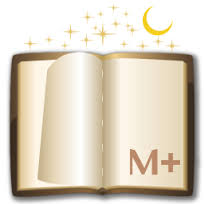 I was presenting at a seminar last week, and someone came up to me afterwards and said he’d bought my book and was enjoying it. His only complaint was that the Kindle for Android app didn’t support text to speech, and he wished he could listen to my book while he was driving.
I was presenting at a seminar last week, and someone came up to me afterwards and said he’d bought my book and was enjoying it. His only complaint was that the Kindle for Android app didn’t support text to speech, and he wished he could listen to my book while he was driving.
“No problem,” I told him. “Ivona and Moon+ Reader.”
My books are all DRM-free, so it was easy for him to download the file and open it in Moon+ Reader. If you want to try this trick at home with different books, you may need to first remove DRM.
I’ve covered Moon+ Reader in another post, so for this article, I’ll just cover downloading and setting up Ivona and then starting text-to-speech in Moon+ Reader.
Ivona is easy (and free) to download from Google Play, however, there are a few more steps than your average app download.
1. Download Ivona Text-to-Speech HQ.
2. Download a voice of your choice. I use Amy because she gets rave reviews everywhere.
3. Open the app and select the voice you want as your default.
4. Go into Android settings and select Ivona as your default test-to-speech engine.

You’re now set up to use Ivona. Time to fire up Moon+ Reader and start reading a book.
Open a book and then go to Settings > More Operations > Speak (Text-to-speech)
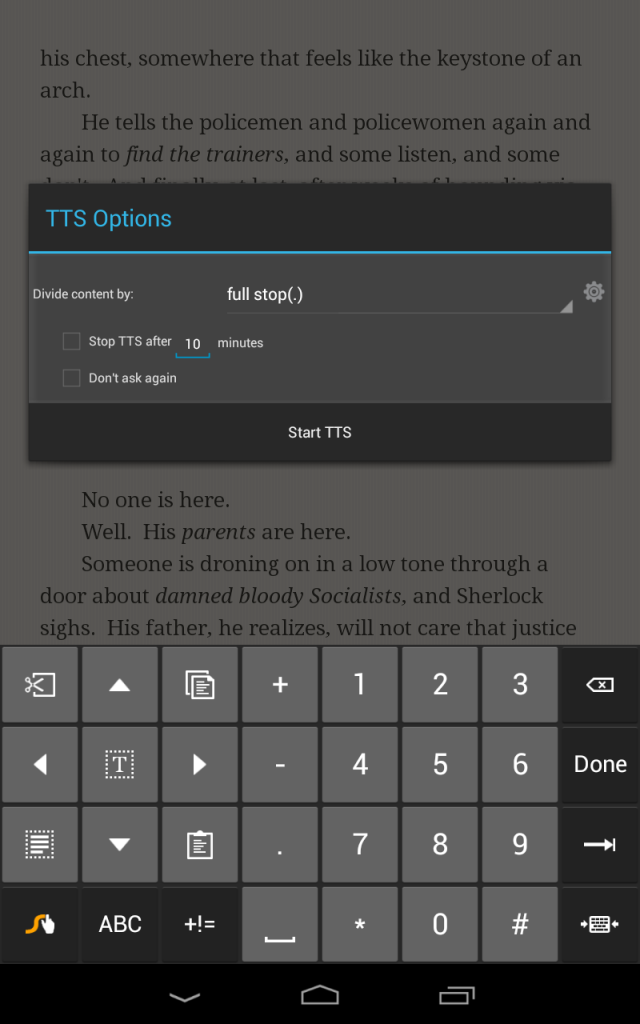
Tap “Start TTS,” and your voice of choice will start reading to you. You’ll see a handy control bar at the bottom of your screen where you can start, stop, speed up or slow down your voice.
There, now you can listen to your favorite book. Amy’s an excellent voice. I don’t know how she does it, but she manages to get inflection in there. It’s nothing like a professional reader, but it’s so far ahead of anything else (like the Kindle TTS) that there’s no comparison.
Try it out and let me know what you think.





















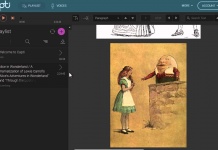












I prefer using FBReader with FBReader TTS+ plugin. It allows you to customize the pause between sentences and paragraphs. And it keeps track of where you stop, say, to look up words in the dictionary, unlike Moon+ Reader always starting at the beginning of the page. Also, it is free!
I liked Amy’s voice until Ivona updated the voice data with smaller size a few months ago. Now her voice is more scratchier than before. I switched to Kendra (American English) so I don’t get a headache after long listening.
Julie- I’ve been using the Ivona Text-to-Speech-HQ with Moon+ Pro Reader for about a month. I’ve been very pleased with the voice quality. I, too, am a fan of the Amy voice. Her high-class British accent, and the surprisingly good inflection you mentioned, rivals some recordings I’ve heard from Librivox.
I use this setup on both my Nexus 7 tablet and my Galaxy Nexus Android phone. I enjoy letting Amy read to me, using headphones attached to my Android phone, while walking my dog. Sometimes, if my eyes are tired after staring at a computer screen all day, I’ll ask Amy to read to me for an hour or so before dinner. She always agrees, is always pleasant, and never loses her temper.
While Amy is my first choice, the American voice, Kindra, is a good second choice. At the Ivona website there are many other sample voices to try out. There are some good male voices, but so far none of them have made it to the Android platform.
The only small problem I’ve encountered is that the Ivona voice sometimes guesses wrong when a word is ambiguous. For example, the abbreviation “Dr.” is spoken as “Doctor” in a sentence like, “I turned left on Franklin Dr.”
Julie- I’ve been using the Ivona Text-to-Speech-HQ with Moon+ Pro Reader for about a month. I’ve been very pleased with the voice quality. I, too, am a fan of the Amy voice. Her high-class British accent, and the surprisingly good inflection you mentioned, rivals some recordings I’ve heard from Librivox.
I use this setup on both my Nexus 7 tablet and my Galaxy Nexus Android phone. I enjoy letting Amy read to me, using headphones attached to my phone, while walking my dog. Sometimes, if my eyes are tired after staring at a computer screen all day, I’ll ask Amy to read to me for an hour or so before dinner. She always agrees, is always pleasant, and never loses her temper.
While Amy is my first choice, the American voice, Kindra, is a good second choice. At the Ivona website there are many other sample voices to try out. There are some good male voices, but so far none of them have made it to the Android platform.
The only small problem I’ve encountered is that the Ivona voice sometimes guesses wrong when a word is ambiguous. For example, the abbreviation “Dr.” is spoken as “Doctor” in a sentence like, “I turned left on Franklin Dr.”
@A Reader, thanks for mentioning FBReader. It’s a good alternative, though personally I never warmed up to their interface,
@Harvey, I’ll give Kendra try too. I think all TTS systems still have a problem with ambiguity. That’s why I say it’s not up to the standards of a professional reader. Although some of them have problems. My husband and I have a standing joke about “ruin/rune” because the reader of the first couple Harry Dresden books read about Harry’s “ruin-covered staff.”
Hi, I can not find the text to speech under more options , I am using a galaxy note 10.1 tablet, I only find that option on Control options, and when I assign a gesture or double tap or anything on it, it dose not save, I mean it dose not work and when I go back to control options it is not there anymore, there is no save button either, please help
Hi there, I was wondering if it could be done on my HTC One. I don’t seem to be getting text to speech on the moon reader app even though I have Google tts.
Cheers, James.
@Rod, I just checked, and it’s there. It’s the first option under More Options.
@James G, I don’t see why not. I just checked, and the app works fine on my Nexus 7 with Google tts. Try emailing the developer? He’s usually responsive.
I really like the text-2-speech option on my Kindle, wish it was also available on the Android application. My phone is a bit slow so I don’t use the Ivona as often as I would like to. What would be best is some application using t2s and cooperating well with the media key on a wired/wireless headset, for pausing, scrolling etc. I kind of like the robotic voice of the Kindle 3g – lets me concentrate on the text is very clear.
I bought the paid version of Moon+Reader based on this article, hoping that it would help for text to speech. I’m very disappointed that there is no option for Speak or Text to Speech in the More Operations section. This post is simply wrong or based on an outdated version of the app. I have been through all the settings. I don’t see this option accessible anywhere. I will be experimenting with app refunds. Very disappointing.
@Arie, I just opened Moon+ on my device and confirmed I am running the latest version. Speak (Text-to-Speech) is the first option in the More Operations section. I’m not sure why you’re not seeing it.
I have Ivona installed and use it successfully with txt documents but it is much less convenient than an epub version would be.
@arie – after opening your book of choice in moonreader navigate to the tool bar at the bott
om and press the volume symbol.
I have been trying to have a text document read to me by Amy on either Moon Reader (I dont have the Moon Reader +) also using Cool Reader. I have also tried to create a Book myself with Pocket.
Is there anyway I can have my own Documents read out, also am I able to create a Book somehow.
What speed, pitch etc are you picking for the amy voice?
@Rudi, not sure I understand the question. I didn’t select speed or pitch. I just used the default settings.
Hi
I don’t think moon+ reader has got text-to-speech facility.
Should I use a pro version?
Thanks.
Yes, it’s the Pro version that comes with TTS. If that’s what you want, get Pro. Enjoy!