 One fundamental difference between books and CDs is that CDs are easily ripped to MP3. But what are you going to do if you want to “rip” your books?
One fundamental difference between books and CDs is that CDs are easily ripped to MP3. But what are you going to do if you want to “rip” your books?
By and large, there are only three choices: use a flatbed scanner (ridiculously time-consuming), saw off the spine and feed the pages through a sheet-feeding scanner (ridiculously destructive), or buy one of the book-scanning cradle rigs manufactured by companies such as Atiz (ridiculously expensive).
Wired has an interesting, lengthy article about a college student, Daniel Reetz, who found an answer to this dilemma. He wanted to put his college textbooks on his PC, but did not have the thousands of dollars necessary to buy a professional cradle.
So he designed his own do-it-yourself scanning cradle instead, using discarded lumber, a pair of cheap cameras, and a little open-source ingenuity. Price tag: $300.
The Wired article suggests Reetz’s scanner can “scan a 400-page book in about 20 minutes.” That would work out to 1200 pages an hour, which is twice as fast as Atiz’s $5,700 “BookDrive DIY” cradle. The process is simple: the page-turning must be done by hand, but imaging two facing pages only takes the push of a button—after which the page can be turned again.
But Reetz is not resting on his laurels. He created a 79-page how-to guide (PDF) to show others how to build such scanners themselves. It is hosted on a website, DIYbookscanner.org, where others can discuss and contribute improvements to the project.
The article goes into more detail about how the scanner system is put together and works, then features a surprisingly well-informed discussion about the legality of the project. The conclusion the article comes to is the same one supported by RIAA vs. Diamond Multimedia, though that case is not mentioned: space-shifting for personal use is fair use.
Of course, something else the article does not mention is that not everybody who builds their own DIY scanning cradle will necessarily be building it for personal use. Like any tool, this scan cradle can be used for legal and illegal purposes. Without a doubt, “pirate” scanners will be just as interested as more legitimate users.
See the video below for a demonstration of the scanner in action, and the philosophy behind Reetz’s invention. It is definitely right at home here on TeleRead.
And if anyone should download the instructions and make such a scanner, we’d love to hear from you!
DIY Book Scanner Introduction and Motivation from Daniel Reetz on Vimeo.



















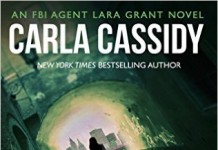

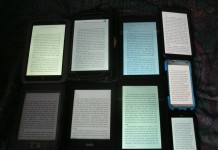
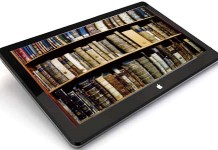










I achieved pretty good scanning rates by setting an 8Mpx camera up on a tripod on one side of a window, with a remote control on the other side. I could turn a page, press it against the window (I had an area marked) and activate the camera in a few seconds. The main delay was due to the camera taking a few more seconds to take the picture.
why do it yourself when u can buy it?
xcanex
i think only $249.