
There has been some debate lately, here and elsewhere, on the wisdom of the book ‘app.’ Some people say they would enjoy an enhanced book with multimedia content. Others say they would prefer to just read and don’t want tons of video and other junk cluttering up the experience for them. Myself? I was in camp 2, until a recent read had me considering the wisdom of the enhanced book.
The book was a celebrity memoir by actress Marlee Matlin; she had piqued my interest as the first deaf competitor on Dancing with the Stars, and her recent resurfacing on another show I watch came at a time when this book was on Kobo’s front page and I had a coupon code. It was fairly mediocre as far as literary value, and I will admit that right off the bat. She name-drops an awful lot, says far too much about the famous men she’s slept with, rags on her mother perhaps more than she should, and doesn’t have the smoothest (or most linear) narrative style—we jumped around from teenager to six-year-old and back a few times before she caught up with her adult self and told the story a little more sequentially. But the book did have one strength, and that’s the specificity of detail in some of the better anecdotes she had. And I found to my delight that this specificity made some of her ‘stories’ really easy to find on YouTube!
For example, she relates early in the book the story of how she got her name sign—this is a special sort of sign language nickname one can acquire that is specific to them and allows their name to be rendered in sign without the use of finger spelling. Later in the book, she recalls that when her name was announced as the Oscar winner, William Hurt (her then-lover, and the presenter of the award) did the name sign too, so that she would know without a translation lag that she was the winner. Lo and behold, the moment had been captured on film, and I was able to watch the Oscar clip on Youtube and keep an eye for the moment where he signs to her.
In other examples, she talks about specific scenes she has filmed for various projects she’s worked on. In one story, she talks about the difficulty of writing dialogue for a character who won’t be speaking all of it. She describes her opening scene on The West Wing, when she is first introduced; some of the dialogue is signed and interpreted, some is spoken aloud. That clip was easily found on YouTube.
In another story, she describes in great detail the filming of the famous nude pool scene in Children of a Lesser God. She describes where the cameras were, what instructions she was given by the director and what results these instructions had on certain choices she made in the scene. It was easily found on YouTube, and seeing it for myself did enhance my enjoyment of that part of the book (and my later enjoyment of the movie, which I streamed on Netflix shortly after reading the book, and which—absent the commentary from Matlin—I found fairly dull).
There were numerous examples throughout my reading that had me running from Kindle to computer to see if I could find a clip. And in every case, I could. And in every case, I wanted to. She spent pages talking about the negotiations that took place for her Superbowl performance, for instance—they wanted her off to the side, like a regular interpreter and she wanted to be right up there in the middle with Garth Brooks, like a performer. She got her way, and it was really neat to see for myself the result of it. If such clips been inside the book itself, they wouldn’t have been gratuitous content—they really did contribute to my reading of the book.
The danger is that publishers will go a little overboard with this sort of thing. Every book does not need multimedia, and customers truly don’t want to have 100 screens of apps to page through just to read a story. But if it was something like an iBooks-esque interface where you could load in an enhanced book to a common library and read it there just like any other title, and if the publishers were judicious in when and how such content was deployed, I could see a built-in multimedia experience being useful for a book like this one.


















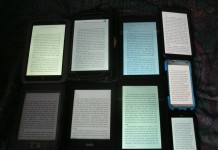


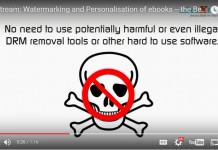












I can see the attraction of such MM content… like the commentary and extras tracks on DVDs. I can also understand when people want all that stuff, and when they don’t.
Perhaps for ebooks, a simple method of toggling the extras on and off would be sufficient for most, and maybe even a less-expensive “no extras” version for those who know they don’t want to do anything but read.
I don’t _think_ you need anything as clumsy as an explicit toggle in this case. Just make sure each of the video embeds also serves as a good static illustration (which you’re doing already to maximize the value on epub-1.0 readers, right?).
If you’re literally just embedding publicly-accessible YouTubes (which has several advantages!), it seems difficult to make the case for two different prices. I think you’d be better off without any extra faff like that. Hopefully YouTube will hand you enough referer[sic] data to gauge how much the videos get used.
This is an interesting question for me as I’m experimenting with embedded media for poetry. One problem that seems to be inescapable is the impact of media on file size in EPUB where the goal is to avoid network dependencies. Since the media is contained within the EPUB file, it adds up quickly. This has prompted us to think in terms of multiple volumes of the enhanced version as opposed to a single, text-only book.
As for accommodating the reader who does not want their reading to be punctuated by random poster movies with play buttons, it is at least conceivable now to imagine the use of Javascript frameworks to create a hyperlink that can either be read and skipped over or tapped on to invoke a “lightbox” display of video. This is now a common technique for web pages. I expect that one could create an EPUB for iBooks that would work this way because iBooks is based upon the Web Kit browser engine as are Safari and Chrome.
Aside: Although there are network dependencies involved in services such as Apture (http://www.apture.com/), I wonder if some EPUB volumes might benefit from it or something like it. If you are a Safari user, they offer a Safari extension which is a good way to understand what Apture offers. Just highlight any word or phrase and you are offered the opp’ty to explore various web-based resources related to the selection.
All of these things are at least theoretically possible with EPUB so the need for book apps may be eroded over time.