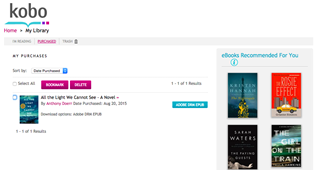 All these years into my e-book journey, there is one question the Kobo people still have not been able to answer for me: Why does it have to be so hard? Why, Kobo?
All these years into my e-book journey, there is one question the Kobo people still have not been able to answer for me: Why does it have to be so hard? Why, Kobo?
The Beloved has an office manager with a Kobo, and he regularly brings it home for me to ‘help’ her with one seemingly simple task after another. The latest? She has bought a book (from Kobo) and she would like to read it (on her Kobo). How can she make this happen?
My answer? I have no effing clue. The Kobo help page simply said that if you sync the reader, the book will show up. Twenty long minutes later, it was finished syncing. No book, but it did download a software update. Would I like to install it?
I went to her bookshelf and saw many side-loaded ePubs. She gets most of her stuff from the library. I tried to sort by file type. Nothing. I tried to do a search for the book she claims she bought. Nope. So I logged into the Kobo website. She helpfully has supplied me with her log-in and password. It turns out she did in fact purchase the book. Would I like to download an ePub using Adobe software? I looked, in vain, for the landmarks which I know from the Kindle world. Is there a ‘Send to device’ button? No, there is not. There is a checkbox with a delete button, and an option to download the ePub. Is there a shelf management function, where I could perhaps add it to a shelf and so make it show up on the Kobo? No. The library screen is surprisingly bare of options.
So, what do I do here? I have no idea. How can she read this purchased book on her device? Beats me! On my Kindle, this would be so straightforward. The Cloud tab has all your purchases. Just go there, tap and presto. I have no idea what the Kobo people have done with this book. But I do know that this should be such a simple task. Why isn’t it, Kobo? What did you do with this woman’s book?




















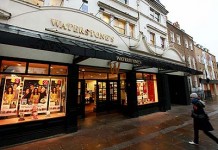
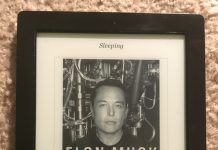










Reboot!
https://www.kobo.com/help/en-US/article/2059/troubleshooting-missing-books-or-magazines-on-your-kobo-tablet
@Davemich Drink!
Did all that. Went on the website, made a bookmark, restarted, everything. All of this could be solved if they would implement a ‘cloud’ tab or something like Amazon did, so you could tap and at once see your purchased books. I think it is horrible that after all this time, they are still sending people back to the website to do things. It is just so unintuitive. I mean, being able to buy a book and read it is pretty much task #1 on these things. why must it be so complex?
The worst part is when they sell ebooks in formats that can’t even be read on their devices and apps. Maybe this is what happened with your friend? I had one such ebook purchase which turned out to be the last time I bought anything from Kobo. The ebook was in a dumb secure PDF format that wasn’t compatible with either the Kobo ereader or Android and iOS apps. Rather than say so, it just doesn’t appear in your library. Even when you go to the website, no help can be found. Contact customer service and they just give you the same dumb copy/paste scripted response. And people are wondering why Amazon is dominating the ebook market… It’s because all the other competitors are a complete joke.
And here some people who call themselves Something United (Idiot? Dumbass?) blame Amazon for giving customers what they want: superb, easy to use system at a great price 😛
Did you install the software update? I had to do that first, then sync again afterwards, to get the book I’d just bought this weekend.