 I’ve used practically every gizmo around to read e-books, starting in the 1990s with one of the first Pocket PCs, the HP Jornada.
I’ve used practically every gizmo around to read e-books, starting in the 1990s with one of the first Pocket PCs, the HP Jornada.
You name it, there’s a good chance I’ve read off it: Palm units, such as my favorite, the TX; Smartphones, from the tiny Cingular 3125 to the large screen Nokia E61i and iPhone; Internet tablets such as the Nokia 770 and 800.
Somehow I’ve always managed to get through my books, some of them pretty lengthy, but the experience has never been as good as a paper book.
Well, the Sony Reader is something new for the industry, and for me, and I find that I’m pretty satisfied with it. This isn’t a review, but simply one reader’s thoughts about his Reader.
The Screen
I’ve found that the e-ink display is much easier on my eyes than any of the backlit displays I am accustomed to. In all the other units I would use the Settings function of Mobipocket or eReader to set the background as a pale yellow or pale blue, in order to avoid the glare from the screen, and often had to dim the display as well.
Of course, this is unnecessary with the Reader, given the E Ink display. The text is crisp and clear and very easy to read if you have good light. I find that I can, lighting permitting, use the smallest text size without difficulty.
Still, the Sony screen comes with two negatives.
First, the contrast of the display isn’t great. The background is a light gray, rather than a white, and this can make reading difficult if you don’t have the best light. I find that I have to use a larger text size, medium rather than small, if I’m not reading in bright light.
Second, I need an external light, as I can’t read in the dark. I haven’t gotten around to getting a booklight for it yet so I don’t know how that will work out.
When changing pages the screen “flips” before displaying the new page. That is, it inverts the black and white in order to clear the page before displaying the new page. This takes a bit of getting used to, but I don’t even notice it any more.
I guess this comes under the screen category—PDFs are unreadable. Since the text is non-flowable it is simply too small to read. There is an easy solution for this, though, which I mention below.
Ergonomics
All-in-all pretty good. The Reader is not too heavy and is easy to hold. Some thought has obviously been given to human factors.
For example, the page forward/backward button is tilted about at about 40 degrees, so that it falls naturally under the thumb and the act of pressing the button is much easier than if you had to press the top or bottom of the button.
Similarly, there is another set of page forward/backward buttons on the the left side of the unit, which fall naturally under my fingers if I’m holding it by the side.
The unit is perhaps a shade too big, but I find that I can actually slip it into my back pocket and carry it about easily. It has come to feel pretty much like a book!
On the minus side: there are simply too many buttons on the machine and it is too easy to hit one accidentally and lose your place. This is a very serious problem because it is easy to accidentally hit a button and move to another part of the book.
If you haven’t bookmarked the page you inadvertently left, you may have to scroll through many, many pages to get back to where you were.
Bookmark often!!!! The Bookmark button is nicely placed and lights a blue LED when pressed and the bookmark is also displayed on the page, itself. You are always sure that the bookmark has been recorded. The menu structure is Byzantine; enough said.
PC Software
The Connect software that comes with the Reader is pretty straightforward and easy to use. I find that it works perfectly on my Macbook, running in Windows under Parallels. I can upload and download books, and pull stuff down from the Sony store.
Do not, however, ever, ever try to update your Reader’s firmware under Parallels. The USB timings will be off and this is an excellent way to turn your unit into a brick.
DRM
Well, this doesn’t bother me too much because I almost never buy an expensive DRMed e-book, more’s the pity. Now that Fictionwise has added the Sony Reader format there are thousands of non-DRMed current ebooks available from them, as well as from the old standby Manybooks.net and the new incarnations of Blackmask.
I have also found that the excellent PDF converter from cacapee, pdflrf, works just fine in converting PDFs to Reader format, again on my Macbook under Parallels. This allows me to read books from Wowio. You can find it here.
Thanks to MobileRead for hosting this utility.
Other
The battery seems to last forever. Last Thursday I went to California and came back last Tuesday. I used the Reader on the plane, both ways, and during the two hour wait at each airport.
I used it every night in the hotel and have continued to use it at home. Today, Friday, the battery meter showed half full. The power supply is way too large and a pain to carry. The cover is nice and the magnetic closure is sort of neat.
Overall
Overall I’m really happy with the unit and it looks as if it will become my reader of choice given the state of technology today. If you have any questions please feel free to post them, and I’ll do my best to answer.




















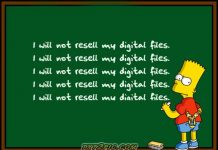


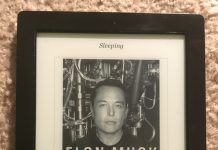










If you accidentally press a button and jump elsewhere, just click “jogstick left” once – that will go back in history to the previously read page, just like Back button in a browser.