 There are many ways to send personal content such as ‘side-loaded’ (aka non-Kindle) books to your reader. You can email them to yourself, use a Calibre plug-in, or you can use the Send To Kindle app from Amazon. I have found this is the best method for me because there is no time delay. Sometimes, when I email or use a plug-in, the book does not appear right away. The app sends the book instantly, and the book is backed up the Cloud as it sends, so you can sync across devices and save notes and annotations. Your personal book will have all the same features as one you purchase on Amazon.
There are many ways to send personal content such as ‘side-loaded’ (aka non-Kindle) books to your reader. You can email them to yourself, use a Calibre plug-in, or you can use the Send To Kindle app from Amazon. I have found this is the best method for me because there is no time delay. Sometimes, when I email or use a plug-in, the book does not appear right away. The app sends the book instantly, and the book is backed up the Cloud as it sends, so you can sync across devices and save notes and annotations. Your personal book will have all the same features as one you purchase on Amazon.
Here are the steps you need to follow:
1) Download the app from Amazon. I use the Mac version, but a Windows version and browser-based version are available too.
2) Set up the app. If you are not prompted to do so the first time you open it, just click on the options wheel. Then go to ‘registration’ and put in your Amazon account information.
3) Leave an icon for the app somewhere convenient; the desktop is a good place. I have it in my macbook’s menu bar.

4) To send a book using the app, just drag the icon for the book on top of it. If you are using Calibre to store your books, this is easy. Highlight the book you want, right-click (or command-click on a mac) and choose ‘open containing folder’ from the context menu. The folder will pop open and the book should be right there.
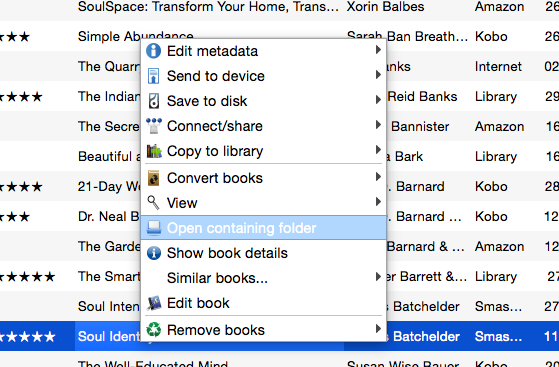
5) And voila, drag away. A menu will pop up with options to edit the author and title, and select which device to send to. Press the button, and away it goes.
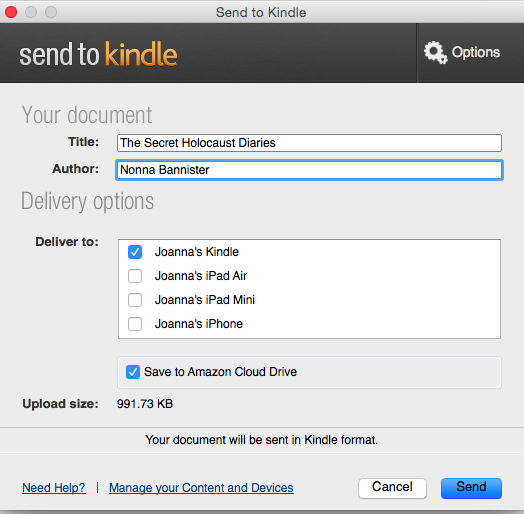


















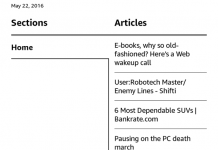
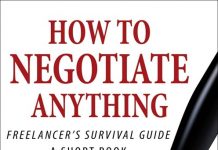
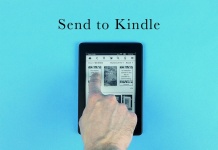
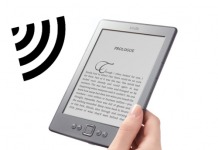
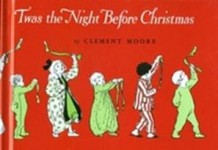










Calibre already has this built-in, no plug-in needed. It’ll have all the same features of cloud backups, syncing etc. All you have to do is configure it, and remember to change the time delay between sends to like 1 second instead of 300 (which is the default). You’re installing an extra app and adding extra steps to something which is as simple as right-clicking the book in Calibre, Connect/share -> Email to yourkindleuser@kindle.com.
The configuration is Preferences -> Sharing books by email. (You also get prompted to set this up when doing a new/clean installation of Calibre)
For the delay setting:
http://www.mobileread.com/forums/showthread.php?t=159038
The app you mention can be quite useful for other documents and books that you don’t have stored in Calibre for some reason I agree, but to be honest I’d rather just drag the document right into Calibre and send it from there, since it’ll auto-convert the file as well.
@Frode
Yes, but this app is easier to use. It’s a simple drag and drop.
No, it’s not simpler – you have to open the folder in your Calibre library where the book is stored, convert the file to mobi if necessary, open the Amazon app, then drag the file from the folder to the app. Compare that to a simple right-click and choosing “send”. The initial setup of the app may be simpler than the email setup in Calibre, but in actual daily usage it requires extra steps to use. You can even see in the screenshot above the Connect/share menu choice.
The send to Kindle app will auto convert DOC and other files you drag and drop on to it. You don’t have to convert it yourself.
It’s a shame it won’t work with Epub, though.
For Calibre you do not need an additional program to send to Kindle, you can configure that in Calibre and send books directly via rightclick to the device, the option must be configured and is named “Connect/Share”.
It even converts the book if necessary and is not locked with DRM.
Frode- I have never been able to get Calibre to do it properly. I have checked all the settings. It just does not work for me. Different strokes for different folks 🙂 Nothing wrong with using the Send to Kindle app.
Count me in as another who has never been able to get Calibre to send to my Kindle. Like Joanna, I’ve checked all the settings, but the books either don’t get sent or never arrive. I’d love to do it all in one program, but I just can’t get Calibre to do it for me. I’ve also lost the Calibre content server, and I can’t figure that one out either. Best I can tell, I messed something up when I tested Calibre portable, but I don’t know what or how to fix it. Calibre is good for converting and storing my library, but I don’t use it for much else these days.
…and then, there are people like me who don’t like Calibre. I use the converters occasionally through the command line, but in general, Calibre and I don’t mesh.
Regards,
Jack Tingle
Add me to the list of people who don’t use calibre’s email feature. I don”t actually use calibre for much more than a repository.
For those not getting it to work in Calibre, have you added the email you’re using to send to the approved list in your Amazon settings? https://www.amazon.com/gp/help/customer/display.html/ref=kinw_myk_wl_ln?ie=UTF8&nodeId=200767340#approvefrom
If you’re using anything other than GMX or Hotmail to send, you’ll need to look up the email settings for your email provider and enter those – I use Gmail personally.
@Frode, yes, I’ve added the email to the approved list. I’ve even tried two, a Yahoo mail and a Gmail. Still doesn’t work.
That is strange – here’s what my gmail configuration looks like, maybe it can help:
https://dl.dropboxusercontent.com/u/8126588/calibreemail.jpg
(I’ll remove the link in a couple of days)
What happens if you click on Test email?