 Remember how Tom Sawyer convinces his friends to paint that white picket fence? Way to go, Tom! You’d have made a first-rate high tech strategist, especially at Microsoft, except you might say the company at times can be a little more sneaky.
Remember how Tom Sawyer convinces his friends to paint that white picket fence? Way to go, Tom! You’d have made a first-rate high tech strategist, especially at Microsoft, except you might say the company at times can be a little more sneaky.
Thanks to a default feature in Windows 10, trusting customers may very well actually pay for the transmission of Windows updates to other people. What a privilege!
Yes, as written up on the Hardware 2.0 blog, Windows 10 silently uses your bandwidth to send updates to others. Luckily, savvy you can turn off this feature, all the better to save your Net connection instead for e-book downloads (or TeleReading).
Psst! Here’s how, via Adrian Kingsley-Hughes:
"Go to Start > Settings > Updates & security > Windows Update > Advanced options and then select Choose how updates are delivered, and use the toggle to turn Delivery Optimization off."
Image credit: Opensource.com. Creative Commons licensed.


















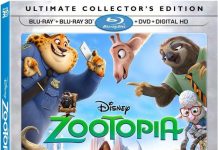














This is actually no longer correct. The “Choose how updates are delivered” screen now gives you the option of switching “Updates from more than one place ” on or off, and limiting the up/downloading just to PCs on your local network rather than the Internet.
Thanks, Chris. Whatever the case, the main point still holds true—as I saw for myself first hand. The default was, send to other machines. Tom has you painting the fence without your even knowing it (unless you’ve read about it in TeleRead or elsewhere).
It is important to be aware of it if you’re on a metered Internet connection (like a cellular hotspot or an ISP with very limited bandwidth). Though if you’re not being charged for your bandwidth, it’s probably less critical. Indeed, leaving it turned on but switched to local computers only will actually let you use less Internet bandwidth, since it will distribute the updates locally from one of your computers to the others.
Chris, I absolutely agree about less bandwidth if you’re distributing to local computers. I’m merely concerned about the default setting and about the effect on people with limited bandwidth. I also just like the principle of informed consent. PLus, Microsoft might use the extra bandwidth at a time when I especially needed it.
David
There could also be security and privacy issues having your copy of Windows 10 coming from gosh-knows what source.
Turn your windows machine into a torrent server to save Microsoft’s bandwidth. The neighbor kid can probably find a way to hack it and serve your music collection to his friends. And the neighbor kid’s big sister’s unsavory boyfriend can find some even more interesting uses for this potential security hole.
The very techie Ars Technica has an article on “Even when told not to, Windows 10 just can’t stop talking to Microsoft.”
http://arstechnica.com/information-technology/2015/08/even-when-told-not-to-windows-10-just-cant-stop-talking-to-microsoft/
——–
“Windows 10 uses the Internet a lot to support many of its features. The operating system also sports numerous knobs to twiddle that are supposed to disable most of these features and the potentially privacy-compromising connections that go with them. Unfortunately for privacy advocates, these controls don’t appear to be sufficient to completely prevent the operating system from going online and communicating with Microsoft’s servers.”
—-
Read the article for the details. I’d love to see a Microsoft/Apple comparison.