Last year, when Barnes & Noble announced that Google Play would be available on the Nook HD and HD+, I ran out to buy an HD. I’d loved the form factor and screen resolution, but the lack of a proper app store had been a problem. Almost a year later, especially after upgrading my Nexus 7 to KitKat, I’ve realized how long in the tooth is Ice Cream Sandwich. I had toyed with flashing my HD to run KitKat, but I hesitated to lose the stock reader. Then I saw that N2A supported KitKat.
I’d had an N2A card on my old Nook Color and had liked the concept, but I hadn’t liked Gingerbread (which was all the cards supported at the time). However, I knew the product was solid, and I was willing to give it a try. Yes, I know I could have made my own dual boot card, but I’m willing to spend a bit of money to avoid hassle. I went for the 16GB version to make sure I had plenty of storage.
They’ve upped their professionalism since the early days. My first N2A card came in, if I remember correctly, a tiny plastic bag. This presentation is lots better.
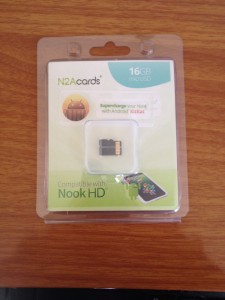
Setting it up is simple. In fact, the hardest part of the process is opening the micro SD slot on the device. You turn off your Nook, open the slot, insert the card and turn on the tablet. The first boot takes a while as it configures everything, but it gets lots faster after that. When it’s finished configuring, log on to your wireless network, activate your Google account, and you’re in business.
Mostly. Have you ever restored an Android device after, say, a factory reset, and waited while all the apps reloaded and updated? It takes a while, and, in my experience, doesn’t go smoothly. Some app will get stuck, and I have to stop and start all over again. Annoying! That’s pretty much what happened when I booted the N2A card for the first time. It took about an hour, but I finally got everything sorted and the apps I wanted loaded. If you’re fairly new to Google Play, this won’t be a problem.
What loads up is a clean version of KitKat, which I like. I’ll probably never buy a Samsung device because of all the extra stuff they load it down with. Here’s my current home screen, not too cluttered.

The clock and weather widget was pre-loaded, and I like it so far. However, it is big, and I’ll delete it if gets on my nerves.
Switching back and forth between stock and KitKat is easy. Just reboot the tablet and hold down the “n” button at the bottom of the device. Fair warning. You need to react quickly. The boot loader doesn’t give you much time after they prompt you. And when they say “hold,” they mean it. You’ll need to hold it longer than you think, but if you do it right, you’ll get a menu where you can select N2A or Nook. If you don’t press the button in time, the device will default to N2A.
One interesting note. I’ve noticed that KitKat takes longer to boot on my Nexus 7 than Jelly Bean did. I wasn’t sure if it was the OS or the device. Now I know. It’s the OS. My Nook takes just as long, and that is annoying, but I’m used to it.
I’ve had the card for about a day now, and so far I think it was worth it. It’s not as fast as my Nexus 7, but I wouldn’t expect it to be. It’s not quite as responsive as stock Nook, but I don’t generally run high-performance apps. It’s locked up on me once, and I had to reboot, twice, to get it to work again. (The first boot went straight to Nook, but it worked the second time.) My Nexus 7 and iPad both crash occasionally too, so one crash doesn’t worry me. My early suspicion is that the battery drain is worse than my Nexus 7 (which makes it lots worse than Nook stock), but it could just be that I’m using it lots as I’m setting it up. I’ll fiddle with settings to see if I can improve that.
My next test is to use it as my sole Android device for a week. I’d say sole tablet, but there are things I need my iPad for. I’ll use the Nook for as much as I can to give it a fair test. So look for an update in about a week.
If there’s anything you want me to try or test, leave it in the comments, and I’ll do my best.

































What’s the difference between N2A and Cyanogenmod?
Edit: Never mind, answered it for myself. Wow, what a racket. $30 for an SD card with CyanogenMod on it. You can save yourself a lot of money by buying a 4 GB card for a few bucks and then spending an hour to set Cyanogenmod up yourself, like I did.
Of course, I’m still on the latest version of Jelly Bean with mine. Figuring to wait a while and let them work some of the bugs out of Kit Kat before I hop in.
@Chris, as I said in my post, I know I could set it up myself, but it was worth it to me to a) spend the money to have someone else do it, b) get KitKat on my Nook HD and c) be able to switch back and forth when I wanted. Plus, enough people are interested in the cards that I thought it was valuable to review it here. Which meant someone had to sacrifice and buy the card. 🙂
I have a Nook Color. I updated the N2A SD card by buying and downloading the newest version KitKat 4.4.2. Some games will download and install off Google Play, but stop working when I open them. It also says Launcher3 stopped. The same games opened with my older N2A version. Any suggestions??
@Alden, N2A customer support has been excellent, in my experience. I’d give them a try. Since I don’t have my Nook Color anymore, I can’t try to reproduce your problem. I’m not having those issues with my Nook HD.
hello,
I have a Nook HD+ and last year I bought the N2A card for it, and loved it. Then, B&N made their upgrades etc to have the play store, so I took my n2A card out and have just been using the stock version since with no problems what so ever. However, I recently came across my N2a card and just for kicks and grins put it back in my nook. You know, as a way to just add a little variety and change things up a bit. My dilemma now is whether or not I want to spend the $10 for the kitkat upgrade to the N2A card. (No, I don’t want to “DIY” it, I’m happy to pay the $10) Is it worth it though? I’m just not sure, I guess what the stock B&N system doesn’t have that I would be getting by downloading the Kit Kat upgrade? Before B&N granted access to the play store, yes I could completely see the advantage. Now, I’m not so sure.
Thanks for your help.
@Dori. It really depends on how many of the apps you own have been updated to use immersive mode and how much you care about it. The Kit Kat version is still pretty unstable. I deal with it because I really like full screen mode in Scribd. If it weren’t that, I’m not sure I’d use it much, if at all. I also like Google Now, but I could live without it. The more I use the card, the more I lean toward advising people to wait until there’s a more stable version of Kit Kat available for it.
I hope that helps.