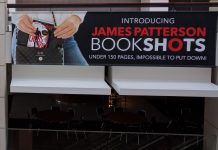This post is part of TeleRead's "Using Calibre for E-Book Management" Guide: Ch. 1 | Ch. 2 | Ch. 3 | Ch. 4 | Ch. 5 | Ch. 6 | Ch. 7 | Ch. 8 | Ch. 9 | Ch. 10
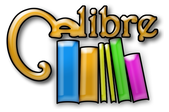 Do you spend time on computers that are not your own, but still want your e-book library with you? Perhaps you’re visiting family for a holiday and aren’t taking your computer along, but you still want to be able to load books on your device. Calibre Portable is for you. It’s a full installation of Calibre that runs off a removable memory device, like a flash drive or SD card. You’ll have all the features you want without needing to install a program on someone else’s computer.
Do you spend time on computers that are not your own, but still want your e-book library with you? Perhaps you’re visiting family for a holiday and aren’t taking your computer along, but you still want to be able to load books on your device. Calibre Portable is for you. It’s a full installation of Calibre that runs off a removable memory device, like a flash drive or SD card. You’ll have all the features you want without needing to install a program on someone else’s computer.
Installation is easy. Go to http://calibre-ebook.com/download_portable and click on “Download calibre portable.”
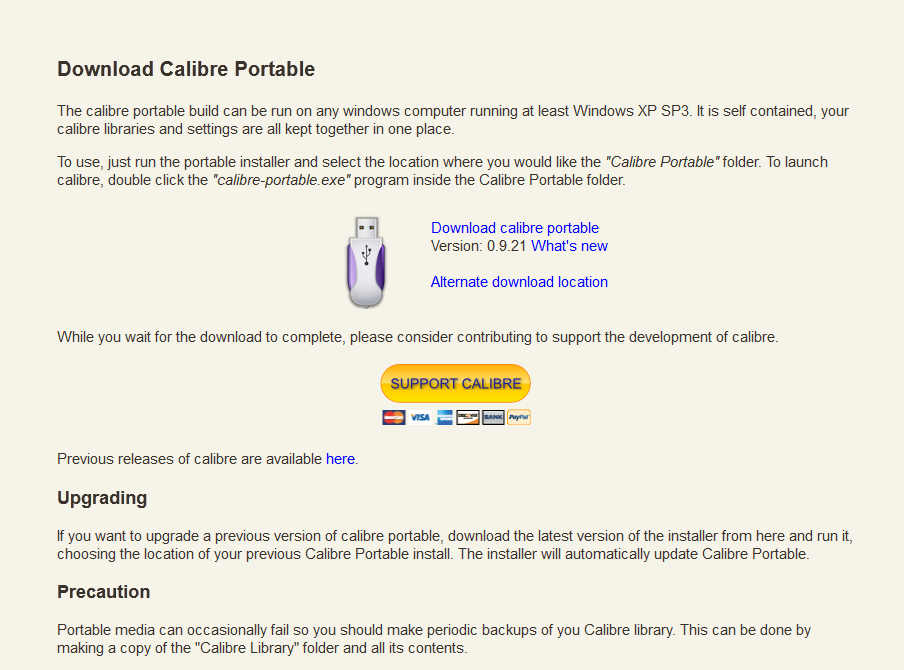
You’ll be asked to specify the location of the removable drive you want it installed on.

The installation program will install to your removable drive. It may take a while. Don’t worry—it’s working. It took several minutes to install on my flash drive.
Once it’s done, you can launch Calibre Portable and you’ll be greeted with a familiar welcome screen. Follow all the prompts like you did when you installed Calibre to your computer.
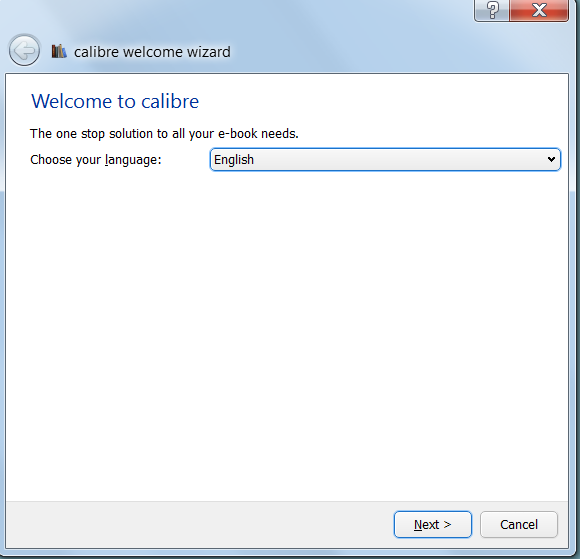
Once you’ve finished the welcome wizard, you’ll see the main screen which looks very much like the regular Calibre screen. No extra learning curve. Next you’ll want to tell Portable where to find your library. Obviously, first you’ll need to copy your library to your removable disk. Make sure you have enough room. My library, for example, was over 600 MB, and I installed Portable on a 2 GB flash drive. That gives me room to add books later. Once you’ve copied your library to your drive, select “Switch/create library.”
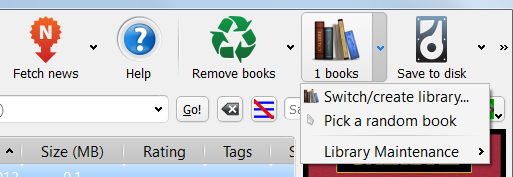
You’ll be prompted to specify a location for your library. Select the option that makes sense for you.
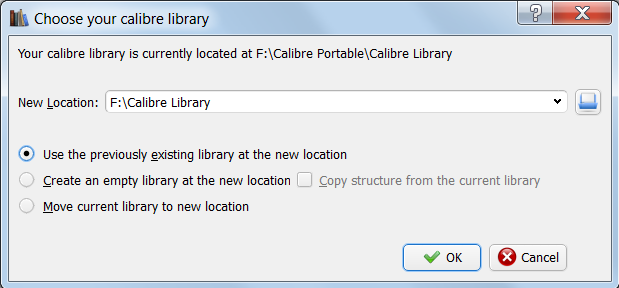
Calibre finds the books in the folder you specified and imports them into your library. Now you can use Calibre off your removable drive, just like on your home computer.
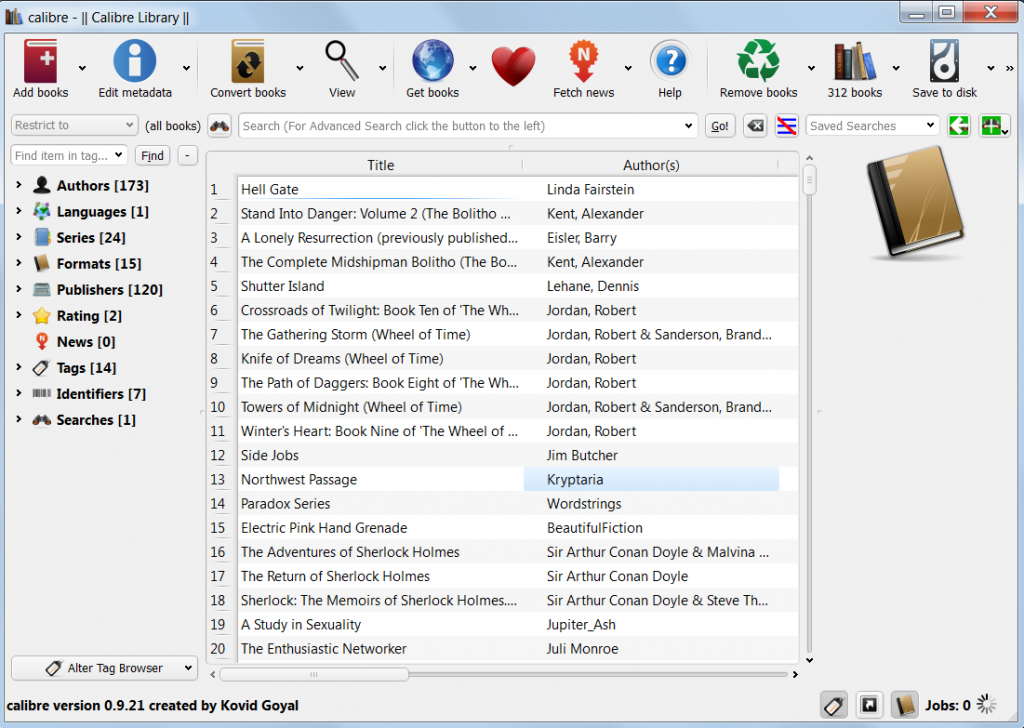
Simple enough to take Calibre with you on the go!