![]() Does anyone else use Instapaper “backward” the way I do?
Does anyone else use Instapaper “backward” the way I do?
As with other portable reformatters, Instapaper has largely been pitched as a way of making articles portable to read on the go. But by and large, I don’t actually use it that way. I already do most of my article reading on the go already, via RSS readers like Press, or social-network browsers like Flipboard. But sometimes I run across articles that I want to save and write about later for TeleRead.
With Press, that’s not a problem. I just star it, and it gets added to my list of bookmarked articles I can check out in Feedly. But how do I remember an article I ran across in some random spot on Flipboard, or from a Facebook share where I can’t just star it? It turns out that it’s simple enough to use Android’s share function to send it off to Instapaper. Then, not only can I read it in a nice, friendly, clean style on my phone, but when I come back to my desktop and go to instapaper.com, there it is, complete with a link to the original source article.
So, I don’t use Instapaper for moving articles from my desktop to my phone—I actually use it for moving articles from my phone back to my desktop!


















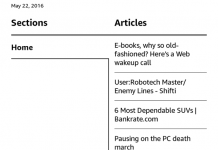

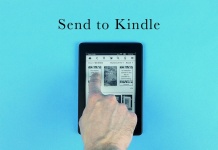













I use it this way also. Instapaper has become my replacement for every other bookmarking service, so I use it to keep track of things I want to read, things I have read that I want to remember, fodder for research projects I’m working on. And of course, I also use it the traditional way: to save things I have no actual intention of reading but feel like I should.