Those of you who don’t happen to be productivity obsessives may have missed this one, but last night, Lifehacker posted a really simple trick that’ll give your tablet or smartphone screen an appearance similar to that of an E-Ink screen … sort of.
Here’s how it works:
I use a matte screen protector and using an app like Cool Reader (since I’m on Android). I change the background to a moderate to light grey and the font to a dark grey about 25% -30% lighter than black. Turn down the screen brightness to about 75% outside and 45% in doors. Then change the font by adding fonts to the system fonts to a more soothing type face like “antipasto”. Increase line spacing to about 125%-150% and margins to no more than 10pt on all sides.
As the author readily admits, “It isn’t exactly like E-Ink, but it is nicer than staring at a bright white screen. This trick should work,” he writes, “with any app that lets you tweak the text and background colors, on iOS or Android.”
I haven’t yet given this one a try myself, but the photo above is a shot of the author’s phone, post-DIY E-Ink treatment. If any of you decide to give this a go yourselves, please let us know how it works.
Click here to check out the original post. [Lifehacker]
http://lifehacker.com/5937104/diy-e+ink-contact-shortcuts-and-dropbox-slideshows/gallery/1





















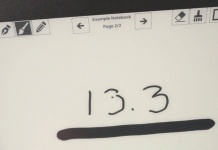

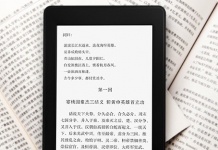










I just bought a Nook Color Tablet, and a book page looks very much like e-ink with the slight gray tinge to the background. So far, I find it very easy reading.
I still read on my Palm TX during the days when I am out and about and I use a black background with a light grey text for reading.
It does not simulate e-ink but it is the best thing I could find in my research for reducing eye strain on an LCD screen.