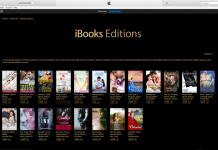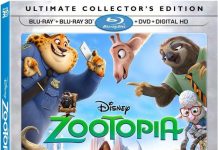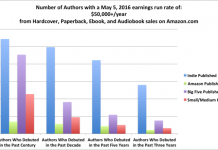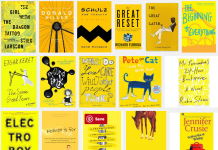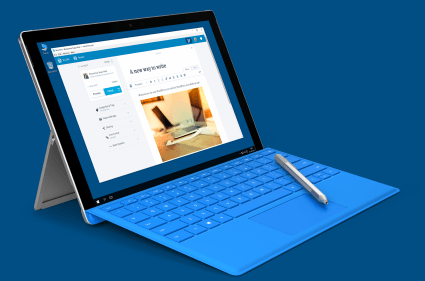 Could this be at least a minor reason why Microsoft has just open-sourced the Live Writer blogging tool?
Could this be at least a minor reason why Microsoft has just open-sourced the Live Writer blogging tool?
Automattic, the company behind WordPress, has unveiled desktop clients for both Windows and the Mac. A Linux version is on the way.
These tools will let you compose faster without worrying about the lag you may experience at times from Web-based WordPress. They’ll be just the ticket for anyone with a slow or unreliable Net connection. And they will be a natural for people who want to compose blog items while offline at 30,000 feet (and no airline WiFi). Hello, traveling writers? These apps are for you.
The desktop apps will work not only with the WordPress.com service but also with self-hosted WordPress blogs like TeleRead. And they’ll contain a wrinkle that I badly miss in Live Writer, the ability to set the featured image for a post.
Yes, I’m writing the current post with an Automattic desktop client—the Windows version—and I have mixed feelings.
On the positive, the screen is pretty distraction free on my wide-screened montor, and the width of the composion window is just right for me.
Not so wonderful is that within the composition window I can’t blow up the type with the control + command or with control-mousewheel, the way I can with Live Writer or most Web browsers. I’m baffled. Why did Automattic leave out such a basic capability? Am I overlooking something? What’s more, for some reason, the characters appear a lot lighter on my screen than I’d like—reducing the amount of perceived contrast.
Optimally I could compose in boldface or something close to it if I wanted, given my particular issues with perceived contrast.
In fact, how about giving the user extensive control over the style and other aspects of the text in the editing window? That might interfere with what-you-see-is-what-you-get. But in most cases, it won’t matter. Besides you could always switch back.
Another omission—at least something AWOL to the best of my knowledge—is the lack of a spell checker.
In addition, when I try to use preview, my Web browser doesn’t come up. Instead I get a message asking me to chose between “this app” and looking for one in the Windows store. A glitch? I encountered the same issue on my Windows 10 laptop.
Still, it’s great to see Automattic out with the long overdue desktop client, and I hope that improvements will follow.
Meanwhile keep in mind that the wonderful interface of the desktop apps will work on the Web by way of your browser. So it turns out I can use that scroll wheel after all to change the size of the fonts as I compose. Furthermore the usual speller I see when WordPressing within Chrome is visible, and the High Contrast plug-in works as well.