
Ever found an e-reading app you like, but the font choices drive you crazy? Not all apps support loading your own fonts, but several Android apps do, notably Aldiko, Moon+ Reader and Mantano. Note that iOS users are out of luck, although jailbreaking your device might give you the ability.
So how do you find and load your own fonts? This gave me trouble at first because when I checked Google Play, all I could find were apps that allowed me to change my system fonts, and they required rooting, which I wanted to avoid.
Finally, I found a site where you could download True Type fonts: Fontsquirrel. There are both free and paid fonts there, and I did a quick look and found some nice ones for free. Calluna, for example had a look similar to my font, Georgia, which, unfortunately, isn’t free.
Check the documentation for your app for the location to copy the font. For example, for Mantano and Aldiko, there’s a “fonts” folder under the main app folder. Moon+ looks for them in sdcard/fonts. Copy your .tff file to the required location, open up your app and follow the app’s instructions to change your font.
It’s quick and easy to get the exact font you want in your e-reading app without rooting or going through a lot of hassle. If only the major bookstore apps (like Kindle and Nook) allowed us to do this.
Editor’s note: An alert reader noted that a previous version of this article linked to a site with free fonts that were of questionable legality. We’ve edited the article to replace that site with a reputable one.





















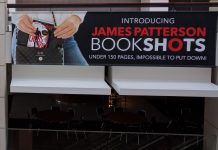










Another approach is to open up that unencumbered ePub and embed the desired font.
Apple’s (iOS) recommendation to book creators is: explicit font families (should) only be used to achieve an intended effect, such as conveying that a note is handwritten.
Here’s how it’s done using Sigil: http://web.sigil.googlecode.com/git/files/OEBPS/Text/tutorial_embed_fonts.html
instructions for kindle paperwhite custom font
http://www.mobileread.com/forums/showthread.php?p=2335221
mobileread.com has instructions for a number of different kindles
Isilo lets you add fonts.
Anant Reader nicely allows importing custom fonts
https://play.google.com/store/apps/details?id=com.techfied.reader
Abhishek, I’m all for easy font importation. Tried out Anant Reader (at least I think it’s the product you mentioned). Unfortunately, Anant is still a pre-beta product for now, without an adequate interface and features for the masses. I hope the developer gets in touch when the product is further along. Best of luck to him or her! David
David, Thank you for your comment and the review, There is new release out on this, it has a new searching feature, and using an optional non-whitish background, it has quite many feature which I require (As far I can imagine), if you send out a message developer and give him a feedback, I am sure they will welcome and respond promptly.
Btw what do you feel missing?
Thanks for your latest, Abhishek. Check out Moon+ Reader Pro, and also look at Wikipedia’s feature comparison for Android reading apps. When Anant’s developer comes a lot closer to competitors, perhaps I can take another look. I’m generally into robust, full-featured products for the masses, not niche ones. Again, best of luck to the developer! David
http://en.wikipedia.org/wiki/Comparison_of_Android_e-book_reader_software