 The buzz on the latest version of Apple’s Safari browser has been hitting the web in the last 24 hours, so you’re probably well aware of the some of the new features included in this latest release. One of the best I’ve found so far is Safari Reader. This one little part is a game changer for reading online html pages. Here’s why…
The buzz on the latest version of Apple’s Safari browser has been hitting the web in the last 24 hours, so you’re probably well aware of the some of the new features included in this latest release. One of the best I’ve found so far is Safari Reader. This one little part is a game changer for reading online html pages. Here’s why…
For most of us, reading online stories through a web page is an experience in pain. Pain of advertisements, pain of stories spread across multiple pages, pain of trying to figure out where the rest of the story is located. End result? Reader anger and confusion! (This isn’t to say I’m against web advertising, I think it’s necessary, however some sites really go overboard).
In any event, the new version of Safari offers up a small piece of software called Reader, which when it detects you are on a web page that contains a single article, strips out all the other elements in the web page and presents the story in a single “pop-up” box. Here’s an example I found today while reading the NY Times online:
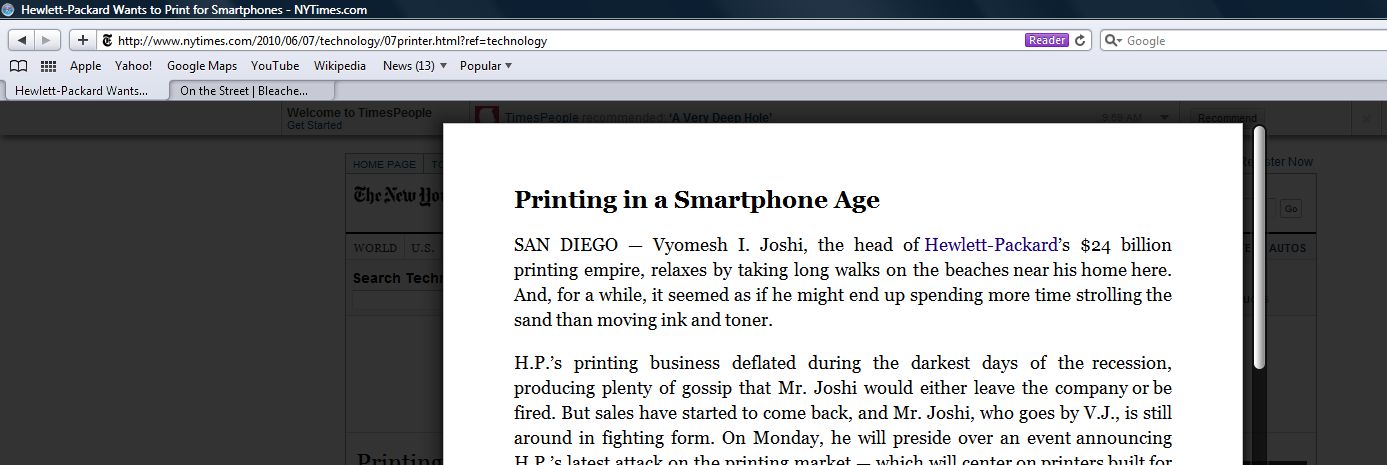
Similar to what “Lightbox” and other javascript applications do for images, Reader does with text, making reading online easy again and with the whole article in one place! Even in the mobile age of Kindle, iPad and gadgets, this is a great leap ahead, as I find myself still reading fiction, history and other stories in non-ebook formats on my laptop or desktop PC.
While there is a bit of unknown knowledge (magic?) on my part as to exactly understanding how the browser detects this, if Safari does figure out you are on a web page that contains an article, you will get the “Reader” button up in the address bar of the browser. Clicking on that will then bring up the article in question with gloriously simple plain-text formatting.
If you haven’t had a chance to download Safari and check this out yet, give it a try. In the meantime, I’ll be investigating this to see if I can determine how this process actually works. If you already know how it works (maybe you are an Apple engineer?) or have more details, let us know in the comments below. In addition, I’ve added some links below to give you more background information.
Have a great day!
Links & Sources:
Safari background info (Wikipedia)
The Register (Background Information)
Image Sources:


















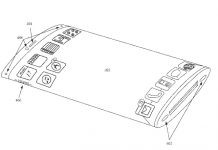
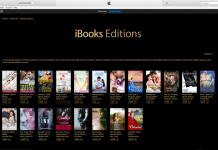

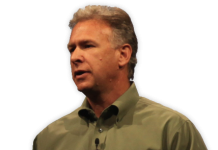










The problem with Safari is even my bank does not support dev on this browser. Huge lag time in addressing security problems.
Readability already provides this functionality for free on most browsers, I use it with Firefox but it works with most of them I believe:
http://lab.arc90.com/experiments/readability/
Certainly this function is very useful and however it’s made available it’s great to have!
So… it’s pretty much exactly like the TidyRead extension for Firefox and Chrome?
Works great!
I was using Reader this morning and found that the reader had actually skipped the second paragraph of the article. So there is a bug in there someplace. I’m sure its not a pioneering breakthrough of a feature, but I like idea, This bug, however, will keep me from using it.
BTW, Safari works just fine with Bank of America and Chase, the banks I use on line.
Readability does this on occasion, too, which is why I kind of have to compare the first few paragraphs each time I use it. It’s tricky to come up with one size fits all optimization. When it does work, though, it’s great; I expect Safari Reader would be the same way.
The Register is reporting that Reader is based on Readability source code, so it is not surprising that they behave similarly.