 My eBookwise is a talented one-trick pony, but I wanted to do more than read. And yet I didn’t want to lug around a fragile, hefty notebook PC or spend big money on a subnotebook. Then I read of the Asus Eee PC, priced for an impulse buy even though it was a long way from a true $100 laptop. About time!
My eBookwise is a talented one-trick pony, but I wanted to do more than read. And yet I didn’t want to lug around a fragile, hefty notebook PC or spend big money on a subnotebook. Then I read of the Asus Eee PC, priced for an impulse buy even though it was a long way from a true $100 laptop. About time!
The $350 I paid for my shiny new 4GB Eee, just $50 more than the 2GB Surf model, was well worth it to me.
I had some fairly typical newbie issues while getting the EEE set up. But now that I’m getting more comfortable with its features and how to customize them, I am in love.
Setting up the Eee: Good to go, right out of the box
The EEE was ready to use out of the box. When I turned it on, I saw a window with tabs—work, play, Internet, settings and favorites. Each tab comes pre-set with large buttons. Click, and launch, it was that simple. I already knew most of these applications because the machine is built on an open-source Linux platform, and I had seen some of these programs on other devices: OpenOffice, FBReader, Tux Paint and a few of the games played exactly as on my Mac. I was up and running at once.
 The tabs can be customized—to a point. Anything that’s already on there can be added to the favorites tab, but any major tweaking will involve mucking around with the Linux “terminal.” I keep hearing how flexible and customizable the Linux system is, and that may be true for advanced functions. But for the average user who is used to dragging an icon onto a taskbar—and voila, shortcut—putting path names into a “simpleui.rc” file from within the scary terminal mode will be a challenge. Is there really not an easier way? Of course there is. Just not in Linux! With that said, if you are happy with the setup that the Eee gives you, and you don’t want to add anything new, you really can be up and running in about two minutes.
The tabs can be customized—to a point. Anything that’s already on there can be added to the favorites tab, but any major tweaking will involve mucking around with the Linux “terminal.” I keep hearing how flexible and customizable the Linux system is, and that may be true for advanced functions. But for the average user who is used to dragging an icon onto a taskbar—and voila, shortcut—putting path names into a “simpleui.rc” file from within the scary terminal mode will be a challenge. Is there really not an easier way? Of course there is. Just not in Linux! With that said, if you are happy with the setup that the Eee gives you, and you don’t want to add anything new, you really can be up and running in about two minutes.
Using the Eee: A snap on the whole, with Acrobat and FBReader included
The keyboard took a little getting used to because of its tiny size; I kept hitting the S when I meant A. I spent about half an hour playing with the included Tux Typing arcade game and it got me much more comfortable with the keyboard layout.
Included e-book readers were Acrobat and FBReader. Once again, the Internet came to my rescue here. On first glance, I was ready to write off FBReader because it would only advance one line at a time. A previous TeleBlog article had just the answer I needed—again, it was not the most intuitive way the job could have gotten done, and I would not have thought of it on my own, but once I had my solution, I was reading a Project Gutenberg download in no time. I do think the paragraphs look a little nicer on my eBookwise; it seems the line breaks between paragraphs did not show up in FBReader, although that might have been the fault of the formatting on the individual books I tested.
Reading from the Eee: FBReader up close
The FBReader program can handle more than one format without conversion, unlike the previous platforms (Palmdoc, Rocketbook) I’ve used. The FBReader homepage says FBR aims to cover as many popular formats as they can, but it does stay away from some popular-but-proprietary filetypes like Kindle and Microsoft Word. Additionally, the program can’t handle any sort of DRM, so if I wanted to read the protected Mobipocket books our library has, I am 3 for 3 on mobile devices I own but cannot use. Still think the DRM and eBabel outcry is being blown out of proportion?
The screen itself, to its credit, is very customizable. You can change the font type and size (and I mean really change it—not just “small, medium, large” as on the Alphasmart Dana’s pre-installed eReader) and use the advanced settings to change margins and line spacing. The interface does haves some quirks though. I wasted a few minutes trying to find an “open” command so I could launch a book. It turns out the only way to do that is to add it to your “library” and then access it from your “bookshelf.” That’s fine if it’s something you plan to keep around for awhile, but if you just want to have a quick look, it’s a little labor intensive. Why not just let me open and close?
Acrobat was a bit more cumbersome. Unlike FBReader, it does not “repaginate” for font size or screen size. A page is a page is a page. So on a smaller device like this one, you’ll have to do a lot of scrolling to get any reading done. I also ran into some problems when I tried to remove the Asian language pack to conserve system resources. It was a bit of a mess to clean up, and to my further annoyance, I learned that this is a known bug on the EEE and trying to remove this language pack is a well-known Number One Bad Idea. It’s fixable, as I said, if you’re patient, proficient with Google, and have at least a limited sense of adventure as far as playing with your techie toys goes—but I cannot imagine someone like my mother doing any of this stuff, and had it been her, the tale would have ended with a tearful phone call to me and a return to the store for a refund.
Teaching with the Eee: E-books for the kids
 The K-12 e-book market is an under-developed one, but as a teacher, it’s an area that interests me. I often use songs and lyrics with the classes I teach, and I was interested in playing with some of them on the Eee. Many of the classic kiddy French songs are old enough to be in the public domain and freely available on-line for tweaking. I have some colleagues who have been doing interesting things with music and poetry in Powerpoint. There’s one my littlest students love about a bunch of fish, and in each verse the smallest one gets eaten by a progressively bigger rival. How fun to load it all into a Powerpoint type of program (such as Impress, shown to the left—included on the Eee) and add some pictures! The transitions feature can even be used to effect crude animations. This to me is what people mean when they talk about the potential of the multimedia e-book—it’s not so much that anyone will want to mess around with Wuthering Heights, but for situations like this one, especially in the education market, there is great potential. When I play the song and run the presentation, the students will actually see the barracuda swoop in and snatch up the octopus at exactly the moment it’s sung about in the tale. The children will surely remember the French word for octopus now!
The K-12 e-book market is an under-developed one, but as a teacher, it’s an area that interests me. I often use songs and lyrics with the classes I teach, and I was interested in playing with some of them on the Eee. Many of the classic kiddy French songs are old enough to be in the public domain and freely available on-line for tweaking. I have some colleagues who have been doing interesting things with music and poetry in Powerpoint. There’s one my littlest students love about a bunch of fish, and in each verse the smallest one gets eaten by a progressively bigger rival. How fun to load it all into a Powerpoint type of program (such as Impress, shown to the left—included on the Eee) and add some pictures! The transitions feature can even be used to effect crude animations. This to me is what people mean when they talk about the potential of the multimedia e-book—it’s not so much that anyone will want to mess around with Wuthering Heights, but for situations like this one, especially in the education market, there is great potential. When I play the song and run the presentation, the students will actually see the barracuda swoop in and snatch up the octopus at exactly the moment it’s sung about in the tale. The children will surely remember the French word for octopus now!
It’s this sort of project that had me frustrated by the limits of my previous mobile solution, the Alphasmart Dana. The Palm OS is fairly limited and cannot handle tasks such as displaying a graphic and pasting it from one program into another. The Eee was a joy. I loaded in a few presentations another teacher had sent me, and most of them worked wonderfully. The screen was just big enough for the kids to easily see, and I used the included media player to run the song while we watched. No more lugging around an ipod and speakers in addition to my other teaching gear! With the Eee, I can do it all on one device. There did seem to be one or two slides which were more graphic-heavy or had complex animations, and these lagged a little, but I’m not sure my presentation skills are advanced enough that I would use these effects in my own work, so it’s unlikely to be an issue for me.
Living with Eee: The final verdict
So, how is the Eee going to affect my on-the-go e-options? Well, the Eee does more in one package than any other device I own, save my Macbook. However, its reading software can’t handle most secure formats, so if I want to read a current best-seller, I am stuck with my desktop machine for eReader or my eBookwise for the fairly disposable bestsellers. The eBookwise also can’t be beat for one-handed reading on the subway or at the gym, and its battery life for longer-haul trips beats the pants off the two hours and change I am getting from the Eee. I’ll keep the eBookwise and get good use out of it for these reasons, but I probably won’t replace it if gets broken or lost. I think devices like the Eee are here to stay as part of the electronic marketplace, and they’ll get better and cheaper and ever the more popular as time goes on. If the next generation of Eee-type gizmos ups the battery ante, it may be a very different story. Who knows, they even get the market saturation necessary to promote one of the many e-book formats to industry standard!
I think my Dana is on its way out, though. I like it as a keyboard, and its battery life has the Eee beat hands-down. But the Palm OS just isn’t as robust as even the most basic Linux system, and I can get a lot more done with my Eee. My only complaint: Linux is hard. I appreciate the potential it offers for advanced power users, but I wish it was a little more intuitive and a little less labor intensive for the rest of us to do the little things.
Moderator: For people who want the Windows flavor of the Eee, I notice that BestBuy’s price is now $400. – D.R.
Technorati Tags: Asus Eee PC,Asus,Eee PC




















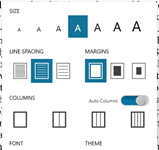

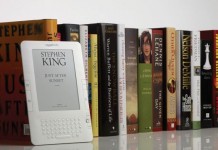











I would like to know if it will run scratch a kids programming client on it. OLPC did a linux port of it, and the windows client is thrilling.
I don’t know if the Eee has bound FBReader to the common ebook file types, but if so you can click on a .prc (say) file outside of FBReader and FBReader will be opened automatically on that file.
In general, plain text is the hardest content to display well. For FBReader (or the Kindle) I usually recommend DRM-free MOBI/PRC files over “raw” Project Gutenberg downloads, e.g. from feedbooks, or MobileRead or manybooks.net. However, FBReader can also read the Plucker files directly from Project Gutenberg. Also, if WiFi is connected, a local copy of the Kindle Download Guide from http://feedbooks.com/help/kindle can be read by FBReader to select and download content.
Thanks for the tip, Alan!
Update: Some of my hacking crashed the whole thing last night. I reset it to the factory settings, then went to the eee user forum and followed every instruction, in order, on the ‘newbies do this first’ wiki page. I had been too late for it earlier, I had already started playing around and none of the stuff they suggest really worked. I don’t regret the day or two I spent learning the ropes a little and I had all my files still on the memory disk I used to load them on, so I didn’t lose much—and I wound up with a smoothly running system complete with a utility that lets me quite easily make things pretty after all 🙂 So if you do get a Linux eee, I highly recommend that before you do anything else to it, you google eee user forum, go to their wiki and do everything it says in the newbie guide.
Update 2: EEE had its first session with my classes today. They loved it. Full participation on a brand new song on the first go, they remembered most of the words when I played it later without the slide show, and they just loved having something visual. Because the EEE is so small compared to a conventional laptop, I was able to turn the EEE out to face them, yet still be able to see over the top and have access to the trackpad to advance the slides. Huge success! I even had a few of the other teachers poke their heads in after they heard what was going on.
Correction on the EEE PC – There are tab and shift keys on the left. And a shift on the right. The keyboard does take a little bit of typing to get used to, but it’s not because those keys are missing.
De: Big thanks. I’ll check with Ficbot in case this is a model-by-model thing. I suspect not. But we’ll make sure. Thanks again. David
Update: Ficbot says you’re right. Thanks. Changed.
Asus has released a version of the EEE with XP loaded rather than Linux. I’d think the XP version would handle the DRMd titles, the same as a desktop PC would.
Bests,
–tr
I managed to get eReader running under Wine on the Eee without much trouble. It seems to mess up the “bookshelf” part of the app when you have many books — in my case, it would consistantly display only about 1/3 of them — but reading individual books with it works fine. Unfortunately, a lot of screen realestate gets consumed by the pretty page formatting they use.
Tony re DRMed books on the Eee, you’re right—exactly why I added a note about the XP version. Thanks for finishing up the thought. I’ll probably do a separate item in the main part of the blog pointing to your post and McQ’s. Thanks. David
$350 is your idea of frugal? Can you buy me one, please?
If you want a really cheap ebook reader then go look at the HP 320LX. You can find it on Ebay. You can find it for less than $60 including shipping. I have one. It supports DRMed Mobipocket and Ereader, as well as PDF, HTML, RTF, TXT. Plus, it comes with pocket versions of Word, Excel, Access, Powerpoint.
Best of all it runs on 2 AA batteries.
Compared to the $2000+ one typically pays for ultra-mobile laptops? Yes, $350 is quite cheap. But it is at the upper limit of what I would pay for a second machine. I think a commercially available $100 laptop is inevitable at some point. I think the market is screaming for one and it was very short-sighted of the OLPC people to so openly scorn a commercial version. I really needed an ultra-mobile (not for ebooks per se but for work and other purposes, my Macbook is not always convenient to lug around for a car-less person like me who has to carry everything with me) and have tried several gadgets over the years. The EEE is the closest yet to meeting all my needs and I will recoup about half my cost by selling off about three former gadgets it will be replacing.
Ah. I see we have different economic perspectives. I, like most people, cannot afford to put $2k into a secondary machine. I didn’t spend that much on a primary computer.
I don’t see that as a valid comparison. It would be like saying this $40k I spent on a second car is cheap because I didn’t spend $500k on a Lamborghini.
Nate, just so you’ll know, Ficbot hardly comes across as someone living on Easy Street. She’s a teacher and babysitter who works hard for her bucks. When she complains about the added costs of DRM, eBabel, etc., her thoughts come straight from the gut. I’m grateful to have her as a contributor.
Just so folks will know, there’s a difference between the tiny-screened HP you mentioned and Fictbot’s new pride-and-joy—no 17-incher but certainly better than the HP 320LX, which lacks even a color display.
Hey, keep commenting away if you’d like. Great to get diff perspectives and hear about a cheapie machine.
In fact, I’ll do a post in the main area on the blog asking people for the best e-reading solutions under $50 (used). Should be fun, and maybe we’ll help out some budget-challenged surfers.
By the way, two years ago Snappy wrote up another interesting possibility, the HP Jornada 720 HandheldPC.
Thanks,
David
Addendum: Actually let’s make that under $100.
David, thank you for telling me about Ficbot.
In all honesty, it was more than a little hypocritical of me to criticize the economics of position considering that I have a *mumble* thousand dollars in *mumble* gadgets I could do without.
I like your idea about very cheap ebook readers, but there would be about 4 or 5 times as many gadgets to consider if you raised the limit to $100. There are at least a half dozen different ones on Ebay right now $50 to $100 range.
Nate, just so you know, I am a very careful consumer and don’t make purchases like this lightly. I did spend a little on the Macbook, but that was because I had half dozen other laptops in my time die on me and this time, I felt like I wanted a quality machine that wouldn’t give me problems. I also know that Macs have a much better re-sale value than other laptops. All that factored into my decision.
As for the EEE, it fills a need for me and does it at a price I can live with. Had it been available a year ago, I may have bought a desktop mac instead of a laptop one, but one does the best they can with the information they have at the time 🙂 I would not have paid more than what I did, and I do think that by the time the macbook dies, the price of EEE-type devices will be less. But for now, for what I have and what I need, it’s a price I can live with considering that in the days before these types of sub-laptops were available, you’d be looking at 2k for anything under 5 pounds.
I am curious. When you were using Adbobe Reader, can you not choose Reflow from the veiw menu in order to have the text fit the screen? I know this is not perfect but for a document with only text it should work fine.
BOb
[…] von TeleRead hat sich einen eeePC gekauft und teilt hier seine Erfahrungen mit (in […]
I added FBReader to my EeePC700, but need a copy of the ebooks/FBReader pdf manual in English. Does any one know how I can access the manual it’s included on the 4G models, but I have the 2G Surf – no manual). Big Thanks!!!
Leslie