
Now that the Kobo Reader is out (and sold out, to boot—I went to three local stores and none of them had any left!) Canadian shoppers have three choices—at the retail level—when they shop for an entry-level reader. How do these choices stack up? What are the key differences between the Aluratek Libre, the Sony Pocket and the Kobo Reader? Which device should you buy if you are looking for a certain feature? Here is a round-up of the budget retail readers.
1) THE KOBO READER
Price: $150
Availability: Canada-wide at Indigo and Walmart; Borders in US this month; elsewhere TBA
Included in the box: The reader, quick start guide, USB cable; desktop software for Mac/PC is included on the device itself. COmes pre-loaded with 100 books from Project Gutenberg.
Supported Formats: ePub (DRM or without), PDF (DRM or without)
Claim to Fame: It’s cheap, it’s light, it’s simple and it has a soft quilted back that is very comfortable to hold.
Strengths: It’s a simple, bare bones reader. It has a few elegant touches (the bookshelf view is very slick) and is a great no-nonsense device for newbies or for avid patrons of the Kobo store. It is sold through a bookstore chain and not an electronics one, so it has an edge with the non-techies who may be new to ebook reading. My mother loves hers, and of the people I showed it to, the most frequent comment by far was ‘wow, I think my mother would really love something like this!’
Weaknesses: No support for plain text, word documents or other quick-and-dirty common options. Issue with font scaling, known before launch, has yet to be addressed. A bit slow and poky compared to other devices, and not as feature-rich—if you want on-board dictionaries, multi-lingual support, text to speech or other fancy features, this is not the device for you.
2) THE SONY POCKET READER
Price: $170 and up, depending
Availability: Retail at Future Shop, Best Buy, The Sony Store and other electronics retailers
Included in the box: Depends. All come with the transfer cable and a CD with the Sony software, but I have seen versions bundled with cases and Sony Store gift cards too.
Supported Formats: LRF, ePub (DRM or without), PDF (DRM or without) and other formats via conversion
Claim to Fame: First on the market. Comes from a known, established and well-regarded manufacturer. Supports emerging standard, epub, so you can buy books at many stores.
Strengths: This is a solid, reputable choice. It handles many formats, the included software is easy to use and the device is reasonably ergonomic and reliable. Also has a wealth of third-party add-ons such as cases and other accessories.
Weaknesses: The implementation of Adobe Digital Editions is yucky—justification is not supported and some people prefer to read that way. Some menu options are also a little fiddly, especially for newbies. For example, deleting a book takes several menus to accomplish. And if you live outside the USA, the Sony Store is a very limited content choice for you. If you don’t know that you can buy elsewhere, this may be a drawback. Also, there is no SD card slot.
3) THE ALURATEK LIBRE
Price: $149-169 depending on whether it’s on sale
Availability: Retail at Future Shop, Best Buy and other electronics retailers
Included in the box: Tons of stuff! A carrying pouch, USB cable, wall charger, 2 gb SD card loaded with 100 free books…
Supported Formats: Nearly everything, most notably plain text (the only reader of the three to support a base format like this without converting), DRM-free mobipocket and all varieties of epub.
Claim to Fame: Offers more value for money than the other two, as it comes with everything you need. Opens nearly every format under the sun.
Strengths: You can drag and drop books directly into folders to organize your books. No flash when the page turns (it uses an e-ink rival called e-paper instead). You can load text files without converting them. Supports so many formats that you can buy from pretty much anywhere.
Weaknesses: Some odd firmware issues—it doesn’t remember your settings for justification if you close a book and then open it again, and the right-side page turn buttons don’t work when you’re reading an epub file. The battery gauge is not terribly reliable either, and it needs to be charged more often than its e-ink rivals. Plus it’s really ugly.
FINAL VERDICT
Of the three, I prefer the Libre. It is the most versatile, and I found I really enjoy being able to add to it on the fly—the Sony is a pain to use on computers which don’t have the software on it, and the Kobo doesn’t have folder support for organizing your books, so the Libre has been my choice for content such as website feeds, where I don’t plan to convert it and format it and keep it forever and I just want to download on the fly, read it and be done.
The Sony, on the other hand, is from a more established vendor and for a newbie, it’s software has the finicky Kobo desktop beat. It also has a better battery life than the Libre and has many fashionable accessories for those who care about aesthetics.
The Kobo is a really nice entry-level reader and its retail presence at a bookstore will be a real comfort to tech-phobic newbies. If you know enough about a missing feature to ask why it isn’t there, it might not be your best bet. But it’s by far the prettiest and lightest and sleekest. If you aren’t a tinkerer and just want to buy a book and read it straight through, it’s a very elegant device to use.




















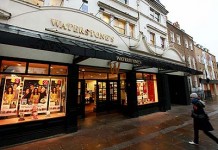
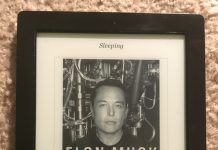










The Sony Pocket Edition does support both plain text (.txt) and Rich Text File (.rtf) format files. Also, the Pocket Edition is not difficult to manage without the software; IMO it is _easier_ to manage it without Sony’s software. All you have to do is drag and drop files. If you want to use collections, calibre is a good alternative.
I find the Sony really easy to use and I don’t use the Sony made software. I use calibre which has a strong GUI for adding, tagging for collections, and deleting from the Sony reader. One great advantage is the ability in calibre to use a “to read” tag so that on the reader, there is a collection of TBR pile of books. Later, when you have read the book, simply change the tag in calibre and “send to device” without deleting on your reader. This changes the metadata tag of the book on the reader to move from your TBR collection into wherever other collection you want it to be stored under (like SF/F or Rom or whatever).
Probably worth noting that when you say ‘DRM’ you mean AdobePUB, not Barnes & NoblePUB or ApplePUB, lest potential new buyers fall into the trap of assuming that just because their device says it can read DRMed ePUB files it can read DRMed ePUB files.
The Pocket Edition is also available today at http://www.woot.com for 110.
@Peter: “Probably worth noting that when you say ‘DRM’ you mean AdobePUB, not Barnes & NoblePUB or ApplePUB”
While you might argue I’m being pedantic, there is no Barnes & NoblePub (clever name, by the way). B&N uses the newest version of Adobe ePub (bring Adobe one step closer to being the closest-to-universal DRM format). It seems kind of unfair to punish the Adobe or Barnes & Noble brand names because Sony refuses to continue development of released products.
Note that this is the same reason that the Sony device doesn’t have full justification.
@Logan Kennelly: I would argue that, regardless of the underlying technology, as long as B&N’s DRM-infected books can only be read on B&N branded hard/software, there exists a Barnes & NoblePUB de facto, and last I looked that was still the case (kudos to B&N if that’s changed). Of course that still doesn’t deal with the problem of ApplePUB, or any other possible future variant DRM-infections that may afflict the ePUB non-standard.
I also prefer the Aluratek Libre Pro, but it would be even better for reading technical books and documentation if it had a larger screen!
A revolution is on the horizon. The time will come whern all information will be available for free. Computer programs will die, and everything will work on with the same concept as the iphone and now the new ipad. Applications. There will be an application for everything; every purpose, every book, file and folder. Everyone involved in book, even ebook sales will need to evolve with the technology and adapt to new ways of marketing news and information.
Not likely. Why install an app for everybook when I can have one app that reads many book files. Much more organized that way.